Prove Out and Reconcile Charge and Payment Posting
You can use PCC’s tools and reports to audit daily charge and payment posting.
When you “prove out” or review billing activity for the day, you may want to double-check charge posting for encounters, reconcile payment totals, or audit posted charges and payments in other ways.
Contents
Audit Charge Posting
Use PCC’s tools to ensure that all charges for every encounter were posted.
Find Missed Encounters that Need Posting or Updates
You should periodically check to make sure that no encounters were missed or have new codes that were added after charge posting.
Use the “Billing Status” column on your Schedule and Messaging queues to spot any encounters that need to be billed.
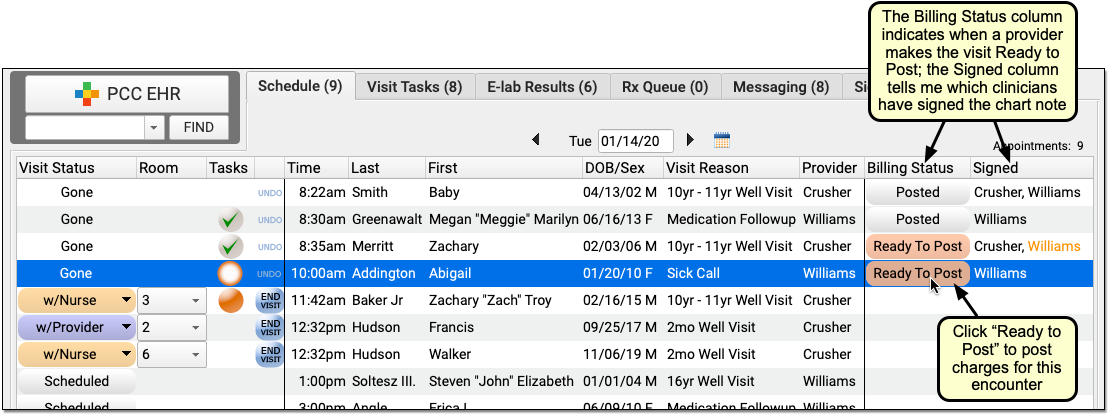
The “New Items” indicator lets you know when a clinician added items after your biller posted charges.
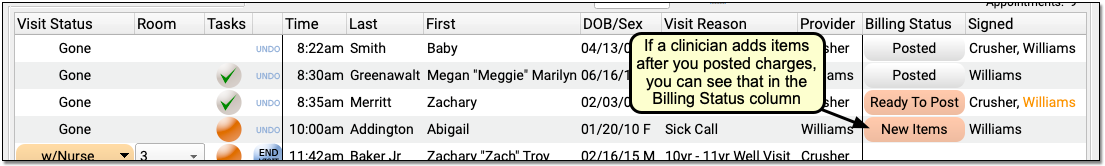
You can revisit previous days on your Schedule and Messaging queues to make sure you’ve caught all new items.
Alternatively, you can use the Encounters by Billing Status report to identify unposted encounters and those with new items to post.
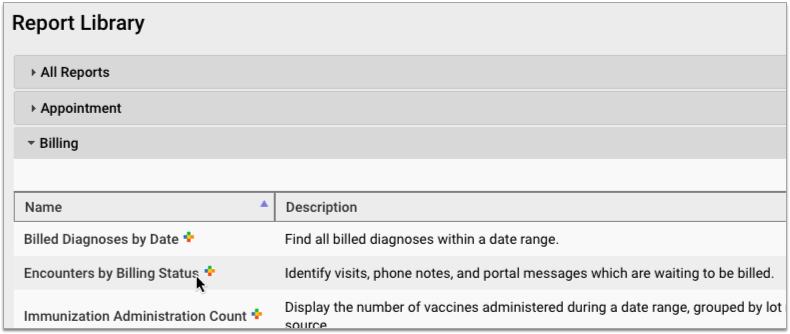
Read Find Encounter Charges That Need to Be Posted to learn more.
Review What Was Billed for a Specific Encounter
Use the Billing History to review what was posted for a single encounter.
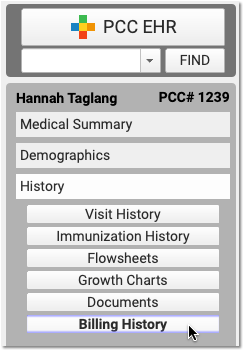
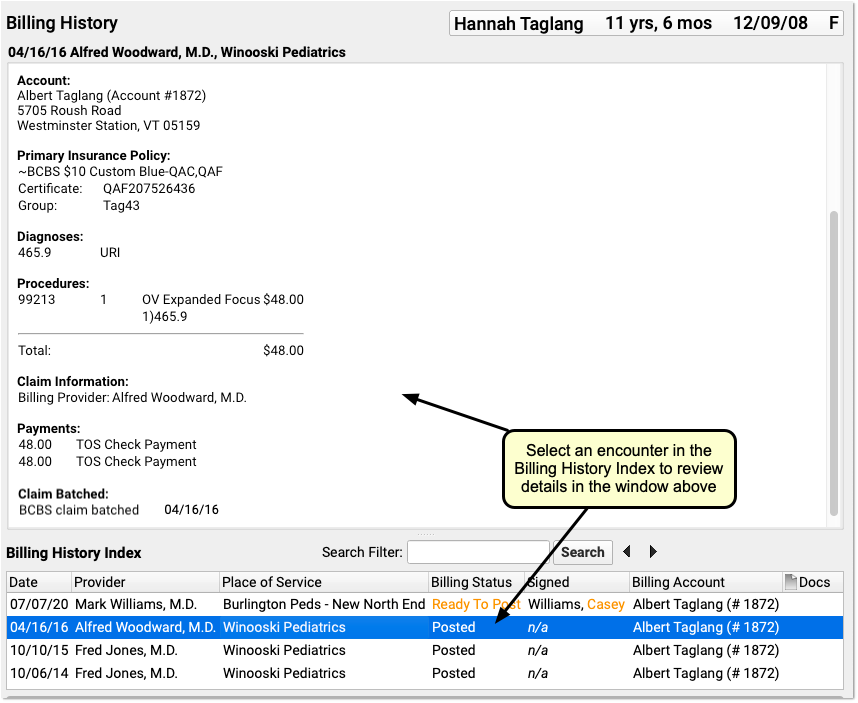
You can review encounter billing details, such as what diagnoses and procedures were posted, a payment history for the encounter, and a claim history for the encounter.
When needed, you can also review how the clinician originally filled out the Bill window.
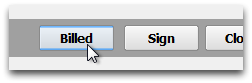
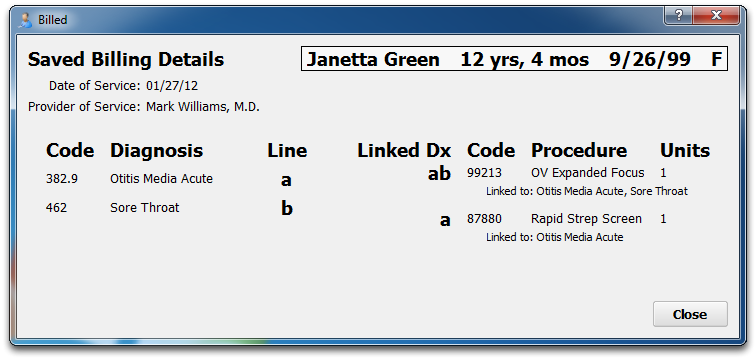
Read Review an Encounter’s Billing History to learn more.
Audit All Procedures Posted for All Encounters
You can use the Daily Check report, found in Practice Management, if you need to scroll through all procedures and diagnoses posted for an entire day’s worth of encounters.
See Review Posted Charges in Daily Check to learn more.
Audit Payment Posting
Use PCC’s tools to review and troubleshoot payment posting.
Review Posted Payments By Insurance Check Number
When you want to see everything that was posted from a particular ERA in order to reconcile insurance payment totals or troubleshoot an issue with a check, run the “Payment Totals by Check Number” and “Payment Details by Check Number” reports.
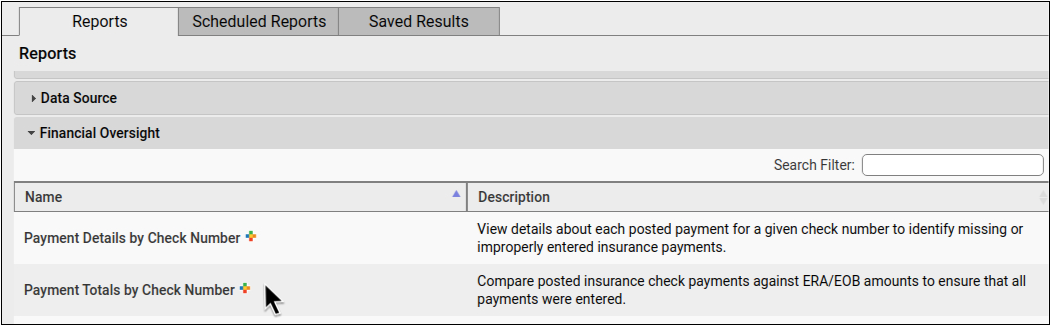
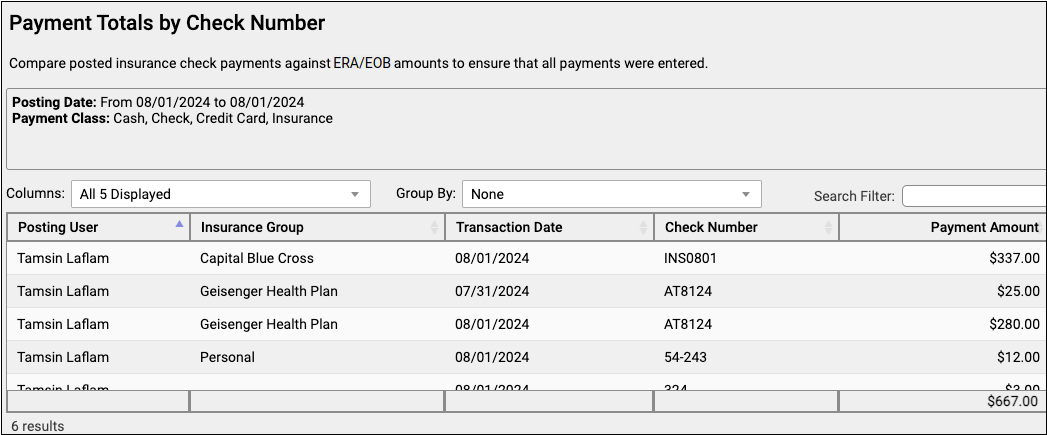
Read Reconcile Insurance Payments to learn more.
Reconcile Personal Payment Totals
Use the Payment Reconciliation report in order to prove out. The report helps you compare posted payments with your credit card totals and cash drawer at the end of the day or the end of a shift.
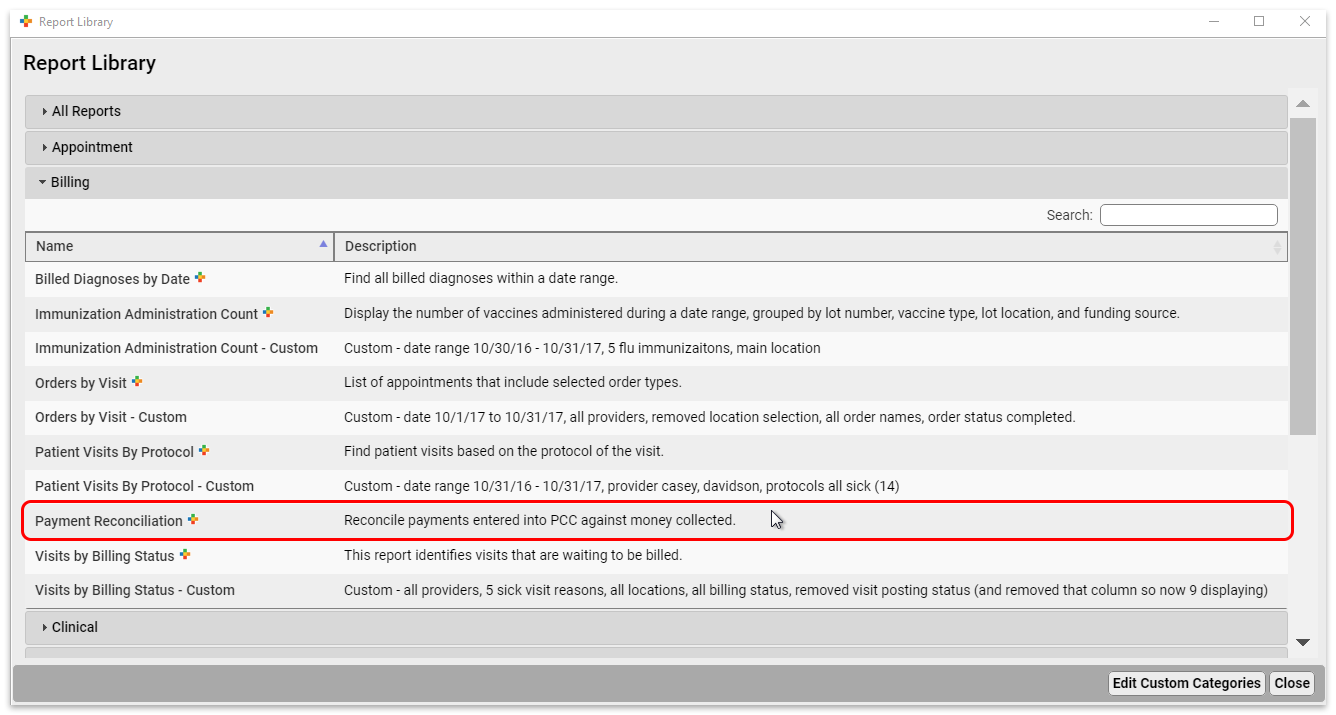
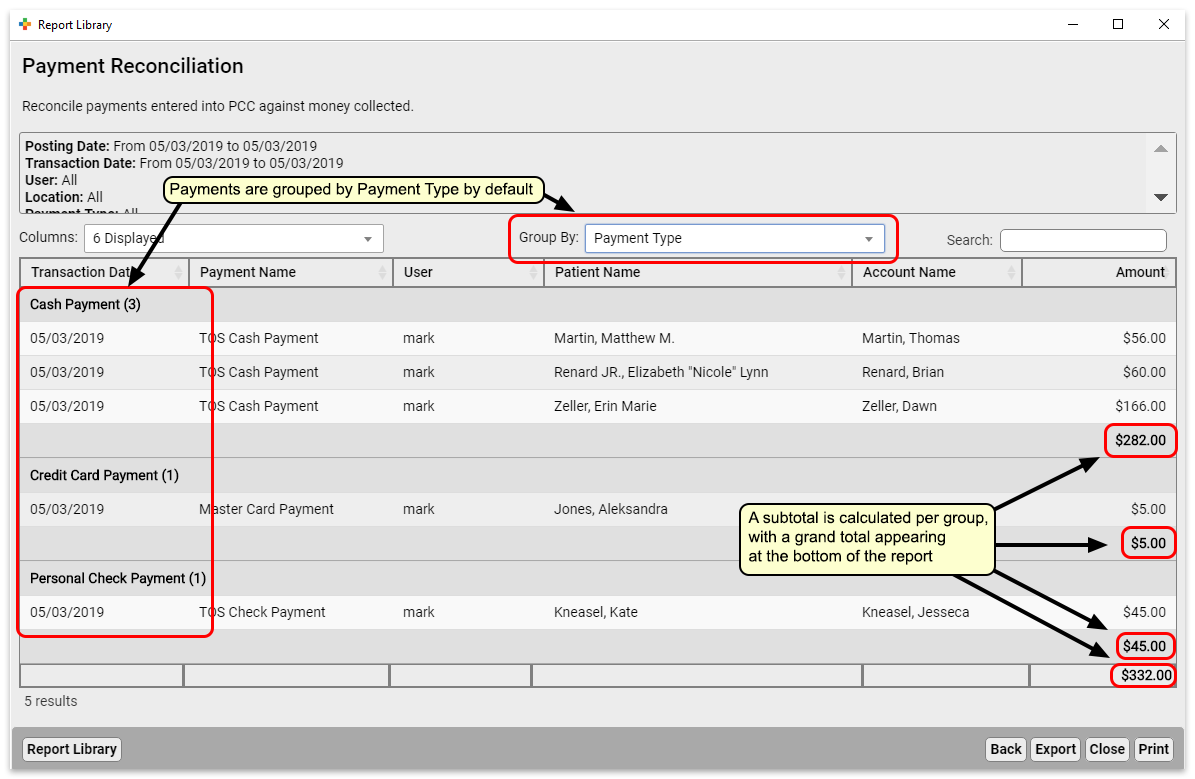
Read Reconcile Personal Payments to learn more.
Other Tools for Researching Charge and Payment Discrepancies
When you need to dig deeper into an accounting discrepancy or a problem with a day’s payments or charges, PCC has special custom reports and other under-the-hood tools.
For example, the Payments and Adjustments By Payment Type shows trends in posting, optionally by user. The SRS reporting tool can help you find unlinked payments or review all posting activity for an account. The daysheet report provides a ledger of activity.
Contact PCC Support for help finding or creating the report you need.
