Vaccine Lot Report
You can run the Vaccine Lot report in PCC EHR to identify all patients who received a particular vaccine lot within a date range.
To run the report, go to the Reports menu, and click on Vaccine Lot Report.
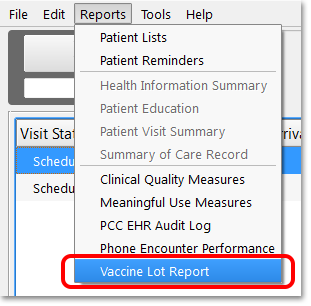
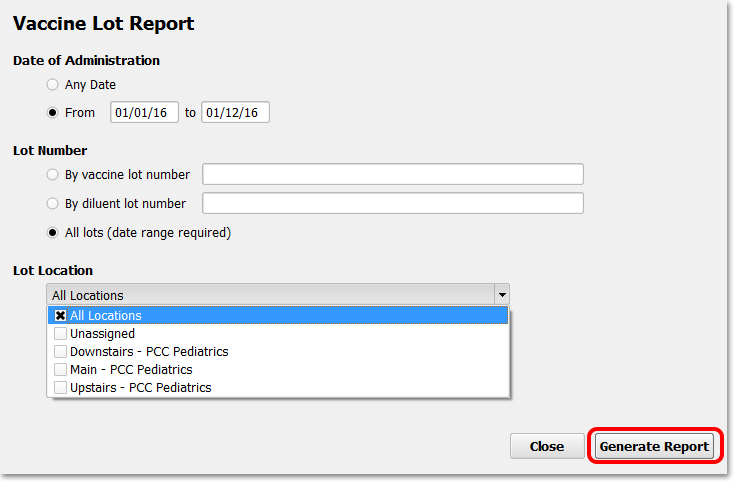
You can run this report on a number of criteria, specifying date of administration, as well as Vaccine lot number or diluent lot number. You can also specify lot location, if you are a multi-location practice.
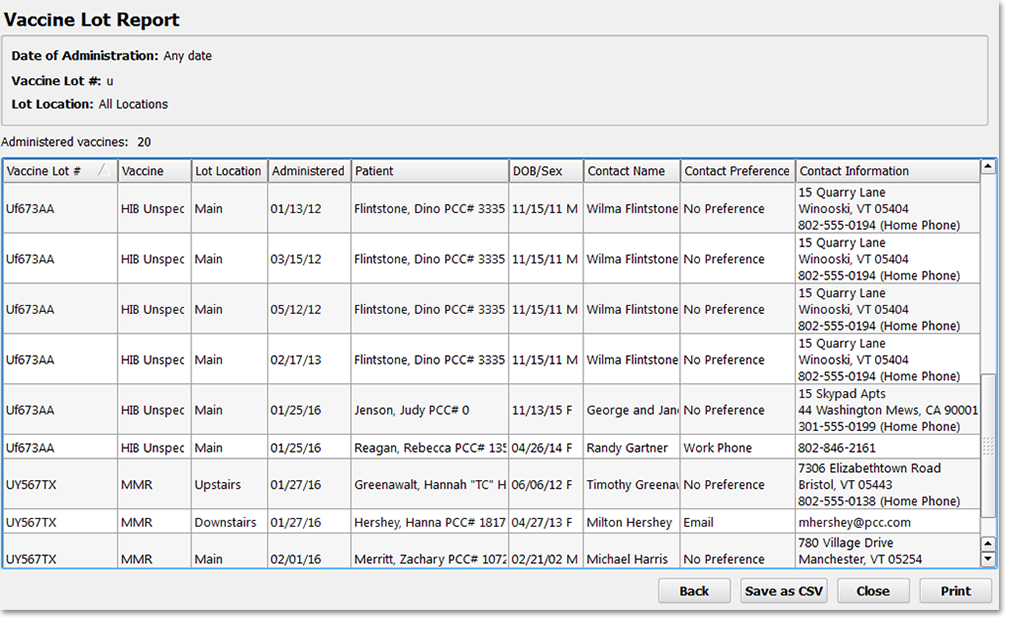
The report returns a table, sortable on any column by clicking the column title. This report can be printed directly, or saved as a *.csv file, and it includes the contact information for patients. If your practice is performing a vaccine recall, you can use this information to contact patient families.
Contact Information: The contact information in this table is pulled from the Patient’s Confidential Communication Preference from the Demographics section of the patient’s chart. If the patient does not have a contact preference, these columns will display the mailing address and phone number of the patient’s custodial account.
