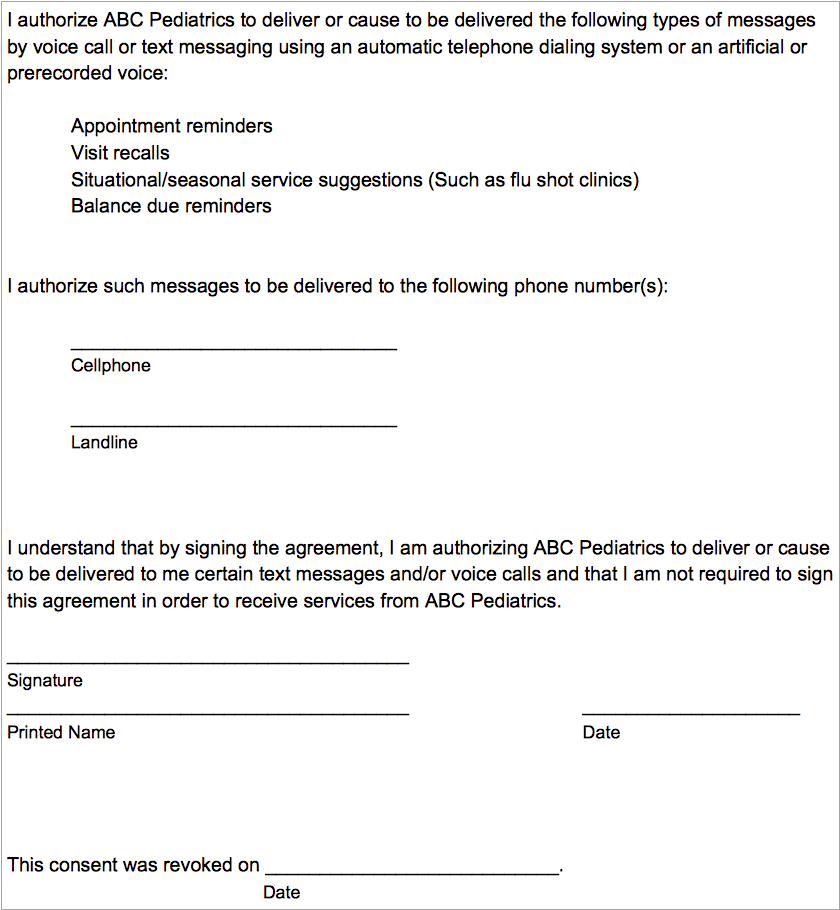Best Practices For Sending Messages to Patients and Families
As a pediatric practice, you might send messages to your patients and families using texts (SMS), emails, patient portal messages, and phone calls. Since families provide you with their contact information for the purposes of providing healthcare, your communication is usually an allowed exception under federal regulations.
This article provides best practices and other recommendations to help you engage with your patients and improve care through communication. PCC recommends that pediatric practices follow communication best practices and abide by guidelines, even when not strictly required by law. Additionally, PCC recommends you include an explicit “consent to contact” in your practice policies.
PCC Does Not Provide Legal Advice: If your practice has concerns about the legal rules around sending communication to your patients and families, or about any other legal matter, you should consult your practice’s attorney. The ideas below are not intended as legal advice.
Contents
Understand Consent to Contact and the Healthcare Exception
PCC includes features to send texts (SMS), emails, patient portal messages, and automated calls to patients and families. However, if your practice plans to send messages to several thousand families, you may be worried that you will break a regulation.
Patients and families shared their contact information with you because you are their pediatric practice. You have been given implicit consent to contact them about healthcare matters. There are many laws and regulations that govern communication, and this implicit consent for healthcare communication is often an allowed exception.
Your practice can also collect explicit, written consent for contact with patients and families, which provides an additional layer of certainty and sets communication expectations between the practice and the family. (See below.)
Your practice should discuss these issues with your lawyer. PCC does not provide legal advice.
Follow Best Practices When You Send Messages to Patients and Families
PCC recommends you follow common best practices for communication. Your patients and families may feel spammed, even if your communication is not unsolicited. When it comes to building long-term relationships with your patients and families, feelings can matter more than the rules.
Here are some best practices, based on federal guidelines, to consider as you develop your practice’s plan for outgoing communication:
-
Use Contact Information Provided To You, Use It For Healthcare Reasons: You should only send communications to patients and families who gave you their contact information for healthcare purposes. (Do not import a phone book or a local school directory!) PCC’s communication features are built around contacting your patients and their families and should not be used for other mass communication such as telemarketing or advertising.
-
Narrow Your List of Recipients: Your practice has thousands of patients in your database. How many of them need to receive your message? Maybe only half of them still come to your practice, and you may want to exclude any dismissed families, for example. Even when you are contacting all patients who are behind on an immunization, you should evaluate who is included in that list. Use PCC EHR’s reporting tools to exclude by account and patient flags and use other criteria to limit the number of outgoing messages you are sending.
-
Be Concise: You should limit the length of your outgoing messages. PCC’s text (SMS) tools automatically support this by limiting the total number of characters to 160.
-
Identify Yourself: When your practice crafts your outgoing messages to patients and families, it is a best practice to identify who you are. Some pediatric practices send messages that indicate they are from the patient’s primary care physician, providing an additional personal touch. You can use PCC’s reporting tools to create lists of patients and send out batches based on PCP or other criteria.
-
Do Not Include PHI: Depending on the format of your communication, you might decide to include patient and appointment information in your message. As a general precaution, you should avoid including private health information in your messages as it is easy for a phone to be picked up by someone other than the intended recipient.
-
Limit the Frequency of Your Messages: It is a best practice to send no more than one message a day or three per week.
-
Provide Return Contact Information: Consider adding your return contact information or details on how to reply to your outgoing messages. You could add a note to the footer or end of all messages, such as “Call BF Pediatrics at 555-1082”, or even just “CB: 555-1082” to indicate the Call Back number.
-
Indicate If a Message Can’t Be Replied To: When you send automated messages, replies go to a “no-reply” email address or phone number. Consider indicating that in your message. In PCC EHR, you can review any replies that families sent you, but if you include a “do not reply to this message”, it can help avoid confusion and missed messages.
-
Indicate How to Opt-Out or Unsubscribe: PCC’s communication tools automatically include an unsubscribe link on emails and the ability to receive “stop” or “unsubscribe” text (SMS) responses. You can notify your families about these methods or include a note about them in your message.
Get Explicit Written Permission to Call, Text, and Email Your Patients and Families
Your front desk is already in the habit of regularly updating demographic and contact information provided by families, which constitutes an implicit permission to contact them about healthcare matters. PCC recommends that you also collect an explicit “consent to contact” when a family joins your practice or at a family’s annual paperwork update.
Have a Written Policy for Patients and Families
Click here for a sample of a written communication agreement. You could add this or other text to your existing check-in process, demographic update forms, or office policy forms. You can also use it as a stand-alone consent form.
You might also add a “Preferred Contact Method” note to this agreement, or to your standard new patient intake forms.
Make sure you have a plan for updating patient and family consent to contact at the front desk or when sharing other forms.
Keep Track of Who Has (and Has Not) Given Consent to Contact
When you receive written permission, track it. For example, you can scan the consent form into the patient’s chart and add a “contact consent” or “opt-in” flag to their account.
Conversely, if someone refuses this permission or gives consent but later revokes it, this should be tracked and honored as well. Flags can be used to manage this. For help using flags in PCC’s Notification Center, read this article.
Can a Patient or Family Opt Out Without Contacting You?: If you are using PCC’s Broadcast Messaging or notify features, patients and families have built-in methods for opting out. They can reply “STOP” to text messages, for example. However, it is also great to keep track on the patient’s record so you can exclude them with criteria when you use PCC’s various communication and reporting tools.
Track and Use Each Patient’s Preferred Contact Method
Use the Confidential Communication Preference fields on the patient record to indicate how your patients and families wish to be contacted.
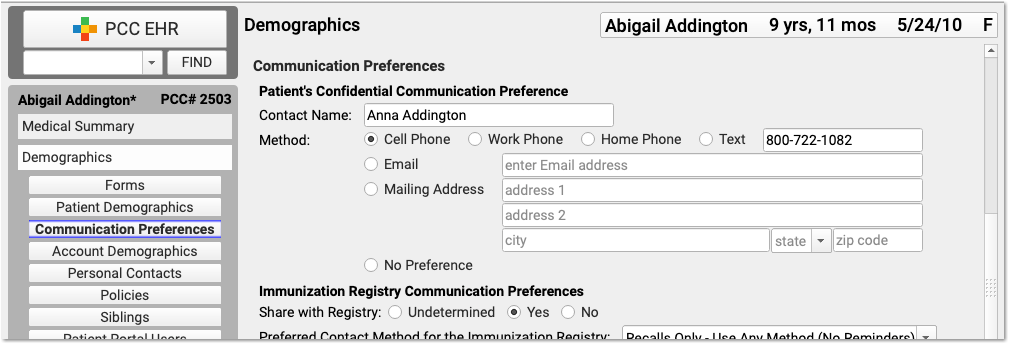
Your office can collect a patient’s preferred phone, e-mail, or text message contact preference during Patient Check-In or at any time in the Demographics section of the patient’s chart. If your practice still uses the Practice Management text-based PCC tools, you can find these fields in checkin or in other tools that edit patient demographics.
PCC’s communication tools use the Confidential Communication Preference in various ways: phone numbers will appear as an option for a direct text message, for example, and this contact method will be preferred for automated reminder notifications.
Send a Message to PCC, Too!
Contact PCC Support with any questions or for help getting started with a patient recall, broadcast messaging, sending single text messages directly to a family in PCC EHR, or other need.
PCC’s support teams are experienced at crafting custom recall reports. They can also configure which users at your practice have access to different communication tools.
PCC’s Contract With You: PCC’s user agreement with your practice includes addendum about communications. If you have any questions, please get in touch with PCC Sales.