Submit Immunization Records to CAIR
If your practice is located in California, you can use PCC software to submit your patients’ immunization records to CAIR, the California Immunization Registry.
You can also look up and import immunization records from CAIR without ever leaving PCC EHR.
Follow the steps below to begin submitting.
Turn On Immunization Registry Communication Preferences
CAIR requires that you record immunization communication preferences for each patient. You can turn on the Immunization Communication Preference fields in the Contact Information component in the Protocol Configuration editor.
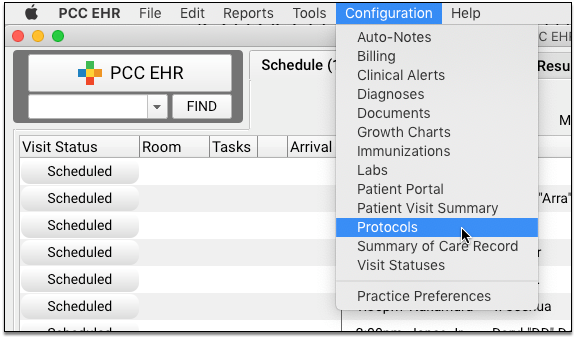
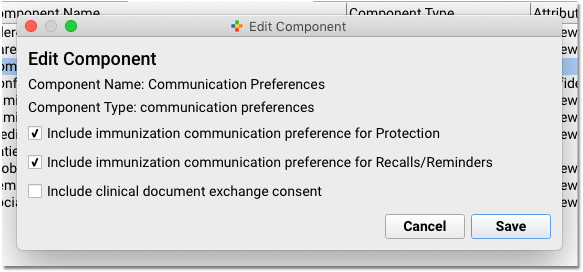
For Every Patient, Fill Out Immunization Registry Preferences
Train your staff to review and fill out the Immunization Communication Preference for each patient.
For each patient, permission to share must be set to “Yes” or “No”.
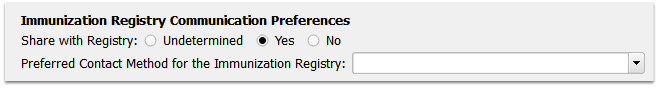
The “Immunization Registry Communication Preferences” appear in the Patient Contact component, which appears by default in the Demographics section of the patient’s chart.
Your practice could also use the Protocol Configuration tool to add the Patient Contact component to a chart note, the standard phone note, or the Medical Summary.
Preferred Contact Method: CAIR requires the “Share with Registry” answer for all patients, to determine if their records may be shared with the registry. CAIR’s specifications state that the secondary “Preferred Contact Method” field must be sent to the registry if it is collected, but the field may be empty. From past experience with immunization registries, PCC recommends that you fill this field with the patient or family’s contact preferences for information related to immunization registries. For example, if the family does not wish to be contacted, select “No Reminders and No Recalls”.
For Every Patient, Fill Out VFC Information During Each Visit
CAIR requires that you state whether or not a patient was eligible for VFC for every shot administered. PCC EHR can’t determine that for you, but it can provide your clinicians with all the information they need to determine eligibility and display a tool for assigning it quickly.
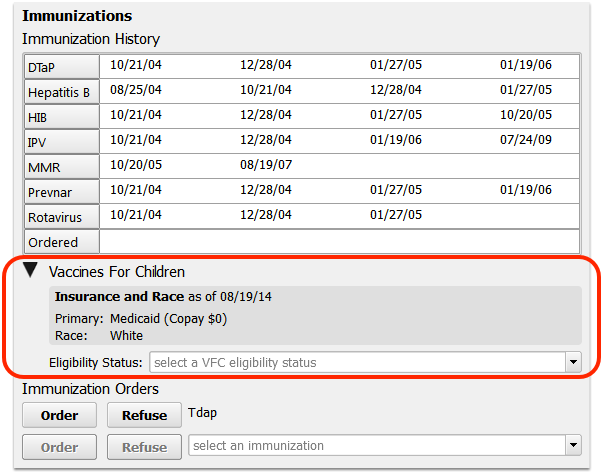
Train your staff to review the information and select VFC eligibility status during each visit.
Last Answer: At the patient’s next visit, PCC EHR will remember the patient’s previous VFC eligibility status. They can click “Last Answer” to enter it for all immunization orders.
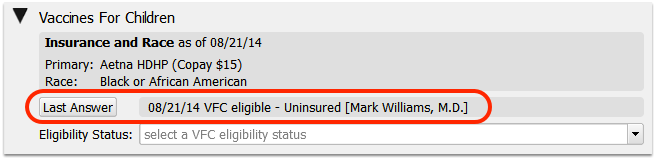
For Every Patient, Collect Race and Ethnicity
CAIR requires race and ethnicity information for every submission.
Train your staff to review and update race and ethnicity information during each visit. They can enter it during patient checkin.
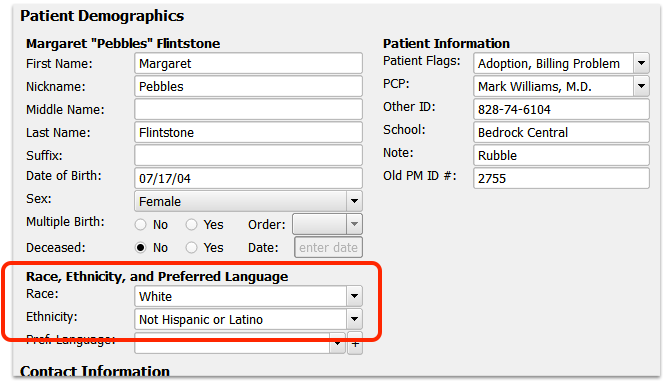
Talk to PCC Support to Set Up Your Connection to the CAIR Registry
Contact PCC Support at 1-800-722-1082 or support@pcc.com.
We will set up the electronic interface between your practice and CAIR.
Indicate If You Want A Bidirectional Interface: When you contact PCC Support about getting connected to CAIR, indicate if you would like to be able to both submit and retrieve immunizations from the registry.
Contact CAIR to Get Your CAIR Site ID and Register Your Vendor
PCC will need your CAIR site identification number to complete your configuration. You may need to assign PCC as your vendor, particularly if you submitted to CAIR with a previous vendor.
To obtain or reassign your site identification number, contact CAIR at your regional CAIR office. You can find a list at http://cairweb.org/dataexchange-contacts/.
Learn More at cairweb.org: The CAIR web site has additional information. Feel free to contact PCC Support for help getting started or implementing any of the steps above.
