Professional Contact Manager
Use the Professional Contact Manager to manage the list of your practice’s professional contacts, school medical personnel, and other professionals who may be part of care plans for many different patients.
When you add team members to an intervention in a patient’s care plan, you can select from your practice’s list of professional contacts.
Click on the Tools menu and select Professional Contacts to open the tool.
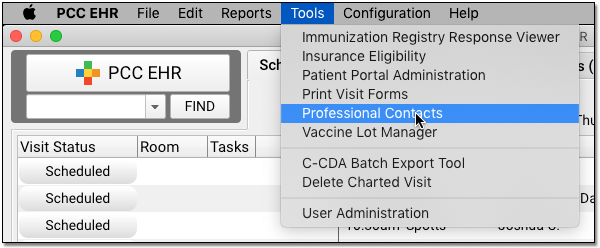
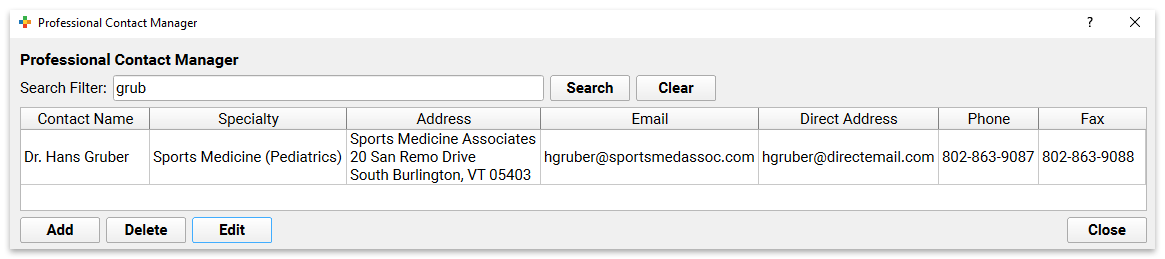
You can search through the list, sort by different columns, or click Add, Delete, or Edit to make changes.
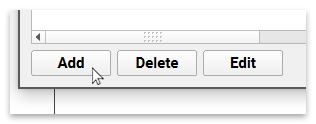
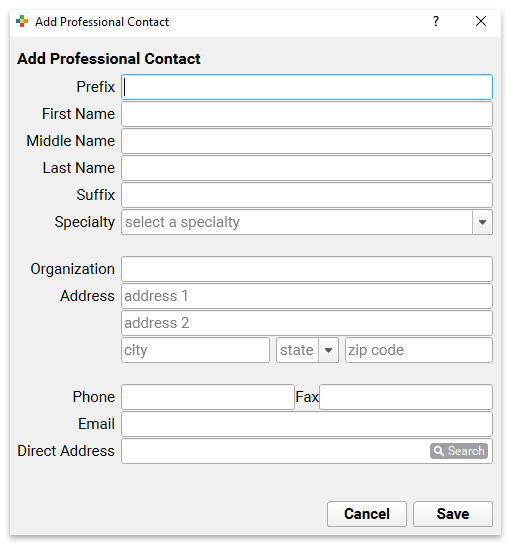
After adding a professional contact, you can select them as a team member for an intervention in a patient’s care plan.
Direct Address: You can manually enter a Direct Address, or search in the field. You will see more results if a user at your practice is registered with the DirectTrust network.
Permissions: Access to the Professional Contact Manager is controlled through the PCC EHR User Administration Tool. Contact your office’s PCC EHR administrator or PCC Support if you need help.
