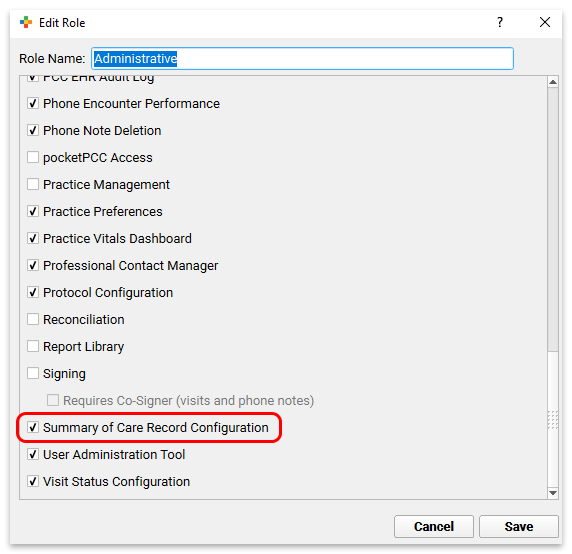Summary of Care Record Report
The Summary of Care Record report produces a C-CDA-formatted chart summary for a patient.
Your practice can use the report as a transition of care document. Optionally, if your practice uses Direct Secure Messaging, you can transmit the report to another clinician or practice. See what data can be included C-CDA documents.
Contents
Generate the Summary of Care Record Report
When you need to create a Summary of Care, select “Summary of Care Record” from the Reports menu.
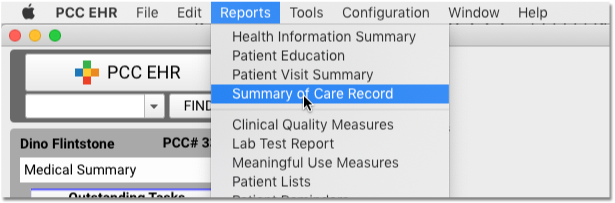
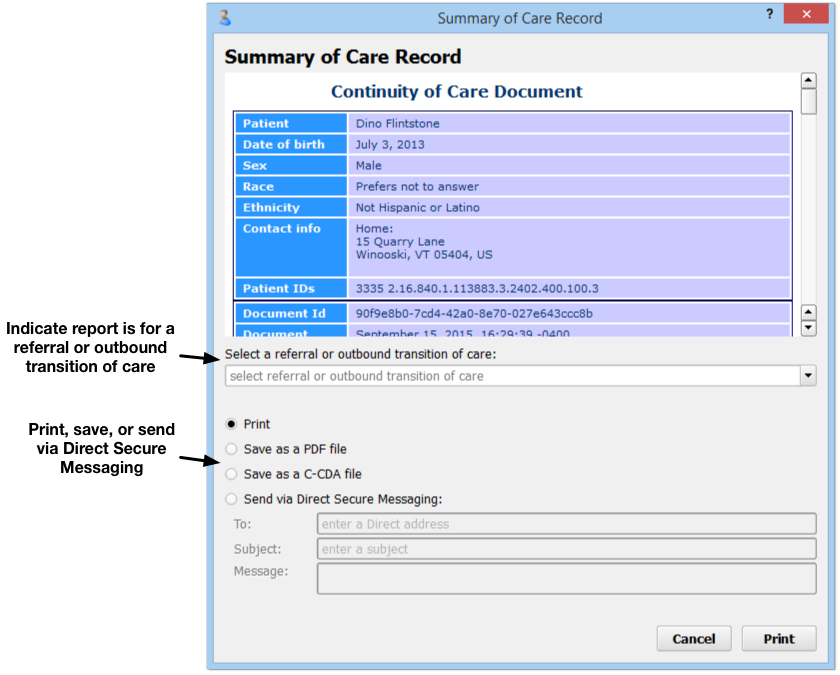
On the report’s criteria screen, you can indicate whether or not you are creating the record for a referral or transition of care.
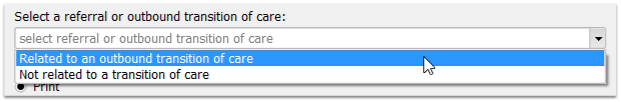
Use the options on the screen to print or save the record as a PDF or C-CDA document.
Transition of Care For Meaningful Use: If you have indicated that the record is being created for a referral or transition of care, PCC EHR will track that you have generated the C-CDA document and it will update your Meaningful Use reporting totals.
Output Summary of Care Record for Specific Encounter
When you generate a Summary of Care Record for a referral, you can select a specific referral and optionally limit the output to information from that referral encounter.
First, choose the specific referral order from the selection pull-down menu.
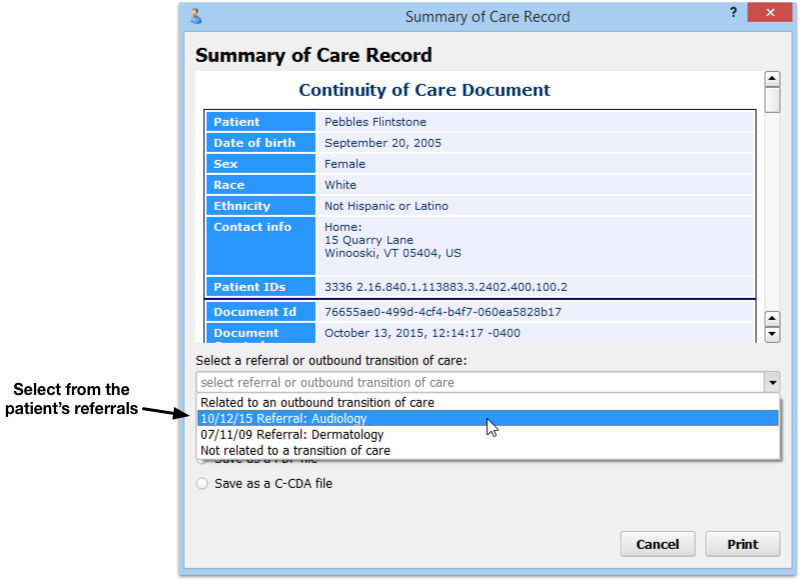
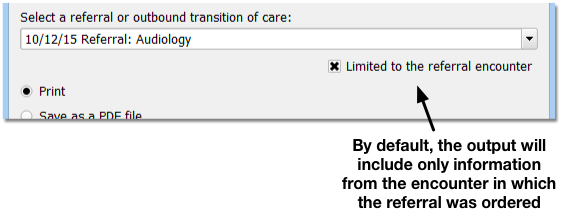
By default, the referral Summary of Care Record will limit procedures, orders, and vitals noted for that given encounter date. (The output also includes the patient’s Problem List and other chart information not specific to a particular encounter.)
Optionally, you can deselect the “Limit to referral encounter” check box, and the Summary of Care report will generate the patient’s complete C-CDA with all available patient information.
The Summary of Care report output includes the patient’s insurance policy information, making it a good solution for referrals.
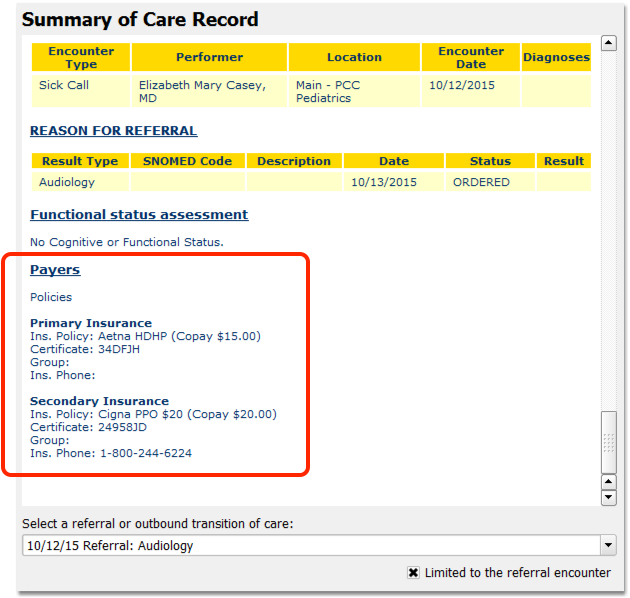
Transmit a C-CDA Transition of Care Document Using Direct Secure Messaging
If your practice uses Direct Secure Messaging, and you have a Direct Address configured for your user account, you can transmit a Summary of Care Record directly to another Direct Secure Messaging user, such as a specialist for a referral or another pediatric practice.
Select “Send via Direct Secure Message” and fill out the fields for the message.
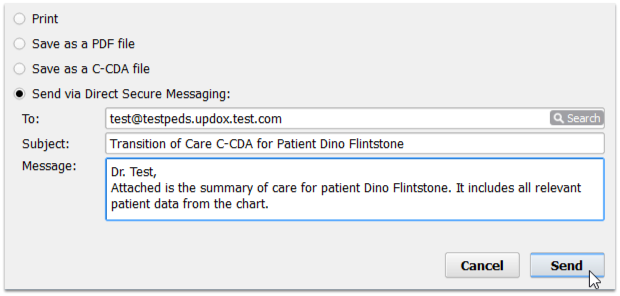
For a step-by-step guide to sending a Direct Secure Message, read Send and Receive Direct Secure Messages.
Patient Portal Messages vs. Direct Secure Messaging: The patient portal and PCC EHR support two different messaging technologies. Portal messages are a secure, optional messaging tool built into the patient portal. Patient portal users can exchange messages with their pediatric practice, and the practice can receive and send portal messages with PCC EHR or pocketPCC. Direct Secure Messaging, on the other hand, is a specialized message technology used to share and send medical information. It requires registration with a third-party service and it allows for secure transmission of C-CDA transition of care documents or visit summaries. For more information, refer to Receive and Respond to Portal Messages or Direct Secure Messaging.
Customize Your Summary of Care (C-CDA) for Referrals
The Summary of Care (C-CDA) is configurable; instead of sending a full C-CDA to other care providers, you can select exactly which sections of the C-CDA to include.
Select which sections to include or omit by using the Summary of Care Record Configuration tool.
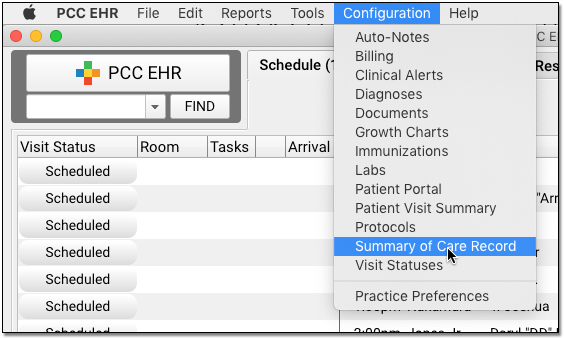
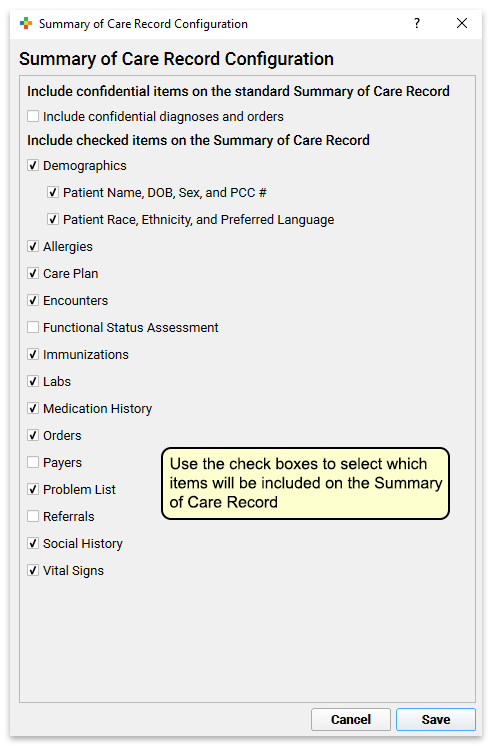
Practice-Wide Settings: The settings in the Summary of Care Record Configuration tool will apply to all EHR users.
When you run the Summary of Care Record report, it will only include the sections your practice has chosen.
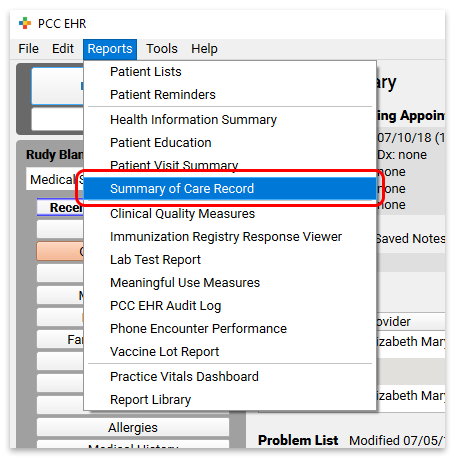
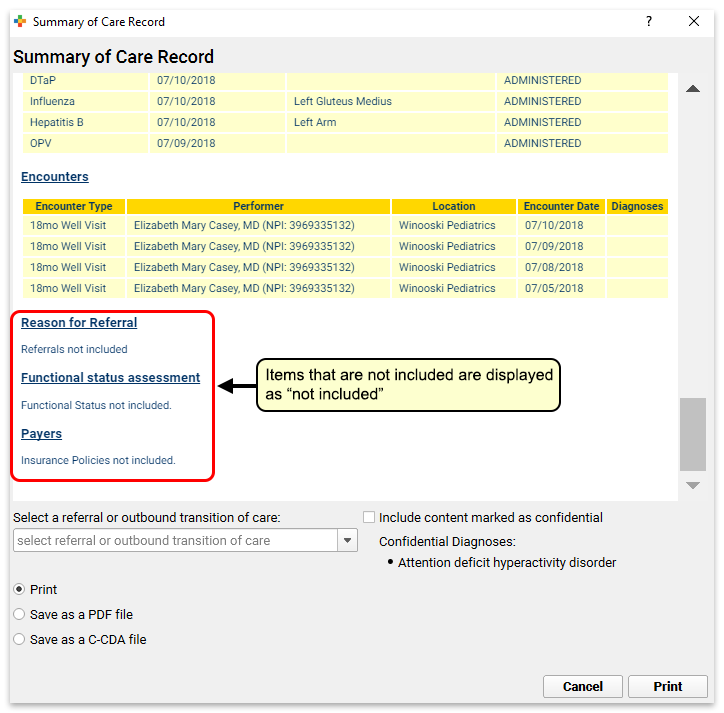
Permission to use the Summary of Care Record Configuration tool is role-based.