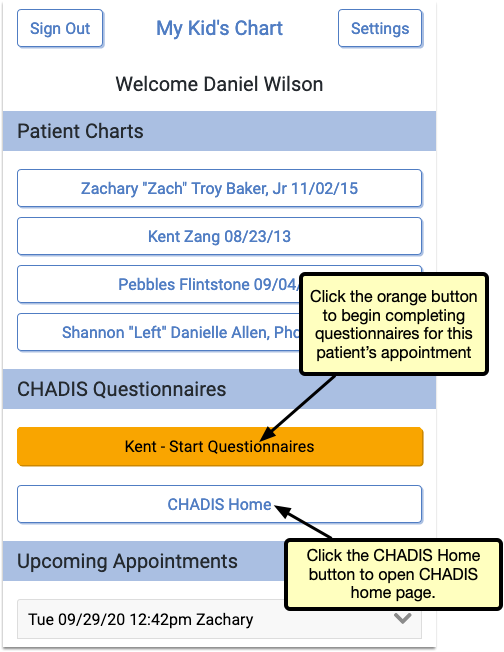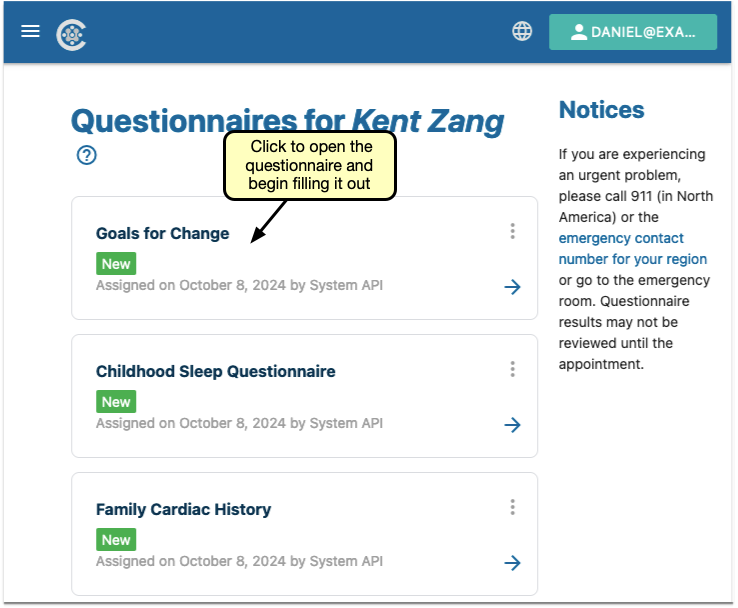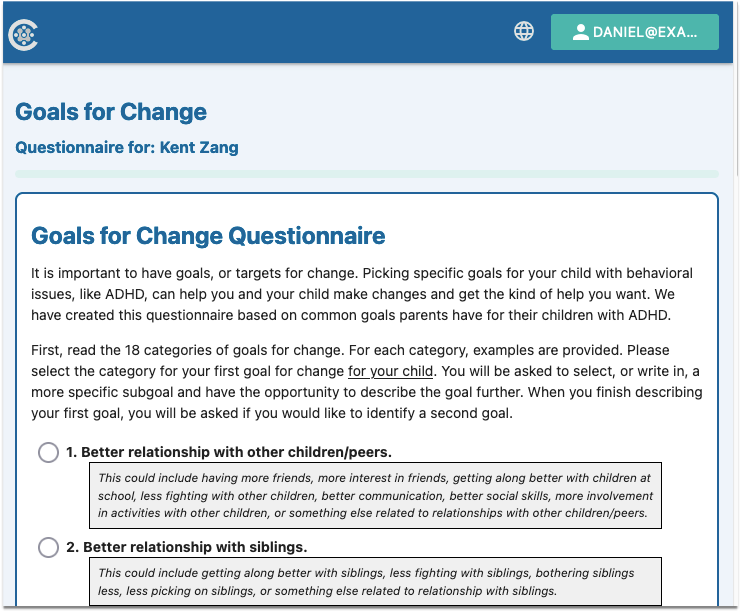Send CHADIS Questionnaires Directly Through the Patient Portal
When you schedule an appointment in PCC, your practice can automatically send patients and families CHADIS questionnaires through the patient portal. Results will show up right in the encounter’s chart note, like any order. You can use CHADIS questionnaires to gather important diagnostic, screening, and other valuable information in advance of an encounter.
CHADIS Required: CHADIS integration into PCC EHR requires that your practice has a CHADIS subscription. New or current CHADIS subscribers should reach out to CHADIS and PCC Support to begin using CHADIS with PCC EHR.
Watch Videos: You can watch a Preview CHADIS Integration video, as well as a live Spring 2021 PCC CHADIS Integration Q&A.
Configure CHADIS in PCC EHR
Before you can send CHADIS questionnaires to patients when you schedule, you need to connect your practice’s visit reasons to CHADIS visit types. Then your patients will receive the appropriate CHADIS questionnaires for their visit. Open Scheduling from PCC EHR’s Configuration menu and click on the CHADIS tab.
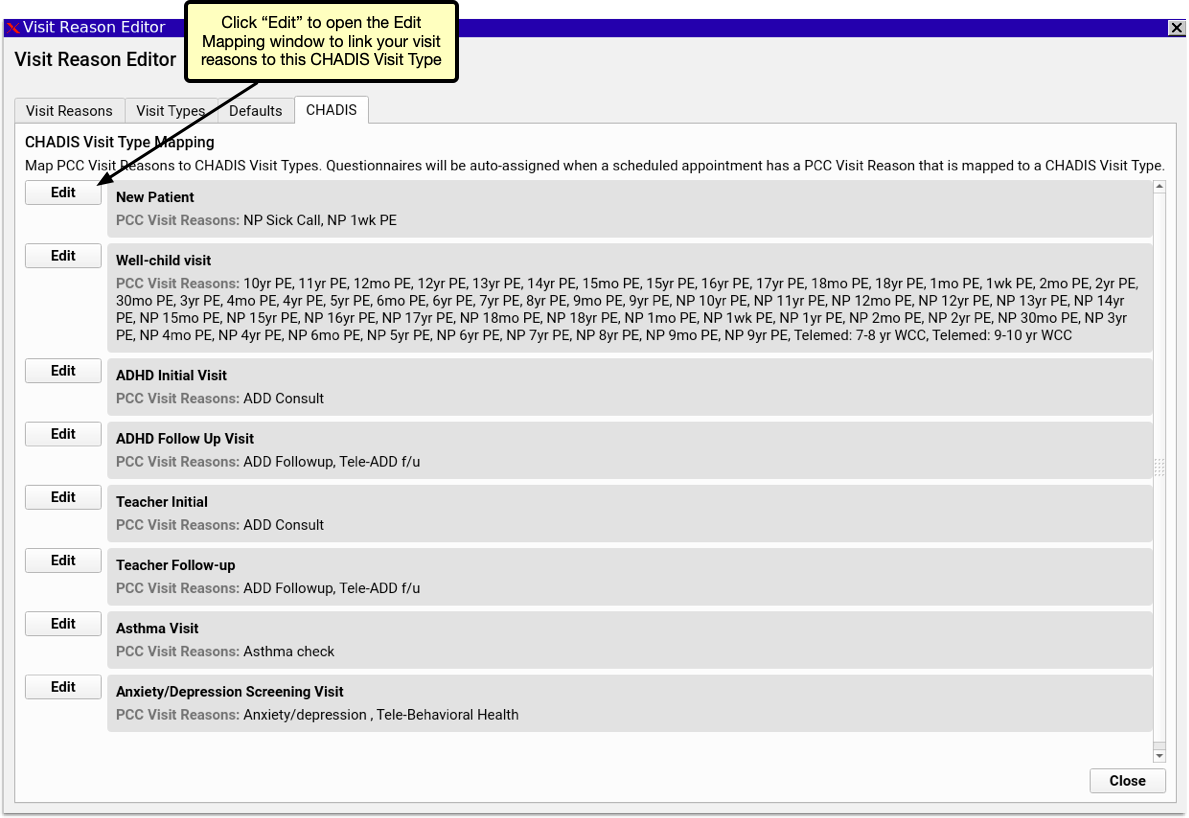
The CHADIS Visit Type Mapping includes a list of each CHADIS visit type and lists the PCC EHR visit reasons associated with each. Click the Edit button.
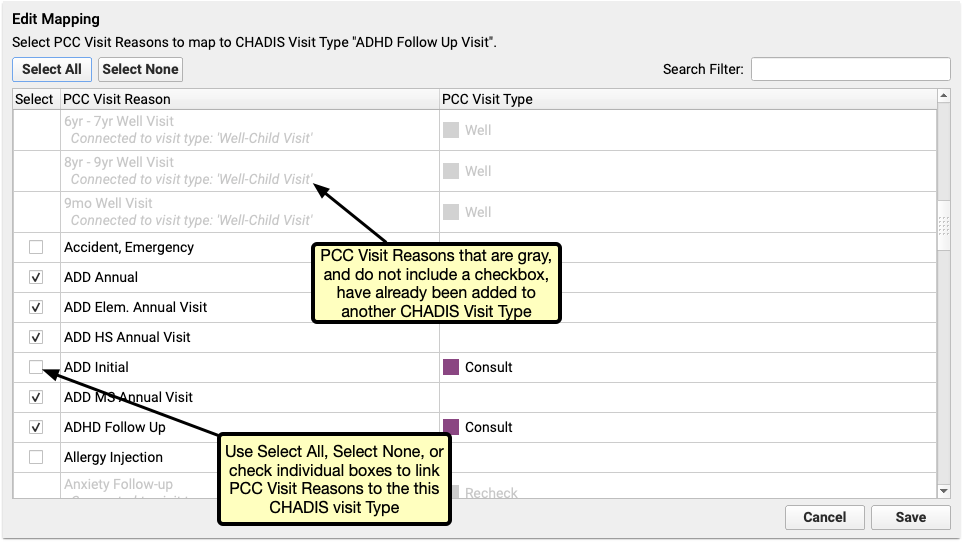
In the Edit Mapping window, select which of your Visit Reasons should be assigned to the selected CHADIS Visit Type. Multiple PCC Visit Reasons can be mapped to a single CHADIS Visit Type, but each PCC Visit Reason can only be mapped to one CHADIS Visit Type. PCC Visit Reasons that have already been mapped to a CHADIS Visit Type will be gray and cannot be selected in the Edit Mapping window if it is already mapped to a CHADIS Visit Type.
Schedule Visits to Send CHADIS Questionnaires
Once your visit reasons are linked to Visit Types, simply begin scheduling visits. PCC automatically registers your patients with CHADIS and the matching CHADIS questionnaires for the scheduled visit type will be generated by CHADIS 7 days prior to the visit. If the visit is scheduled for less than 7 days in the future, the questionnaires will be made available the day of scheduling.
When a new questionnaire is ready, the patient’s portal user will receive a Patient Portal notification that a questionnaire is waiting for them. When they log into the Patient Portal, they’ll find an orange button inviting them to start their questionnaires. Clicking the orange button opens the questionnaire on CHADIS’s website in a new browser window. If no visit is scheduled or no CHADIS questionnaires are pending, users can access CHADIS from the Patient Portal by clicking the CHADIS Home button.