PCC eRx My Settings Reference
Tailor PCC eRx to suit your personal preferences and workflows.
Contents
Find the My Settings Page
Use the My Settings page in PCC eRx to tailor the application to your personal preferences and workflows.
To find the My Settings page, click on the Rx Queue or open PCC eRx in a patient’s chart. Then, click on the My Settings link in the blue navigation bar at the top of the window.
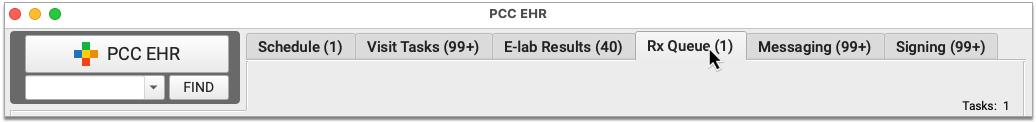
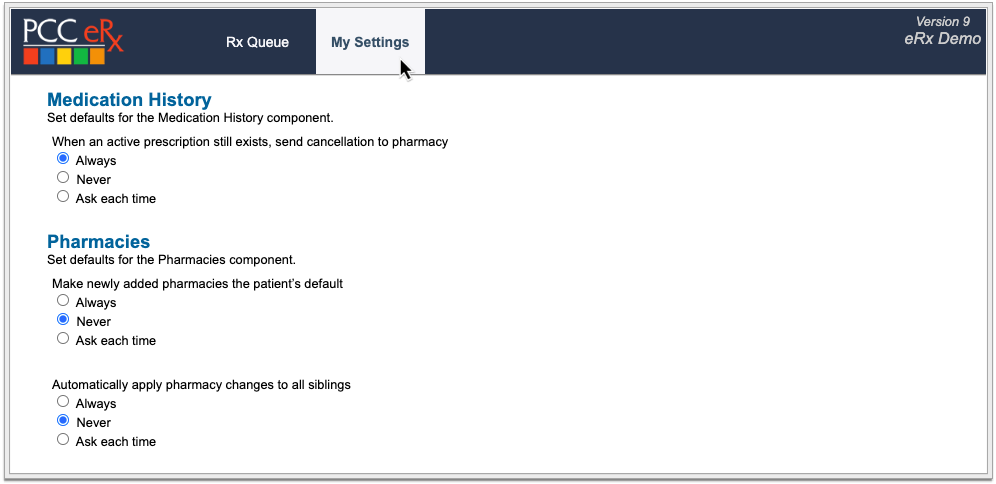
Your selections on this page will only apply to you and will only affect the actions you are personally permitted to take according to your PCC eRx role.
To learn more about PCC eRx roles, read Set Up PCC eRx User Access.
My Settings Reference
Learn the purpose of each setting on the My Settings page in PCC eRx.
EPCS Status
If your user account is enabled for Electronic Prescribing for Controlled Substances (EPCS), you can check the status of your enrollment, complete the enrollment steps, and manage your EPCS account in the EPCS Status section of the My Settings page.
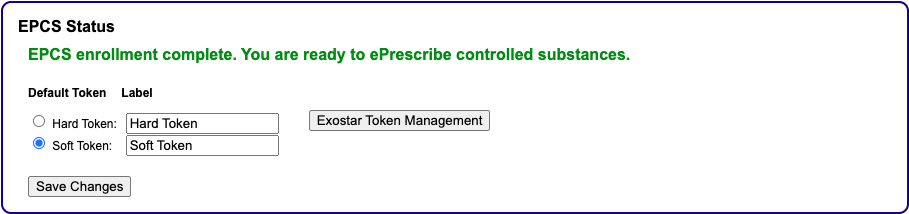
Learn how to enroll for EPCS and manage your EPCS tokens and account.
Medication History
Control whether and how PCC eRx sends electronic cancellation messages for discontinued entries in the Medication History component that still have active prescriptions.
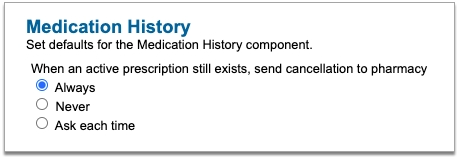
Learn more about how to work in Medication History in PCC eRx.
Pharmacies
Determine how PCC eRx should update a patient’s default pharmacy when you add a new entry to their Pharmacies list. Additionally, decide how PCC eRx should update the pharmacies for all siblings when you make changes for one.
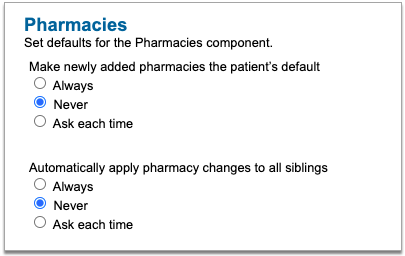
Learn more about working with pharmacies in PCC eRx.
Vacation Hours
Set vacation hours to record time away from the office in the prescription audit logs. This information makes it easier to identify whether unexpected prescription activity occurred in your name while you were out of the office.
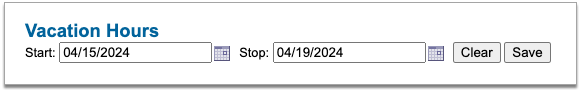
The act of setting vacation hours does not prevent pharmacies from sending you prescription renewal or change requests.
RapidRx on Renew
Determine what happens when you renew prescriptions.
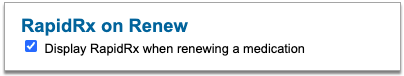
-
Selected: When you renew a prescription, the renewal opens in an edit window, where you can optionally modify it and process it immediately.
-
Deselected: When you renew a prescription, the renewal immediately queues for sending in the patient’s chart and on the Rx Queue.
Learn how to renew prescriptions.
3 Month Supply
Set a default pre-date value for the second and third prescriptions in a 3-month supply of behavioral medications or other Schedule II controlled substance.
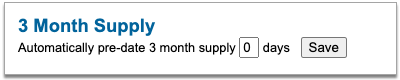
Learn more about 3-month supply prescriptions.
Favorites
Manage the way your favorites list displays while you’re prescribing (as a drop-down list, button tiles, neither, or both), and view, add, edit, and delete the favorites themselves.
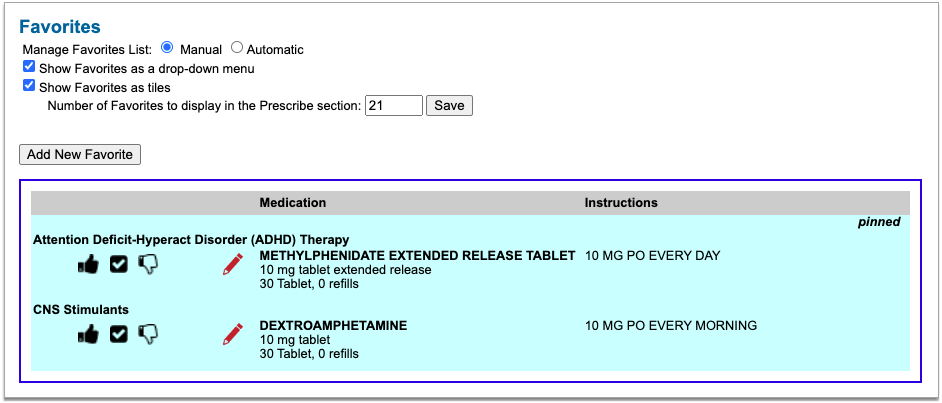
Learn more about PCC eRx Prescription Favorites.
