Adjust Your PCC eRx Text Size
You can change the text size in PCC eRx to make it more readable.
First, open the My Settings page in PCC eRx. Then, click on the Text Size tab.
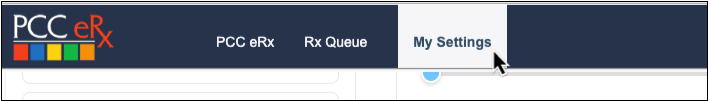
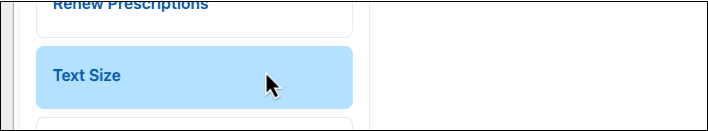
Use the slider to increase the text size. A sample sentence shows what the text looks like at each size. When the size is just right, click “Save”.
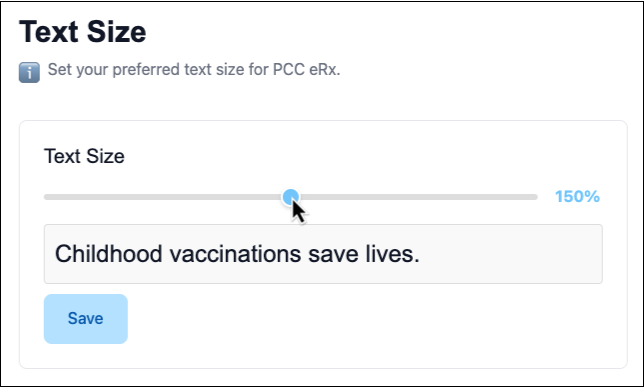
This setting updates the text size in PCC eRx on both your phone and your computer and does not change how PCC eRx appears for other users at your practice.
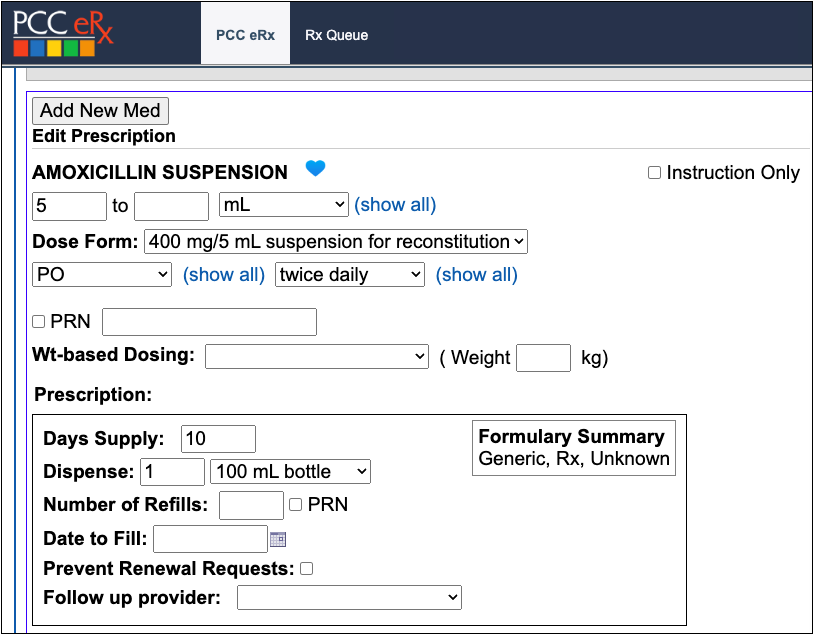
To learn about other options to customize your experience in PCC eRx, read the PCC eRx My Settings Reference.
Related Articles
- Here are some related articles in Clinical Tasks > Prescribe Medications:
- Use the My Settings page to tailor PCC eRx to your personal preferences and workflows.
- PCC EHR tracks allergies in each patient’s chart. When the chart is up-to-date, PCC EHR can automatically warn you about drug allergies as you prescribe, create lists of patients based on allergies, and display custom alerts to users whenever they work with a patient’s chart.
PCC eRx – Set Up Staff and Clinicians
Watch this quick guide to learn how to set up staff and clinicians in your office to use the e-prescribing features in PCC EHR.- Before a clinician or staff member can prescribe medications or modify a patient's medication information, they must have PCC eRx enabled on their user account in PCC EHR. Follow the procedure in this article below to enable PCC eRx for providers or any staff at your practice.
- Learn the basics of how to create and send prescriptions from your PCC system.
Manage Prescription Activity on the Rx Queue
Use the Rx Queue to sign prescriptions and approve renewal requests that are waiting for review.Manage Prescription Activity on the Rx Queue
The Rx Queue is a one-stop task queue where you can review and process pending prescriptions, sign off on agent prescriptions, respond to pharmacy renewal and change requests, and review and resolve prescription errors.Review and Update Medication History
At every visit, you ask patients what medications they are on. In PCC EHR, you can quickly review and update the chart record of a patient's medications. Special medication history features and tools make prescribing faster.- Watch this video to get an idea of how to turn on EPCS access for a prescriber. This video is currently being updated to reflect the exact functionality you see today in PCC EHR.
- Special tips and features of each component in the PCC eRx section of a patient's chart.
Create Custom Medications and Sentences in PCC eRx
Your practice can create custom medication entries to make it easier to find and prescribe non-standard prescriptions or instructions, such as the "magic mouthwash" compound, a particular piece of medical equipment or supply, or your practice's preferred albuterol inhaler dosing.Optimize PCC eRx Searches with Shortcuts and Hiding
You can save time when you search for a drug in PCC eRx by creating search short cuts, hiding unused drugs and dosing statements, and following some best practices when you search.Adjust Safety Checking in PCC eRx
Contents1 Overview2 Adjust Safety Checking Settings2.1 Turn Off a Safety Checking Warning2.2 Restrict a Safety Checking Warning to Certain Roles2.3 Edit Safety Checking Sensitivity You can adjust safety checking in PCC eRx to meet the needs of your practice. Overview As you prescribe, PCC eRx alerts you to safety concerns with the selected medication based […]Optimize Drug Search in PCC eRx
Learn how to use custom search terms and orderable exclusions to streamline your prescribing process in PCC eRx.Prescribing 201: Beyond the Basics of PCC eRx
Learn answers to FAQs, configuration and customization options, and helpful tips for using PCC eRx, the prescription module inside PCC EHR.PCC eRx Prescription Favorites
Contents1 Prescribe with Favorites1.1 Add a New Favorite as You Prescribe2 Manage Your Favorites from My Settings2.1 Turn Automatic Favorites Off or On2.2 Choose How Favorites Appear in the Prescribe Component2.3 Add Favorites Manually from My Settings2.4 Working with Weight-Based Favorites2.5 Edit or Delete an Existing Favorite2.6 Pin, Unpin, and Exclude3 Administrator Only: Share Favorites […]- Learn the basics of how to prescribe in PCC eRx, including how to handle common prescribing scenarios. Plus, get an overview of PCC eRx's many prescribing features designed with pediatrics, prescribers, and safety in mind.
- Find and select a pharmacy while you prescribe, see where prescriptions were sent and dispensed, and manage patient pharmacies.
Prescribe Controlled Substances (EPCS)
Only registered users can send electronic prescriptions for controlled substances (EPCS), but anyone with permission to create prescriptions can prepare and edit them.Install and Set Up the Authy App
The Authy app turns your smartphone into a secure password generator for taking certain actions on your PCC system. Secure Authy passwords are used in conjunction with your regular PCC password to provide an extra layer of security for your account. This article covers how to install and set up the Authy app on your smartphone and tailor notifications to your preference.Manage Your EPCS Account, Tokens, and Password
After registering for electronic prescribing for controlled substances (EPCS), you can manage your EPCS account and authentication tokens in the Exostar Token Management tool. You can also reset your EPCS password with help from an eRx Administrator.Check Prescription Pricing and Insurance Coverage While You Prescribe
When you prepare a prescription, you can see how much it will cost out-of-pocket, whether it requires prior authorization, and if there are more cost-effective alternatives.Check Prescription Pricing and Insurance Coverage While You Prescribe
When you prepare a prescription, you can see exactly how much it will cost your patient at the pharmacy and how it's covered by their prescription insurance.- If a pharmacy is unable to fill your patient’s prescription, use the “Resend” button to reroute the prescription to a different pharmacy. You can also use the “Resend” button to fix mistakes on a prescription and resend it to the original pharmacy. Retracing Your Steps There are several places you can see all versions of […]
- Resend a prescription to a different pharmacy, or the same pharmacy with different details.
- When you’re away from your work computer, you can use pocketPCC on your smartphone or tablet to create and send new prescriptions, process pending prescriptions, review medication histories, manage patient pharmacies, and more.
- Watch how to access PCC eRx from any device with a web browser and an internet connection. Log in to pocketPCC to create and send new prescriptions, process pending prescriptions, review patient medication histories, manage patient pharmacies, and more.
- After a brief registration process, you can send electronic prescriptions for controlled substances (EPCS) from PCC eRx.
