Print a Receipt
You can print a receipt whenever you post a payment. You can also print a receipt for any payment(s) in an account’s history.
Watch a Video: Watch Print a Receipt to learn all the ways to generate a receipt in PCC EHR.
Contents
Print a Receipt During Patient Check-In
During patient check-in, you can enter a payment and print a simple payment receipt.
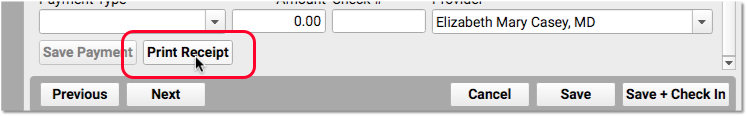
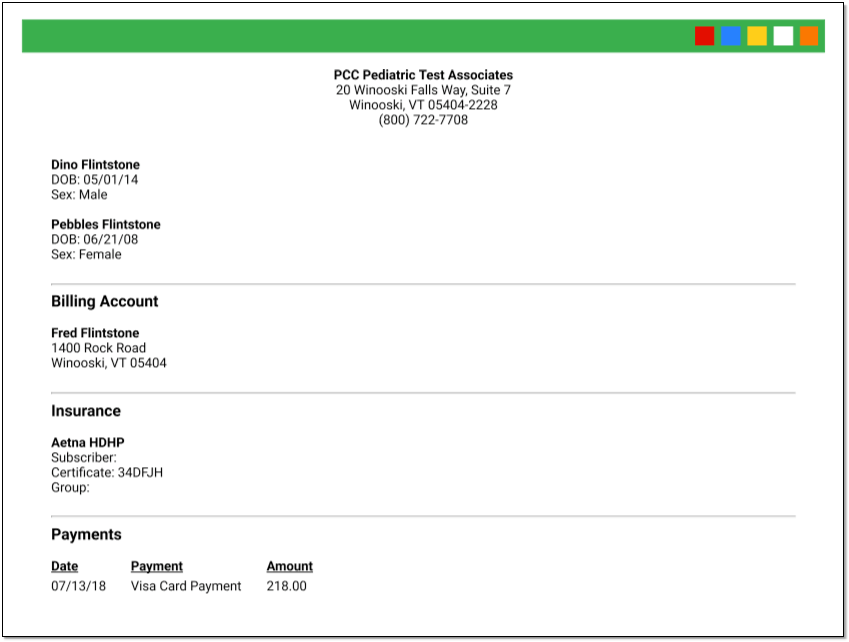
Read Check In a Patient to learn more.
From the Schedule screen in PCC EHR, you can open up the Patient Check-In tool later and print or reprint a receipt.
Print a Receipt When You Post Charges
When you post charges and payments for an encounter, or create a new billing or hospital encounter, you can click a button to generate a receipt when you save the charges.
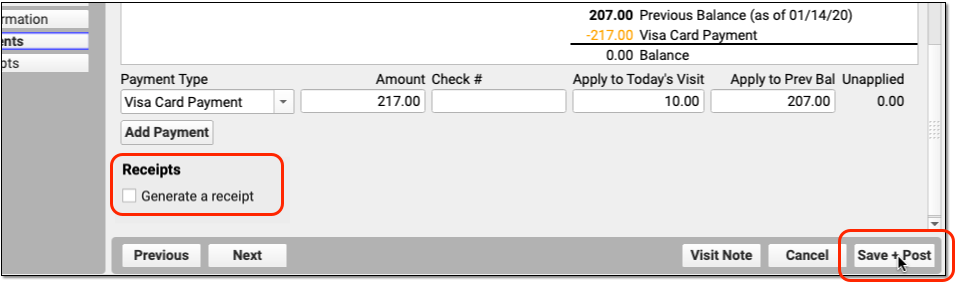
You can also return to the Post Charges ribbon and click “Generate Receipt” later.
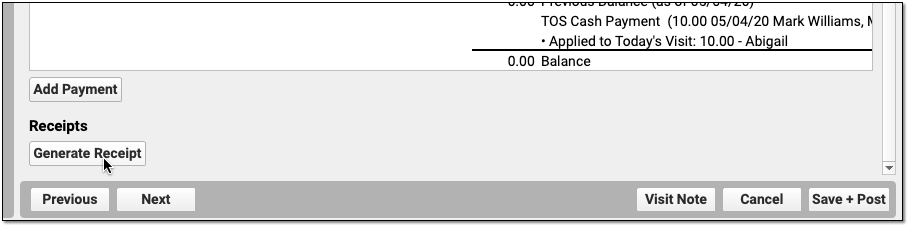
Read Post Charges in PCC EHR, Post Administrative Fees Without an Appointment, or Post Hospital Charges to learn more.
Print a Receipt When You Enter a Payment
When you enter a payment in the Payments tool in PCC EHR, you can click “Print Receipt” to generate a detailed receipt.
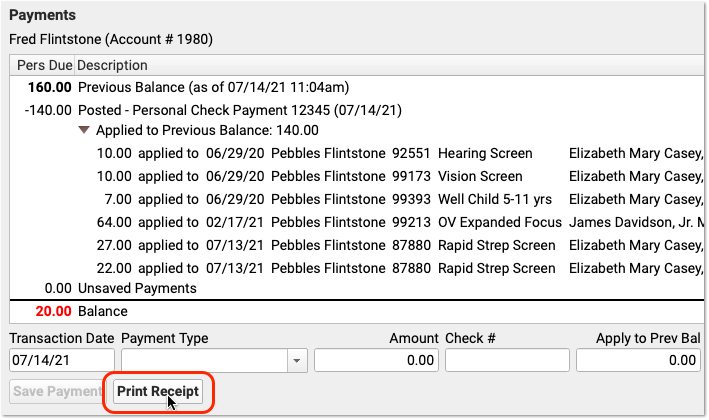
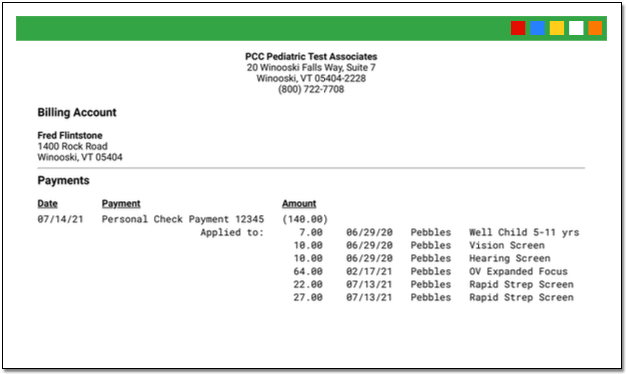
Print Receipts for Any Previously Posted Payments
Use the Payments tool in PCC EHR to print a receipt for any payment(s) on an account.
First, open the Payments tool and find an account.
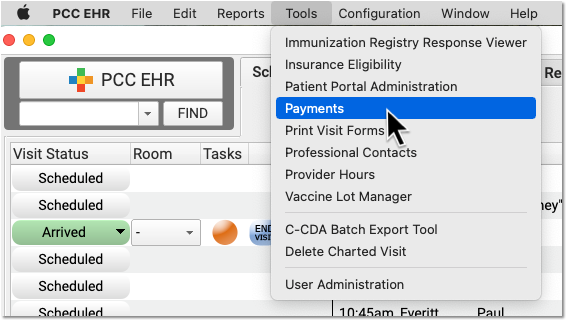
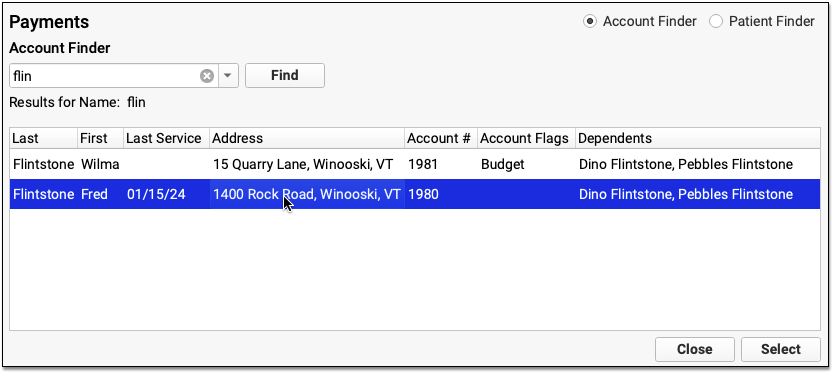
Next, click on the History tab to view the account’s complete payment history.
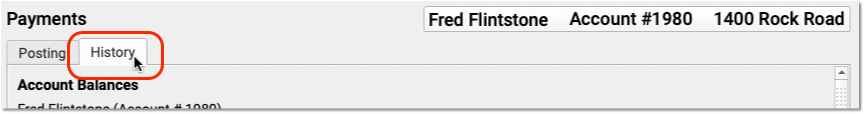
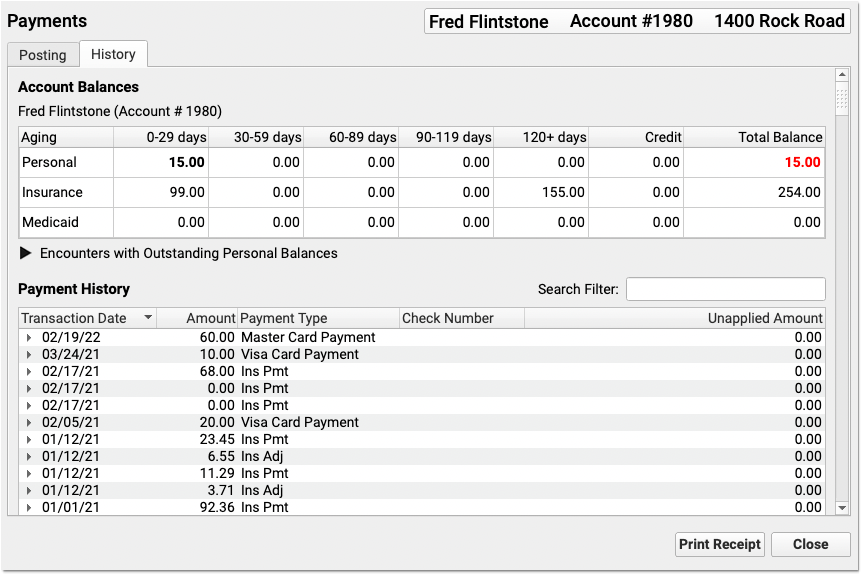
Select a payment on the History tab in the Payments tool.
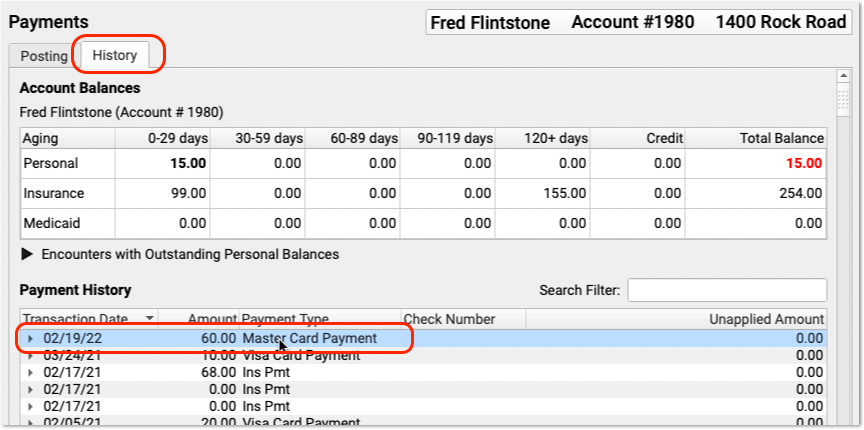
You can shift-click or command-click to select multiple payments in the history.
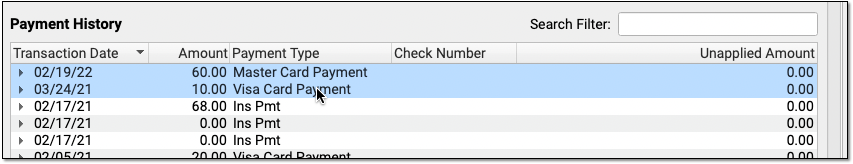
Then click “Print Receipt” to generate a new receipt for the selected payment(s).
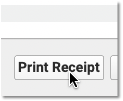
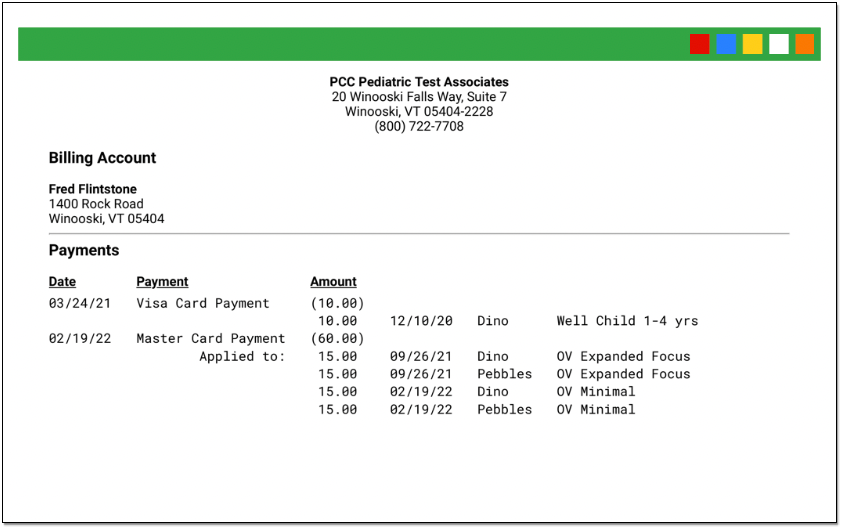
The receipt displays each payment, along with details about which charges each payment applies towards.
Different Receipts for Different Needs: The receipt created from the Payments tool’s History tab includes more information about the encounter than a simple payment receipt. You can generate a receipt any time you post a payment, and it may not always be appropriate to share a detailed receipt. Your practice should consider when to provide a basic payment receipt or the more detailed payment history receipt. You can also print an encounter’s complete charge and payment history in the Billing History section of a patient’s chart.
Do You Need More Information Than a Receipt?
If you need more details about an encounter, such as diagnosis and billing codes, you can print a copy of an encounter’s Billing History. See Review Payment History and Edit Personal Payments.
