PCC Downloads
This page contains software downloads that help you connect to PCC’s software or that facilitate PCC services. Some of these items were created by a third-party. If you are uncertain what download you need, please contact PCC Support at 802-846-8177 or 800-722-7708.
Contents
PCC Downloads Page
Each client has their own download page that can be accessed with a web browser and gives you direct access to important PCC downloads, as well as links to PCC support and our online documentation at learn.pcc.com.
The url is simply your PCC acronym followed by pcc.com/downloads. So, if your acronym was ABCD, your downloads page would be at https://ABCD.pcc.com/downloads
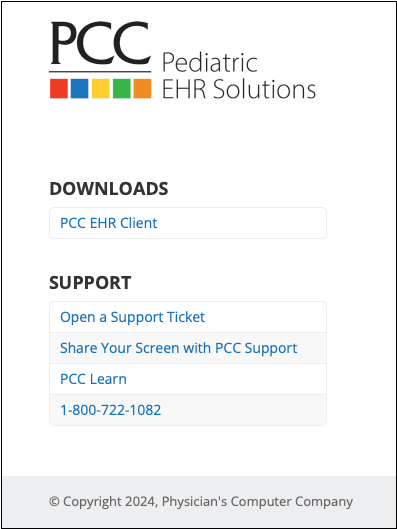
PCC EHR
If you need to download or update PCC EHR software for your individual PC or Macintosh computers, follow these instructions:
Macs running the Sequoia operating system may require additional steps when installing PCC EHR for the first time. Please reach out to PCC Support for assistance.
Tools for Connecting From Home
PCC SecureConnect is a secure way to log into your full PCC system from a supported web browser on any laptop or computer that is connected to the internet. Every practice has a PCC SecureConnect login page from day one.
To learn more about how to log in via SecureConnect, read Connect to Your PCC System from Home
You can find information about how to authorize your staff to use SecureConnect in Authorize Users for PCC SecureConnect.
ScreenConnect and ConnectWise View
Your practice can use ScreenConnect and ConnectWise View tools to grant PCC live access to your workstation for faster support, troubleshooting, and training.
To learn more about how to share your screen with PCC during triage calls, read Share your Screen with PCC.
