Analyze and Respond to COVID-19’s Impact in Your Dashboard
Use the COVID-19 section of your Practice Vitals Dashboard to see how the crisis is impacting your practice and what you can do to respond.
Contents
Open the Dashboard and Review COVID-19 Impacts
To log into your Practice Vitals Dashboard, select “Practice Vitals Dashboard” from the Reports menu.
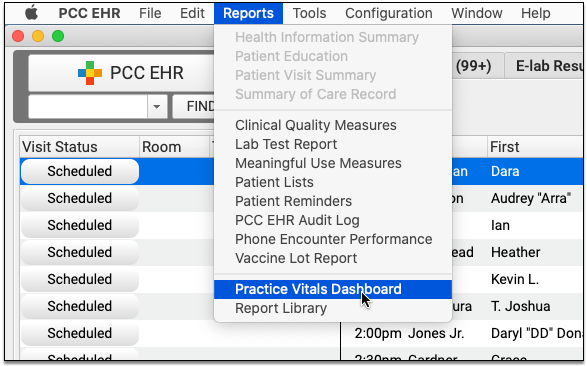
Click on the new COVID-19 tab to review trends and metrics specific to your practice.
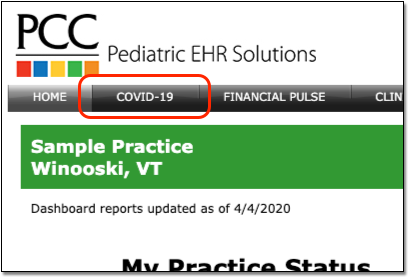
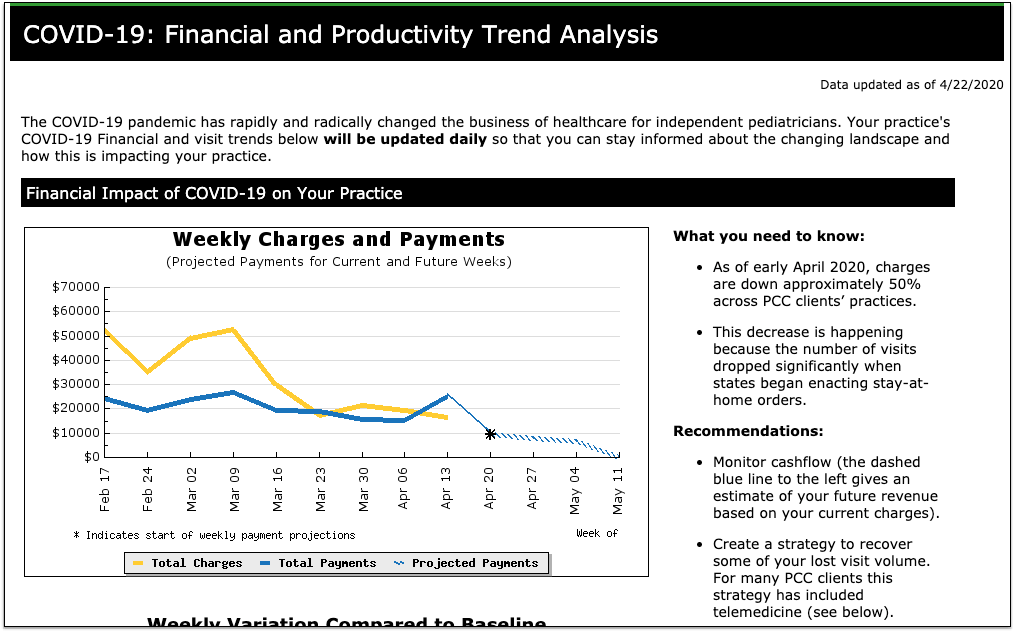
Graphs are based on weeks, going back to 2/17 as a pre-coronavirus baseline. Data points are updated live from your practice every morning.
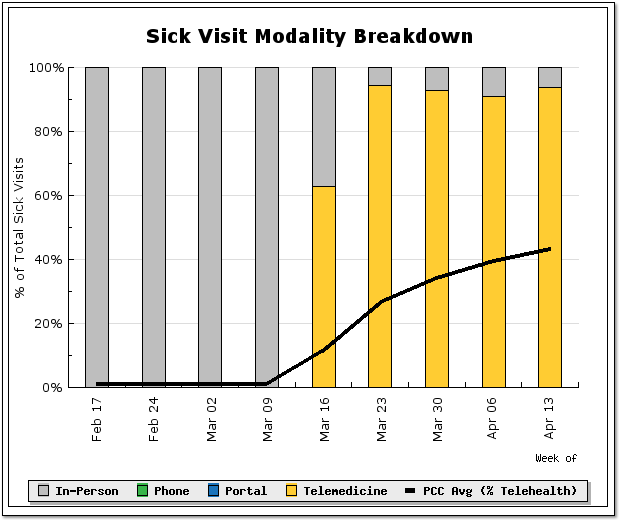
COVID-19 has an effect on your practice’s charges and payments (cashflow), your visit volume, and how you see patients. The new dashboard section visualizes those impacts based on data from your PCC system, and it also provides explanations and ways to take action.
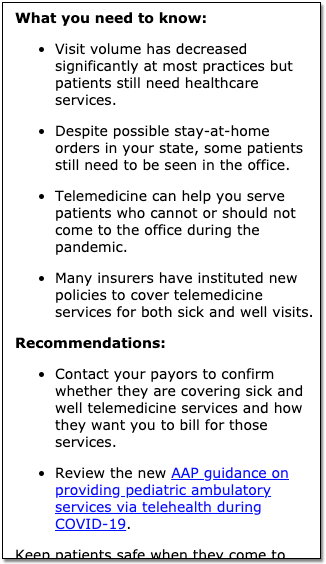
To see graphs and analysis based on data from pediatric practices around the country, visit The Business Impact of COVID-19 on Pediatric Practices.
How Often Does COVID-19 Dashboard Data Update?: Your PCC system automatically updates your COVID-19 Dashboard numbers every night. Since many data points are based on weekly totals, you may not notice changes every day.
See How Well Your Payors are Paying for Telemedicine Sick Visits
Do your payers pay you for telemedicine sick visits, and do they do so on par with payment for in-person sick visits? Use the new Telemedicine Payment Parity section of your Practice Vitals Dashboard to find out. This section was added to all practice dashboards during the 8.13 release cycle, in June of 2020.
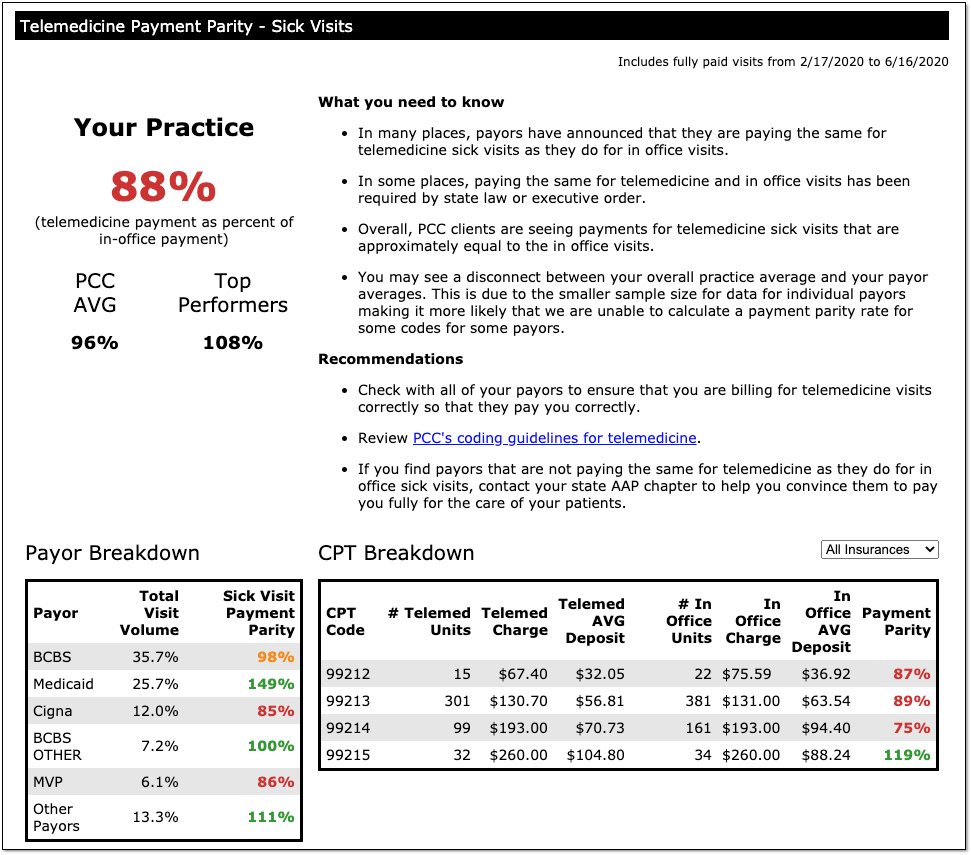
The overall practice percentage summarizes how well you are being paid for telemedicine sick visits versus in-person visits, and compares your payment parity rate to other PCC practices.
The Dashboard also displays a breakdown of your top five payors: You can see what their percentage is of your total visit volume, and then see how well they are paying for telemedicine sick visits versus in-person sick visits.
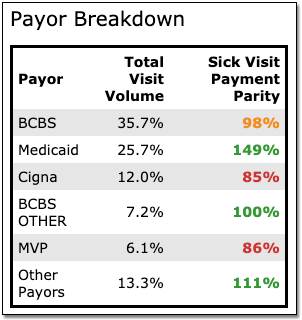
Is a specific payor paying you on par for 99214s, but paying you less for 99213s? The CPT Breakdown section shows which visit codes are being paid on par and which are falling short. You can choose to look at all insurances or just one specific payor.
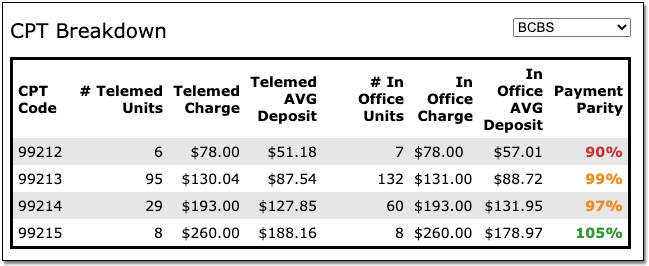
PCC updates the Telemedicine Payment Parity numbers, along with the rest of the data on the COVID-19 dashboard, every day. For questions or help interpreting your numbers, contact PCC.
100% Parity or Greater Doesn't Always Mean Telemedicine Pays Better: You might notice that your overall score, or that of a certain payor, exceeds 100%. This usually does not indicate that telemedicine sick visits pay better than those conducted in-person. It is more commonly a reflection of how many telemedicine visits you are billing to each payor, and what proportion of your overall visit volume they represent. If you have questions about your payment parity score, please contact PCC.
Payment Projections for Your Practice
The COVID-19 dashboard includes short-term payment projections for your practice in the “Weekly Charges and Payments” graph.
The dashboard creates these projections based on your daily charges, your average collection rate (a ratio between payments and charges), and your typical A/R days (an approximation of how long it takes you to get paid for a charge).
Your actual collection rate may not match its historical value. As practices shift to more telemedicine visits, collection ratio may drop.
Note also that these projections only include charges your practice has posted for billing. If current circumstances lead to a delay in posting, your A/R days will climb. PCC recommends you post all charges and submit claims daily, and your practice can use the new Post Charges workflow in PCC EHR to speed up that process.
Visit Categorization Update
PCC recently adjusted the default categorization of visits for many reports. Just as you can now see data on your Telemedicine and Phone visit rates in your Practice Vitals Dashboard, you may also see those categories in financial and charge-based reports in the Smart Report Suite in Practice Management.
If your practice previously used a custom visit category configuration (in order to break out mental health visits, for example), we did not adjust your configuration for Practice Management reports. Contact PCC Support to make changes to report configuration for visit categories or any other configuration needs.
