Receive and Send Patient Portal Messages in pocketPCC
Contents
You can use pocketPCC to view and respond to portal messages from your patients. You can work with messages on the Messaging queue; and you can send, read, and respond to messages while viewing a patient’s chart.
Work with Portal Messages in the Messaging Queue
To go to your messaging queue, open pocketPCC and select Messaging from the main menu.
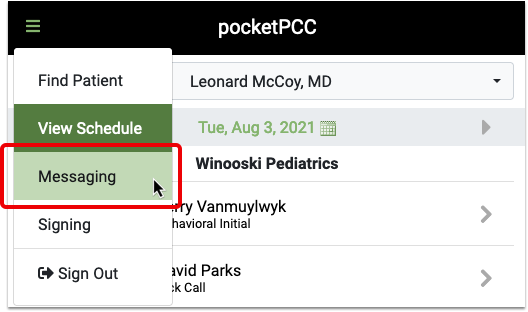
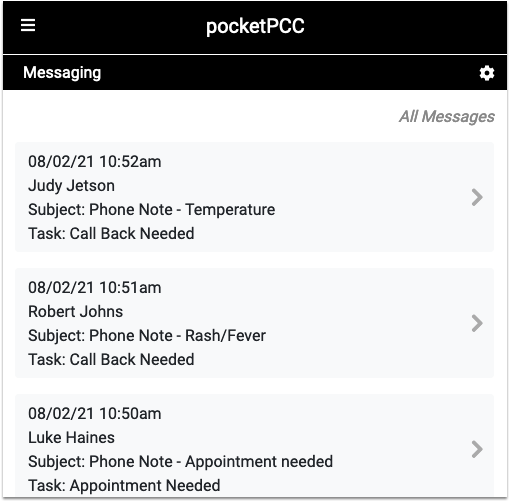
Click on any message in the queue to read, add a task, or reply to the message. That reply will go directly to the patient portal user who sent the original message.
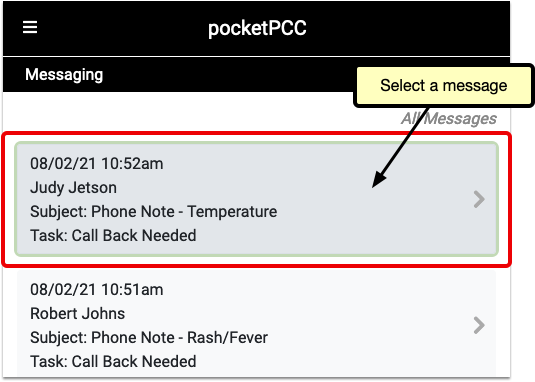
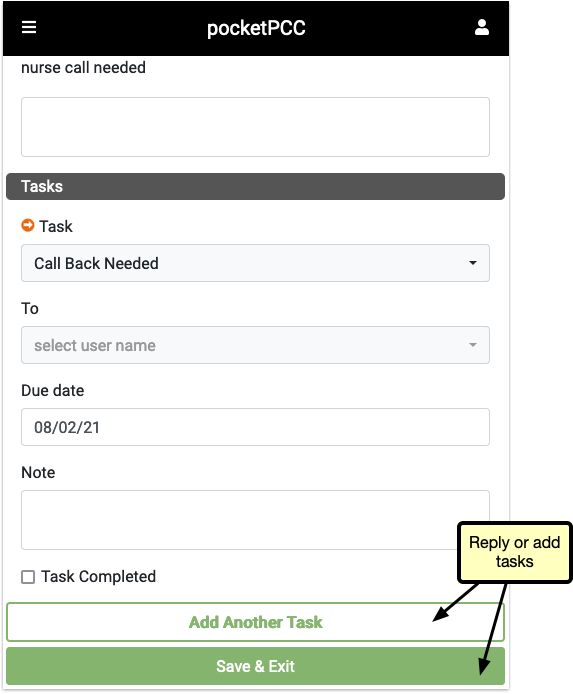
If your practice uses a custom message protocol, some components that are available in PCC EHR may not appear in pocketPCC.
Work with Portal Messages in a Patient’s Visit History
You can review and reply to portal messages while working with a patient’s chart in pocketPCC.
To view portal messages, click on the chart menu and select “Visit History.”
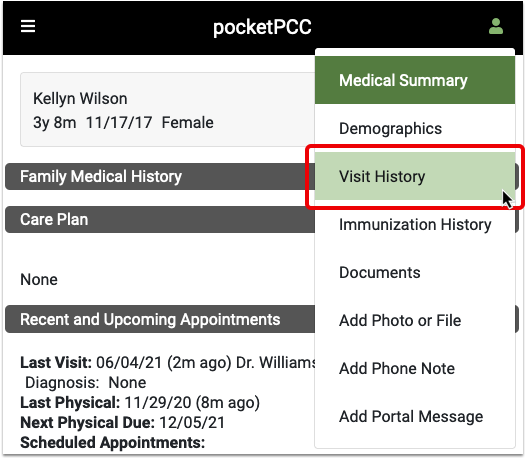
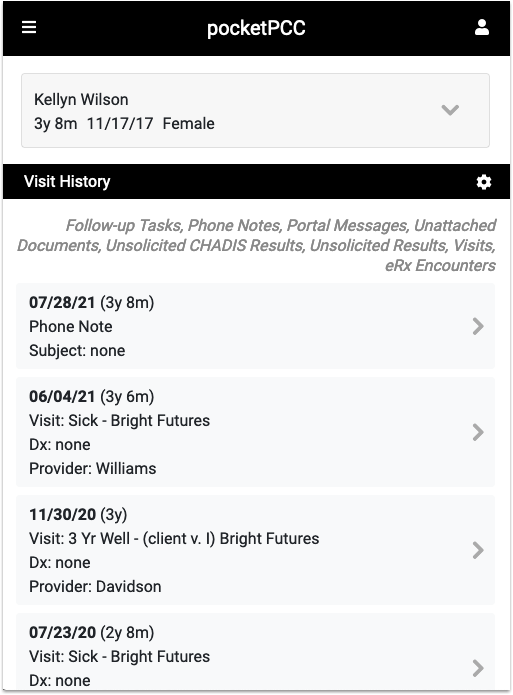
Here you can see all chart notes, phone notes, portal messages and other encounters associated with the patient. If you want to see only portal messages, you can filter the history using the gear button.
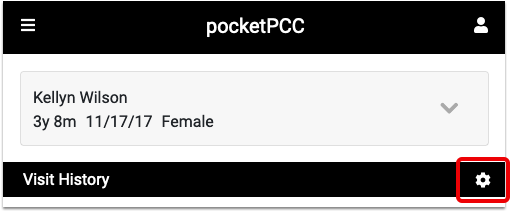
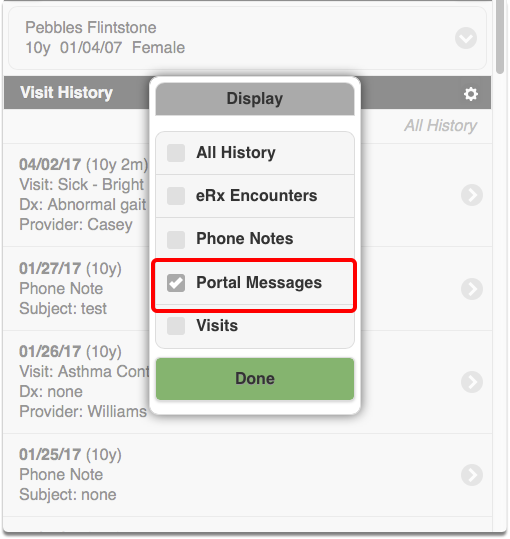
Select the portal message you want to interact with, and click Edit to make notes or send a reply.
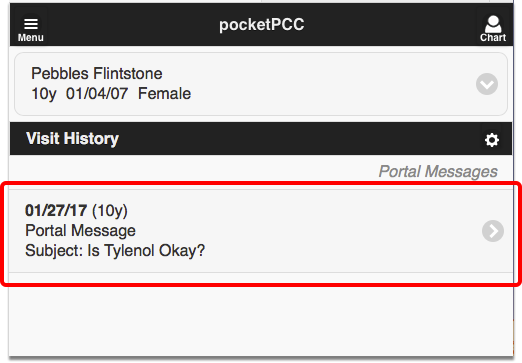
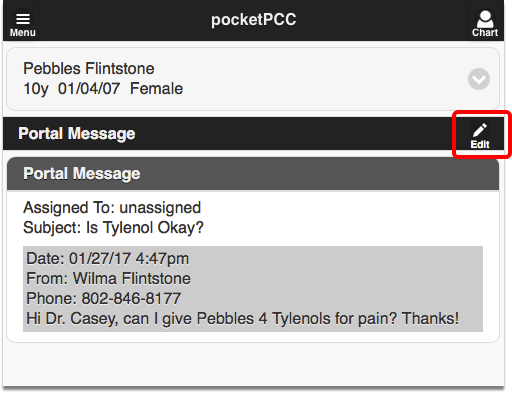
While editing a note, you can add tasks for yourself or a staff member. You can also send a reply to the message.
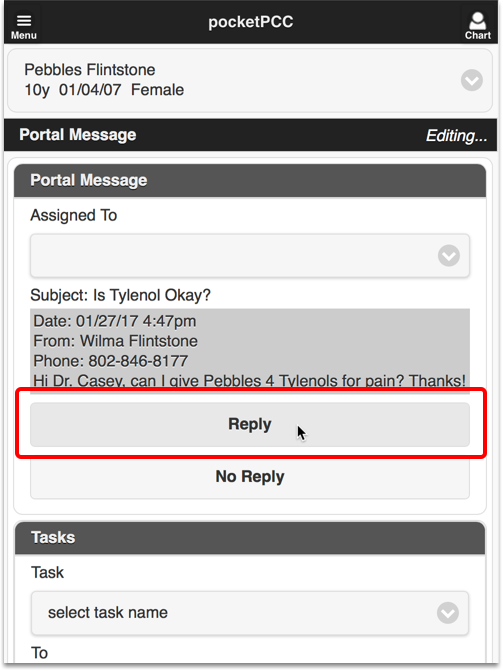
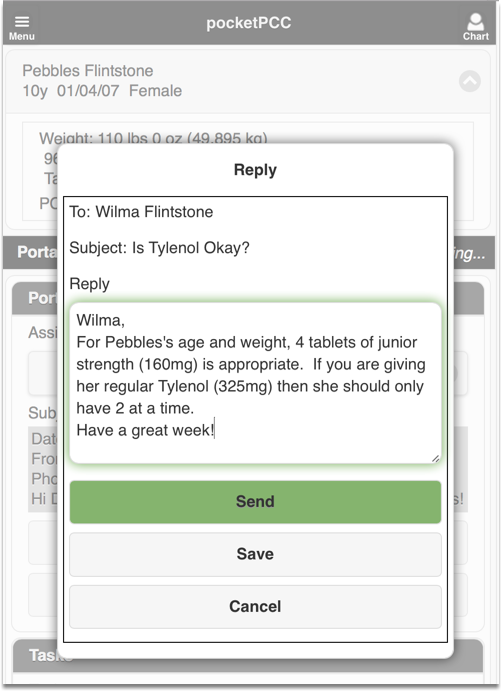
Send a New Portal Message to a Patient
You can send a new portal message to a patient or family member who uses the patient portal.
First, find the patient and open their chart. Then select “Add Portal Message” from the chart menu.
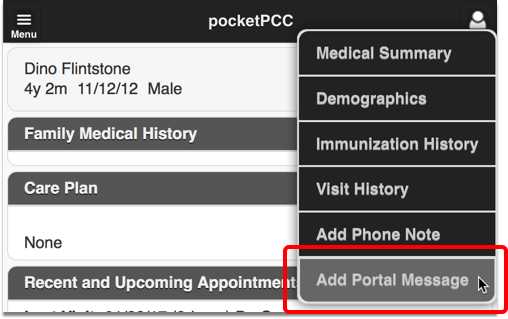
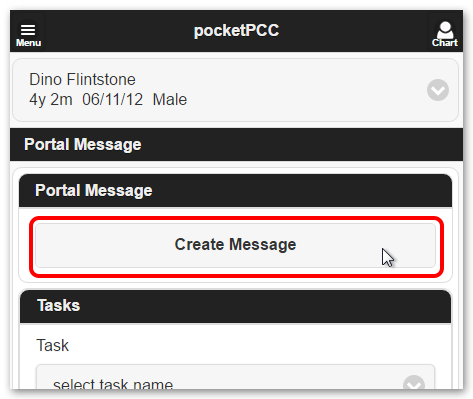
If more than one portal user has access to the patient’s records, you will be prompted to select the correct recipient from a pull-down menu.
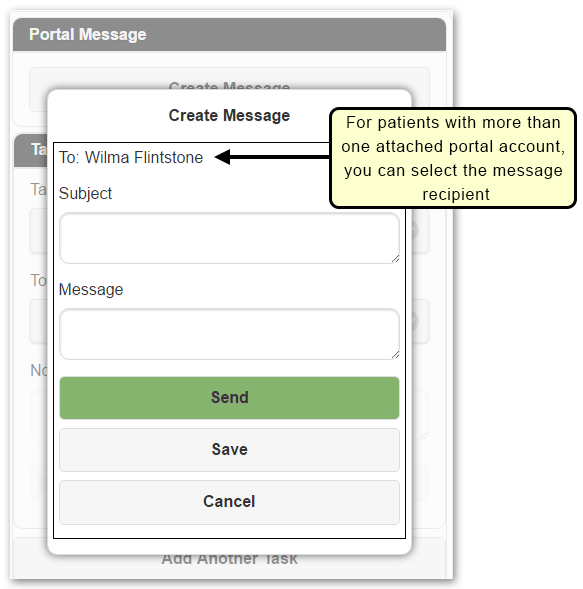
Enter a Subject and Message and click “Send” to deliver the message. The portal user will receive an e-mail letting them know a portal message is waiting for them.
Patient Portal Messages vs. Direct Secure Messaging: The patient portal and PCC EHR support two different messaging technologies. Portal messages are a secure, optional messaging tool built into the patient portal. Patient portal users can exchange messages with their pediatric practice, and the practice can receive and send portal messages with PCC EHR or pocketPCC. Direct Secure Messaging, on the other hand, is a specialized message technology used to share and send medical information. It requires registration with a third-party service and it allows for secure transmission of C-CDA transition of care documents or visit summaries. For more information, refer to Receive and Respond to Portal Messages or Direct Secure Messaging.
