Enter Vitals in pocketPCC
Does a nurse need to carry around a cumbersome laptop just to record height, weight, and blood pressure? Maybe there’s a better way.
Clinicians can view and enter vitals in a large, easy-to-use interface on their iPhone, iPad, or other mobile device.
Edit the Visit to Enable Vitals
Once a patient has been “Checked In” or “Arrived” in PCC EHR, you will be able to access their visit from the Visit History in pocketPCC.
Select the patient from the schedule, and then use the Chart menu to find the visit from the Visit History.
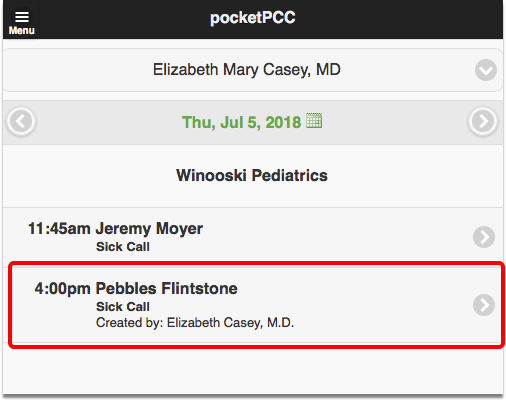
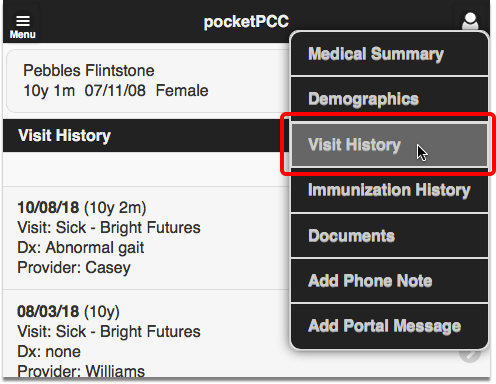
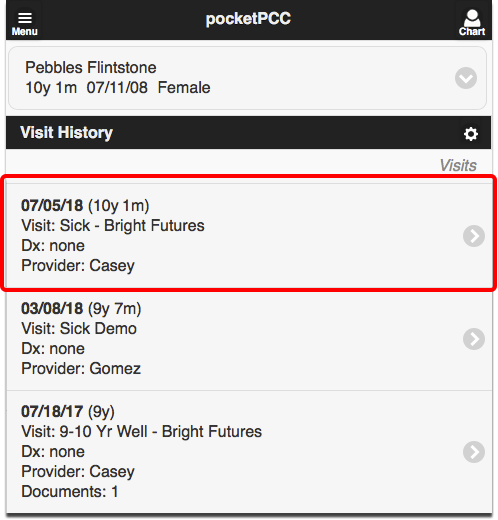
When you are viewing a visit in pocketPCC, you can enter or edit vitals by clicking the “Edit” button.
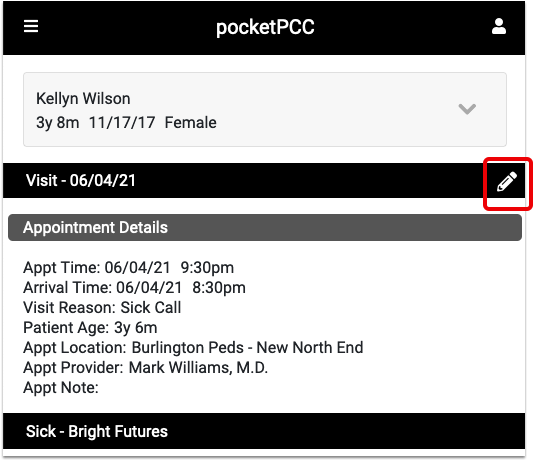
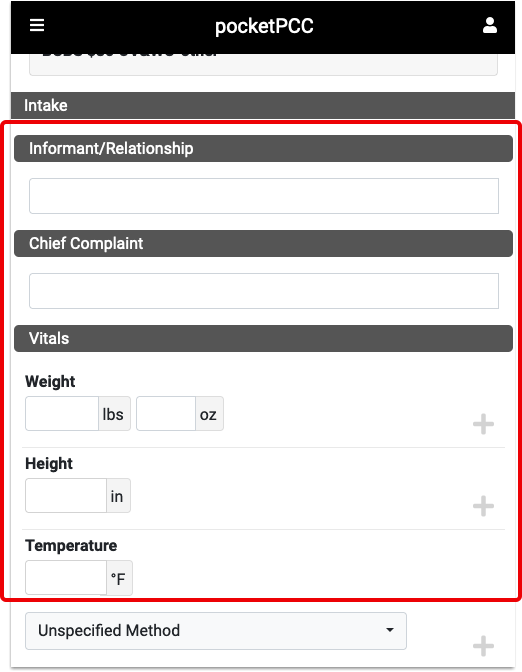
Enter or Edit Vitals
The Vitals component will display the same fields that are configured to appear for the visit type in PCC EHR.
Clicking “More” will show all possible vitals measurements.
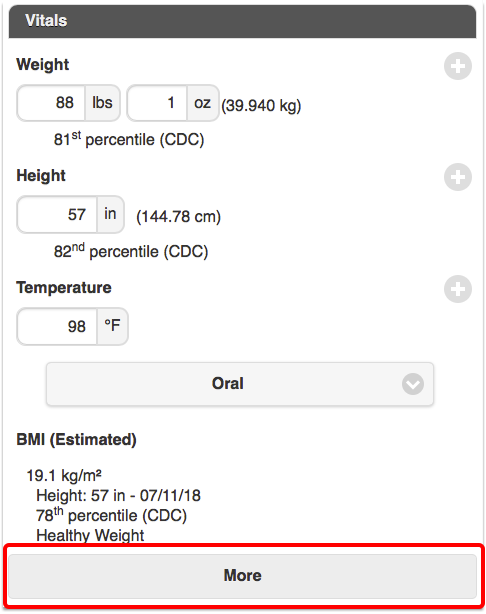
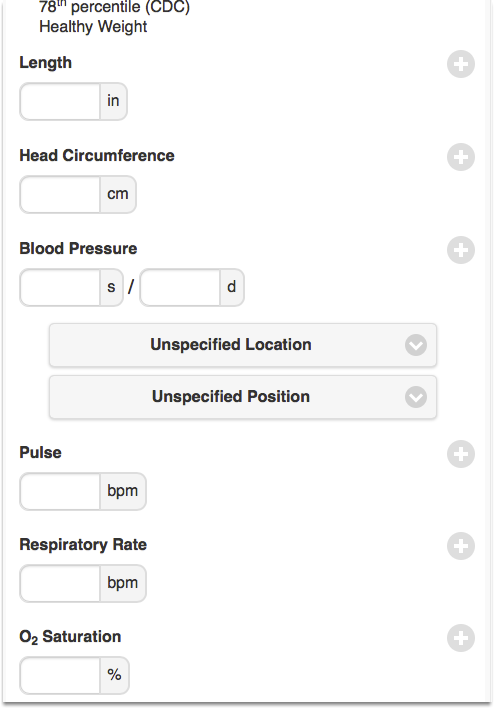
You can enter as many vitals as you need to for the same visit.
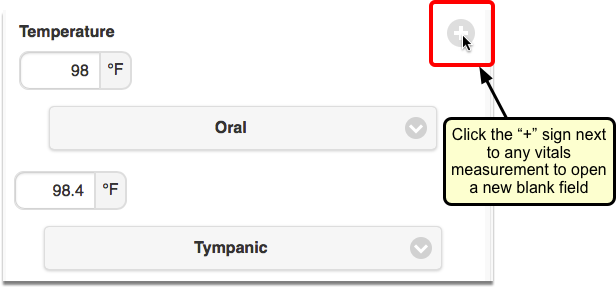
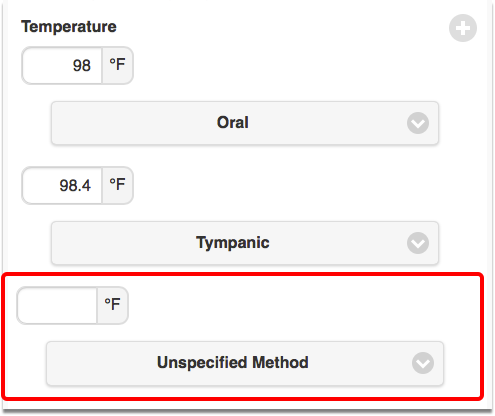
Integration with PCC EHR
Vitals entered in pocketPCC will show up immediately in PCC EHR, everywhere that vitals are displayed. You can edit any vitals that you entered, and you can see who entered other vitals by hovering over the vitals measurement.
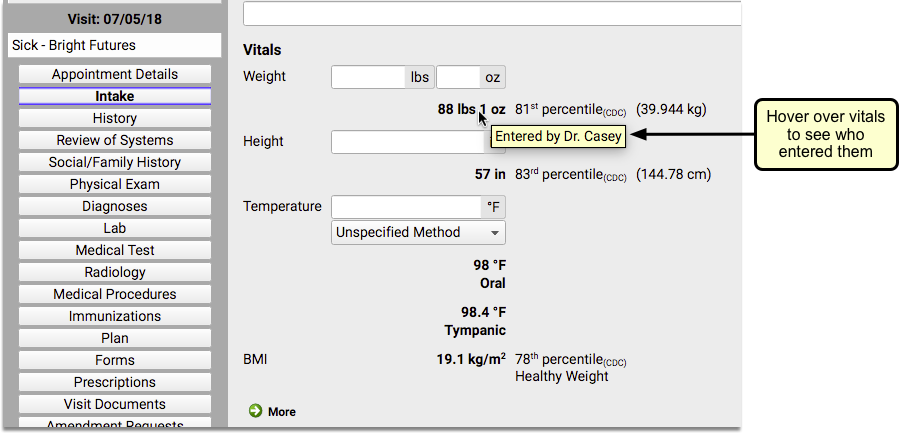
Always Log In As Yourself: It is important that when using pocketPCC at your practice, you don’t just hand off the device between staff members. Make sure that you log in individually, so that in addition to having your username connected with your vitals entries, you also don’t commit a HIPAA violation.
