Your PCC Data Conversion
When you start using PCC at your practice, will your patient and account records already appear in PCC, or will you be entering everything from scratch?
For most practices, PCC performs a data conversion from your previous vendor so you don’t have to manually enter your data. To start the process, you will need to request an export from your previous vendor that can later be imported into PCC. If you are not sure what information to ask for, PCC can provide some communication tips.
Contents
- 1 What Does My Practice Need to Do to Ensure a Good Data Conversion?
- 2 The Data Conversion Process: Who Does What, and When?
- 3 Practice Management Conversion
- 4 Go Live with PCC
- 5 Clinical Queue Waiting Period
- 6 Clinical Data Conversion from Vendor Export
- 7 Conversion Complete
- 8 Data Conversion Results: What Data Will We Get?
This document explains the data conversion process and helps set accurate expectations. By reading it, you will understand:
- Timeline: The step-by-step data conversion timeline
- Available Data: What data we can usually convert, and what data we cannot convert.
- Roles: What PCC does, what your practice needs to do, and what your previous vendor needs to do in order to ensure a successful data conversion
- Results: As much information from your previous vendor as possible will be populated in your new PCC system, or available in electronic document form. An additional encrypted hard drive of your data will be available upon request.
As always, please feel free to call or email us to discuss any of the details in this document.
What Does My Practice Need to Do to Ensure a Good Data Conversion?
The success of the data conversion relies on three things: 1) PCC’s efforts, 2) your communication with your previous vendor or practice, and 3) the cooperation of your previous vendor. When we can all work together to convert your previous data, your first few months with PCC are much easier for you, your patients, and your staff.
The procedure below walks through each step of the data conversion process. But what are the most important points you need to know? What are the issues that practices sometimes overlook or underestimate about saying goodbye to their previous system?
-
Keep Your Previous System Up and Running: You will need your existing software system for verification of data conversions, for understanding any discrepancies, and for working down your practice’s existing accounts receivable. We recommend that every practice keep their previous system tools available until several months after the final clinical conversion.
-
Identify Who Knows the Previous System Best: Who at your practice will be the go-to for information about your previous system? As PCC designs your data conversion, we will contact your practice to ask questions about logging in and other details about your previous system.
-
Prepare For Data Verification: Your practice will need to schedule time for verifying data conversions. We may do a series of data conversions and verifications, and your practice plays a crucial role in making sure all data is brought over correctly. We can’t do it without you!
-
Coordinate Communication with Your Previous Vendor: Your practice is solely responsible for communicating with your previous vendor.
-
Inform Your Previous Vendor of Your Departure: As long as your practice has a paid contract with your previous vendor, they are obligated to provide you with service. For this reason, we always recommend being up-front and direct with your previous vendor.
-
Request a Data Export From Your Previous Vendor: Your clinical data conversion, and in some cases your entire data conversion, will require an export from your previous vendor. PCC can only convert clinical data that we receive from your previous vendor. PCC can provide a list of the data we typically convert to help facilitate your communication with your previous vendor. Do not specify “all data” as vendors may skip important details, which creates delays.
The Data Conversion Process: Who Does What, and When?
Even before you sign a contract with PCC, your practice will need to communicate with your previous vendor about a data export. This process can take time so you want to start the discussion and request the export as soon as possible.
Two Types of Data Conversion: A data conversion involves two types of data: practice management data and clinical data. Practice management data includes your patient and account demographic, appointment, and charge data. Clinical data includes labs, visit history, visit notes, and similar data. While PCC can retrieve practice management data from your system, clinical data requires an export from your previous vendor.
Practice Export: If your patients’ data is housed on a software system belonging to another practice, we require an export for clinical data. Your practice is responsible for communicating with the other practice to obtain the data export.
Below is a timeline of a successful data conversion. For each step, you can see what happens, what PCC does, and what your practice needs to do.
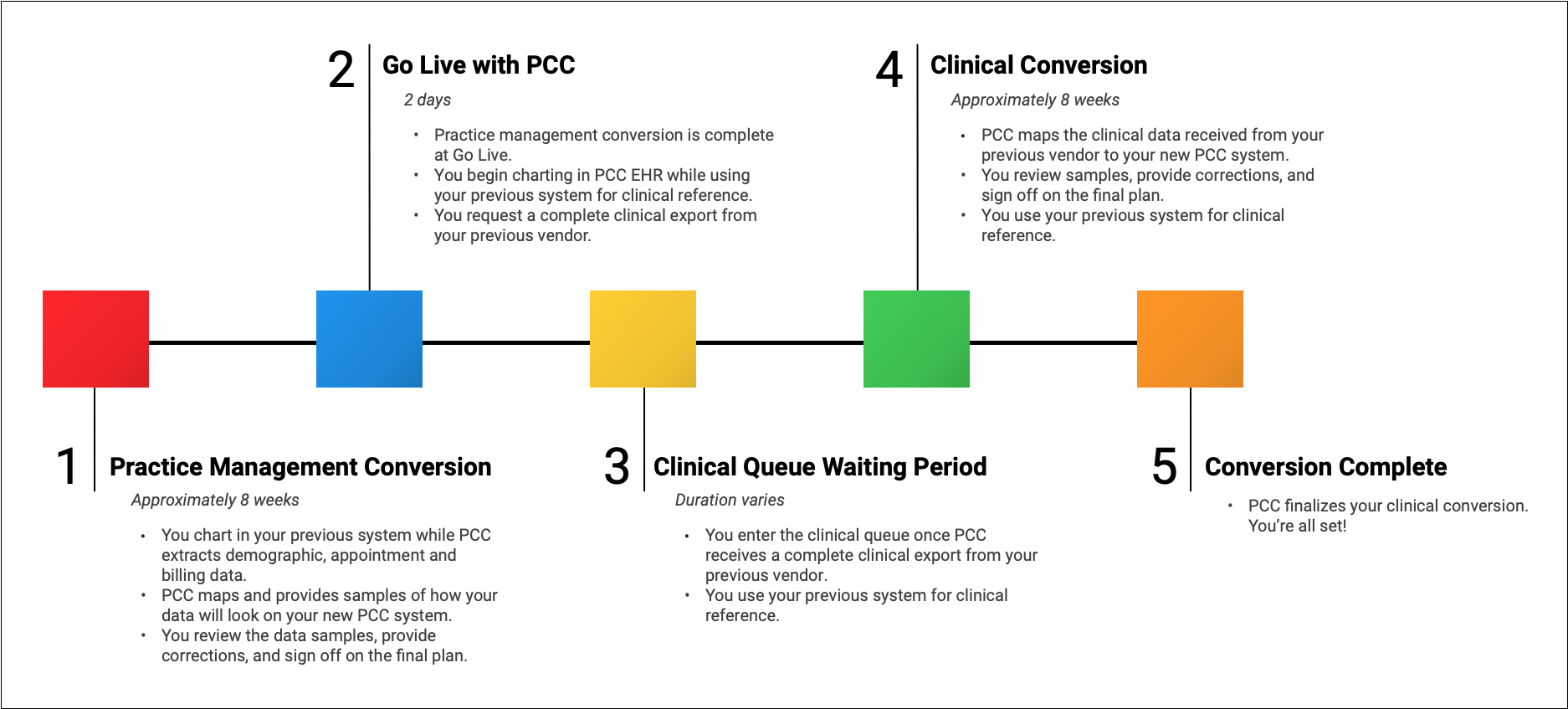
Practice Management Conversion
PCC can usually retrieve practice management data, such as patient demographics, policies, billing history, and appointments, from your current system once you grant access.
Conversion Stage 1: Take Stock of Your Existing System
Before you sign with PCC, or any other vendor, we recommend that you understand the location and service contracts related to your existing data. We cannot guarantee the success of any data conversion, as there are many unforeseen technical obstacles and sometimes difficulties getting cooperation from other vendors. Even the data exported from distinct practices using the same system can differ in subtle or significant ways. However, PCC has experience converting data from dozens of systems of various complexity, from homegrown systems to advanced EHRs.
What Your Practice Does: First, we recommend that you make a list of all the data you have in different software systems and review their related contracts. Do you have an existing EHR, a billing system, a contacts database? Where is your data? Next, ask your previous vendor what type of export is available.
What PCC Does: PCC will provide you with information on how your data can be converted.
Conversion Stage 2: Research Data Availability
As soon as you sign with PCC, we begin asking questions and researching the reports we can generate for your practice management data. If we have worked with your vendor in the past, we may have an existing conversion process that we can start adapting for your system. For example, we may already be aware of the reports available for your practice management data. The scope of the practice management conversion will depend on the availability and format of available reports.
What Your Practice Does: First, you will provide PCC with a description of where your patient and account records are currently stored. Second, you will provide PCC with remote access to your existing computer system with login credentials.
What PCC Does: PCC will maintain your patients’ privacy in accordance with HIPAA regulations. Our data conversion specialists log into your existing system and evaluate the reports available to convert practice management data, which is your patient and account demographic, appointment, and charge data.
As we do this research, we will send your practice questions and sample data to review.
Conversion Stage 3: Map Available Data
For most practices, PCC can retrieve your practice management data. You must request a separate clinical data export from your previous software vendor.
What Your Practice Does: Your practice will communicate with your previous vendor for help exporting the clinical data. Your practice will assist with data mapping as needed.
What PCC Does: PCC will inform you of the reports available on your system for the practice management data conversion. PCC will ask for assistance mapping data as needed.
PCC can provide a written description of the data we typically convert to help you facilitate communication with your previous vendor about the data export.
Other Important Notes
-
Prepare for Unexpected Costs: Your support agreement with your previous vendor may specify a cost for helping you access and export your patient data. Depending on the size of your practice, this may be a significant fee. PCC’s approach to the practice management conversion helps you avoid extra costs when possible.
-
Your Practice Is in Charge of Communication About Your Data Export: It is important to remember that your practice must be the manager of communication with your previous vendor. All communication occurs in the context of your practice’s existing support contract with your previous vendor, as you are their paying customer. PCC does not have the authority to deal directly with your previous vendor.
Conversion Stage 4: Review, Correct, and Verify Initial Conversion
For most practices, PCC performs an initial conversion of the practice management data for review. Your practice must log in to PCC, look closely at the data and report any problems.
What Your Practice Does: Your practice will log in to PCC, review the data conversion, and report any problems. Did the practice management data come over correctly? Are patient insurance policies appearing? Do you also want to retain additional data, like the previous system’s account numbers?
What PCC Does: PCC will run an initial data conversion of the practice management data. PCC will help you log in and review your converted data.
PCC will work with you to correct issues that you found during your review. Timely and thorough examination, as well as frequent communication during this stage are vital to a high-quality data conversion.
Conversion Stage 5: Review, Correct, and Verify the Final Data Conversion
A day or two before your go live day, PCC runs the final practice management data conversion from your previous system to PCC.
What Your Practice Does: Your practice will review the data conversion one last time. Is the practice management data ready for your go live?
What PCC Does: PCC will complete a final conversion for the practice management data. We will use the data conversion process we developed in the previous steps to import your practice’s patient and family data into your PCC system.
Authorize That Data Conversion Was Complete: For some practices when there needs to be communication between many different physicians or different office locations, PCC may ask a physician or office manager to sign a statement that the data was reviewed, and the conversion was acceptable. We do this so that all parties involved understand that the conversion was completed and reviewed, and so everyone knows that the data expected in PCC is present.
Go Live with PCC
PCC trainers are available to you, usually on site at your office, for the first two days of charting in PCC EHR. This short period is your PCC “Go Live.” Once you start charting in PCC EHR, the practice management conversion is complete.
Clinical Queue Waiting Period
Your practice enters the clinical conversion queue once PCC receives a complete clinical export from your previous vendor. The duration of this period varies based on how quickly vendors send the complete export, and the current queue length.
Your previous vendor should pull the clinical data export once you have seen your last patient in your previous system. Therefore, the clinical data conversion cannot begin until after you go live with PCC.
PCC will confirm receipt of your clinical data export in writing. However, receipt of your export does not mark the beginning of the clinical export. PCC will reach out in writing when we start actively working on your clinical conversion.
You will need to access your previous system for clinical information until PCC has converted your clinical data.
Clinical Data Conversion from Vendor Export
The clinical data conversion involves mapping and importing the exported data from your previous vendor. Clinical data may include labs, visit history, visit notes, and similar patient and medical data.
Just like practice management conversions, clinical data conversions follow the same conversion stages as described above: evaluation, research, sample review, correction, and verification. As with the practice management conversion, PCC needs your input to ensure the clinical data is converted correctly.
Until PCC has converted the available clinical data, you will need to access your previous system for clinical information. This process may take several weeks from when your previous vendor provides the export.
What Your Practice Does: Your practice will follow the same stages as described above to complete the clinical data conversion. That is, your practice will assist with mapping, review sample data, provide corrections, verify the conversion, and communicate in a timely way.
What PCC Does: PCC will research, map, and import your practice’s clinical data into PCC for your review. Once the data is reviewed, PCC will make corrections and complete a final import of your clinical data.
Conversion Complete
Each conversion, even coming from the same vendor, is slightly different. PCC works hard to make sure that your converted data lands in the correct location. We will communicate with you at each step along the way. PCC Support is available to you at any time. Please don’t hesitate to reach out.
Authorize That Data Conversion Was Complete: When there needs to be communication between many different physicians or different office locations, PCC may ask a physician or office manager to sign a statement that the data was reviewed, and the conversion was acceptable. We do this so that all parties involved understand that the conversion was completed and reviewed, and so everyone knows that the data expected in PCC is present.
Once you sign off on your clinical conversion, the entire conversion process is complete. Happy charting!
Data Conversion Results: What Data Will We Get?
PCC knows that your practice’s transition will be much smoother when your new PCC system has as much useful data from your previous system as possible. Here’s a list of what we can usually convert, and what we don’t. The data in your practice’s conversion will be dependent on the reports available for the practice management data and the export received from your previous vendor.
Data We Almost Always Convert
Your PCC data conversion will potentially include the following:
- Demographics: patients, families, family relationships, addresses, and other demographic data
- Insurance policies and your insurance plan list
- Charge History, including diagnoses, CPTs, and procedure pricing
- Appointments, including past and future scheduled appointments
Data We Are Usually Able to Convert
Your PCC data conversion will probably also include the following, though the level of detail varies depending on the export received from your previous vendor.
- Patient and Family Notes, Flags, Etc.
- Patient Problem Lists, Allergies, Family History, Medical, and Social History
- Immunization Records
- Visit Chart Notes
- Vitals and Diagnoses from Each Visit
- Phone Notes
- Scanned Documents
- Lab/Order History (as text)
- Medication History (as text)
Data We Do Not Convert
PCC does not convert the following information.
-
Account Balances: Outstanding balances are stored in a way that is too specific to your previous software vendor. We cannot convert your accounts receivable, as the payment and adjustment history between the two systems would not match up. Keep your previous system operational until you have finished outstanding claims and personal balances.
-
Open Tasks: Typically we can convert order history, but only as text for reference. Open tasks will not appear in PCC. We recommend generating a report from your previous system to keep track of those tasks and when they are completed.
-
Audit Logs: Your previous system may track an audit log of which users viewed and edited data. User accounts cannot be brought over from your previous system, so the audit log cannot be converted. If your practice wishes to preserve your audit logs, your may wish keep a backup of your previous system or maintain a relationship with your previous vendor.
