PCC April COVID-19 Release
PCC has launched a series of rapid updates in response to the COVID-19 pandemic. We are beta testing and rolling out new functionality in direct response to the situation as it evolves.
Read below to learn about new features and updates collected in our April 2020 release, which PCC installed for all practices on Saturday, April 11th.
Contact PCC Support for information about these new features or about any PCC product or service.
PCC COVID-19 Release Feature Videos: You can watch a video playlist which covers the major features PCC has developed during the COVID-19 pandemic and includes tutorials on related topics.
Migration Considerations for Your Practice: PCC has wrapped many of the items below into PCC 8.12.12, recently deployed to all practices. We’ve collected a list of items your practice should review when you prepare for these features. Read PCC COVID-19 Release Migration Considerations.
Contents
- 1 Send Broadcast Messages to Patients and Families
- 2 Improve How You Schedule, Chart, and Bill Telemedicine Visits
- 3 Adjust Billing Place of Service for Telemedicine Encounters
- 4 Set a Default Billing Place-of-Service for Telemedicine Encounters
- 5 Bill for a Phone Note or Portal Message
- 6 Find Encounters Waiting to be Billed with the Encounters by Billing Status Report
- 7 Track and Analyze COVID-19’s Impact on Independent Pediatricians
- 8 Code Updates for COVID-19
- 9 What’s Coming Next?
8.12.x Releases?: PCC typically announces major releases with an update number, such as the 8.12 release. The updates and new functionality described in this article are designated as the 8.12.10 through 8.12.12 releases.
Send Broadcast Messages to Patients and Families
Your practice can use the new Broadcast Messaging report and service to send out messages to patients and families.
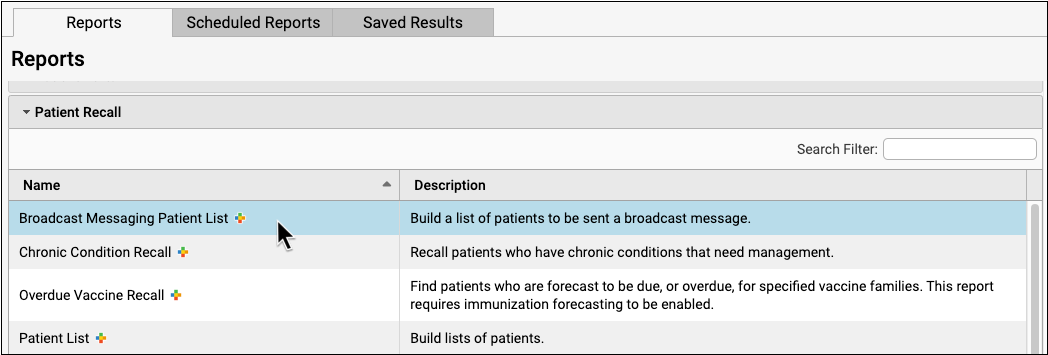
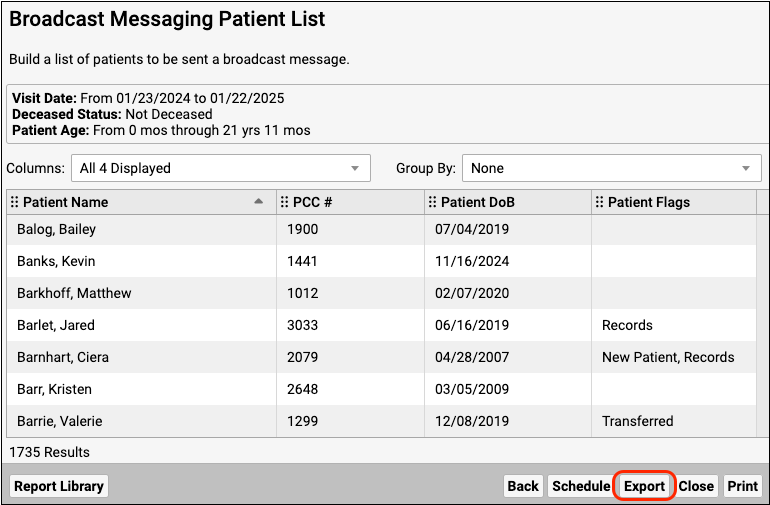
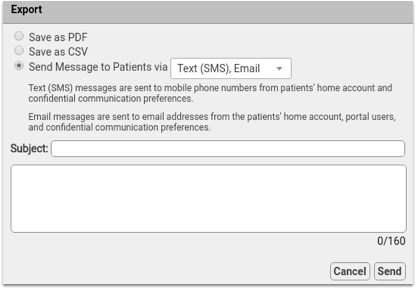
You’ll be able to build a list of patients based on a wide range of criteria and then send out a large batch of emails or SMS text messages. Recipients of broadcast text messages can reply “stop” or “unsubscribe” to stop receiving your messages. Likewise, each email sent via Broadcast Messaging includes an unsubscribe link, which will remove the recipient’s email address from future mailings.
To learn more, read or watch Broadcast Messages to Patients and Families (Article, Video).
Review Broadcast Messaging History
How many broadcast messages did your practice send? Can you track message counts to understand future costs?
PCC EHR’s Report Library includes a Broadcast Messaging Log, which tracks all Broadcast Messages sent. You can review historical messages and see results of each batch of messages.
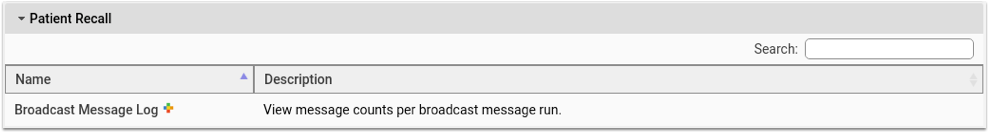
The Broadcast Message Log is found in the Patient Recall Category in the Report Library. You can run it for a range of dates and optionally limit it by user.
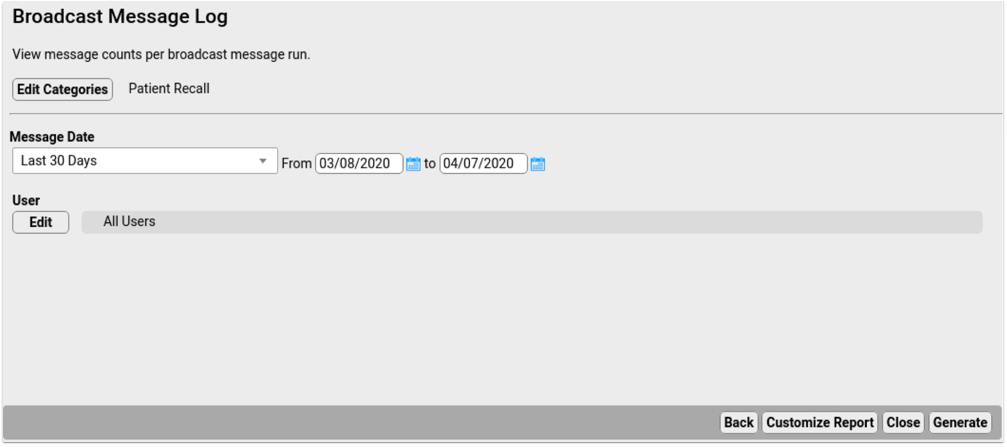
Results include the date and time of each message run, the user who sent the message, the message content, type and count of messages sent.
Improve How You Schedule, Chart, and Bill Telemedicine Visits
When you schedule a telemedicine visit in PCC EHR, you can indicate it is a telemedicine visit and optionally add website URL links for your third-party video connection. It will be easier for patients, families, and everyone at your practice to handle telemedicine visits.
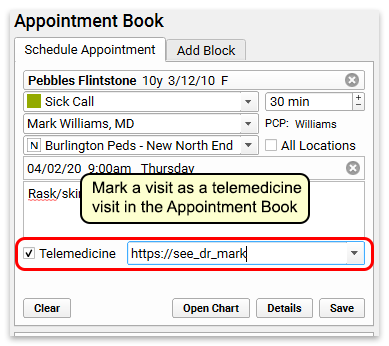
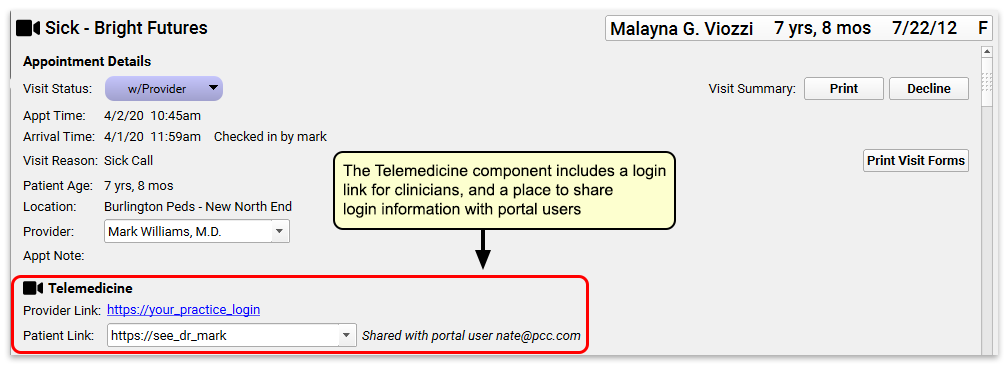
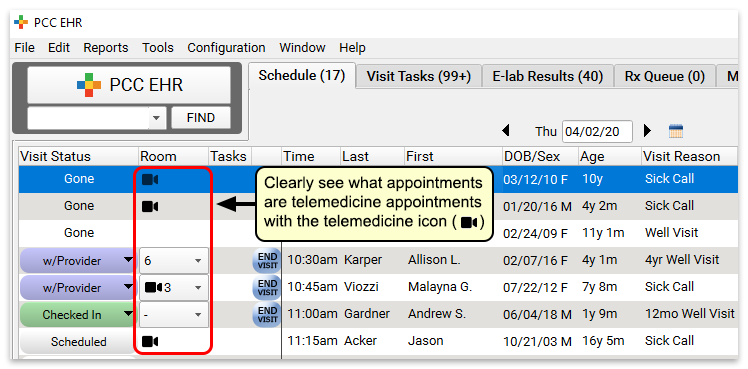
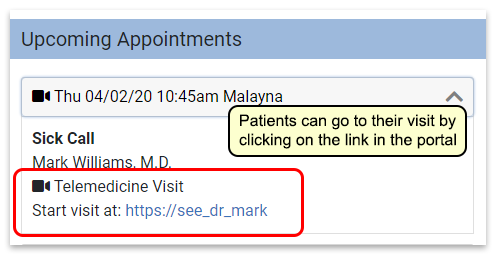
Your staff can easily identify the telemedicine visits on the Schedule queue, your clinicians will have instant access to the links they need to connect, and your billers will be able to see that the visit is Telemedicine and make changes as needed.
To learn more, read or watch Schedule, Chart, and Bill for a Telemedicine Encounter (Video, Article).
View When a Visit is Telemedicine in Practice Management
If your practice uses the new Telemedicine features in PCC EHR, and still prefers to post charges in Practice Management, you can also see if an encounter is marked as Telemedicine in Post Charges (checkout).
Any visit marked as Telemedicine in PCC EHR will be indicated with a “(T)” next to the Place of Service field in checkout.
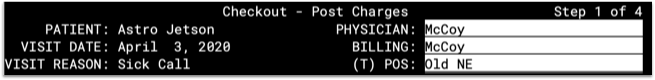
You can also configure a default telemedicine place of service for each scheduling location.
Adjust Billing Place of Service for Telemedicine Encounters
When you schedule and perform a telemedicine visit, it makes sense to use your office location—the doctors can see their whole schedule, and your practice can see what’s happening at a glance. When it’s time to bill, however, some carriers require a special telemedicine place of service.
When posting charges from PCC EHR’s Schedule queue, the Billing POS is now a drop-down menu. It includes the appointment location and any locations set as a telemedicine location. You can select your new billing location, and complete posting your charges as usual.
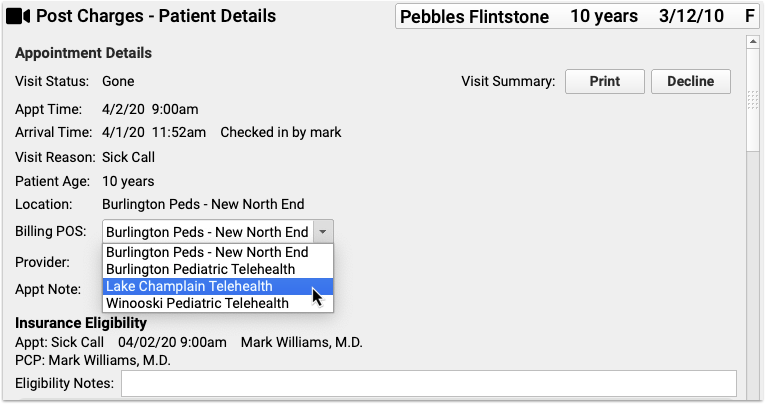
To learn more, read or watch Schedule, Chart, and Bill for a Telemedicine Encounter (Video, Article).
Set a Default Billing Place-of-Service for Telemedicine Encounters
It can be cumbersome to manually switch the billing place of service each time you post telemedicine visit charges. To make posting easier, set a default billing place of service for telemedicine visits in PCC EHR Practice Preferences.
To learn more, read Set a Default Billing Place of Service for Telemedicine Visits.
Bill for a Phone Note or Portal Message
After a clinician completes notes for a phone note or portal message, they can click “Bill” to select charges and make the encounter ready for billing. Billers can post charges directly from the Messaging queue in PCC EHR.
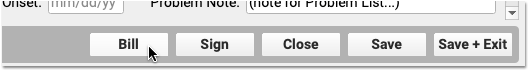
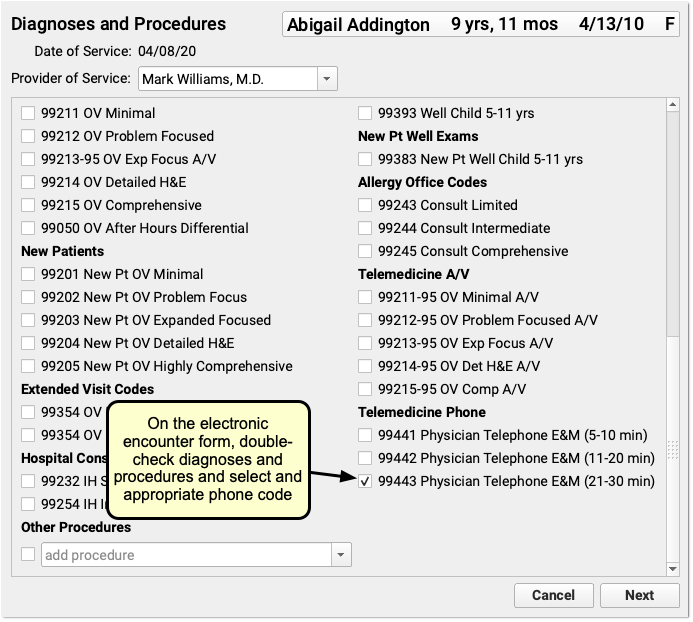
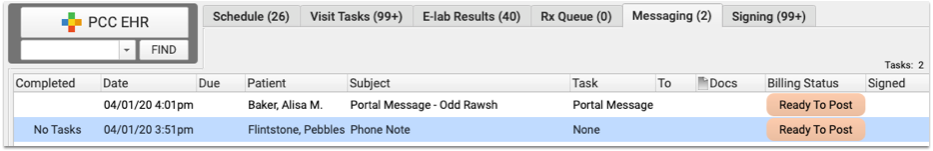
To learn more, read or watch Bill for a Phone Note or Portal Message (Video, Article).
Find Encounters Waiting to be Billed with the Encounters by Billing Status Report
Run the Encounters by Billing Status report to find all encounters that are ready to be billed, including appointments, phone notes, and portal messages.
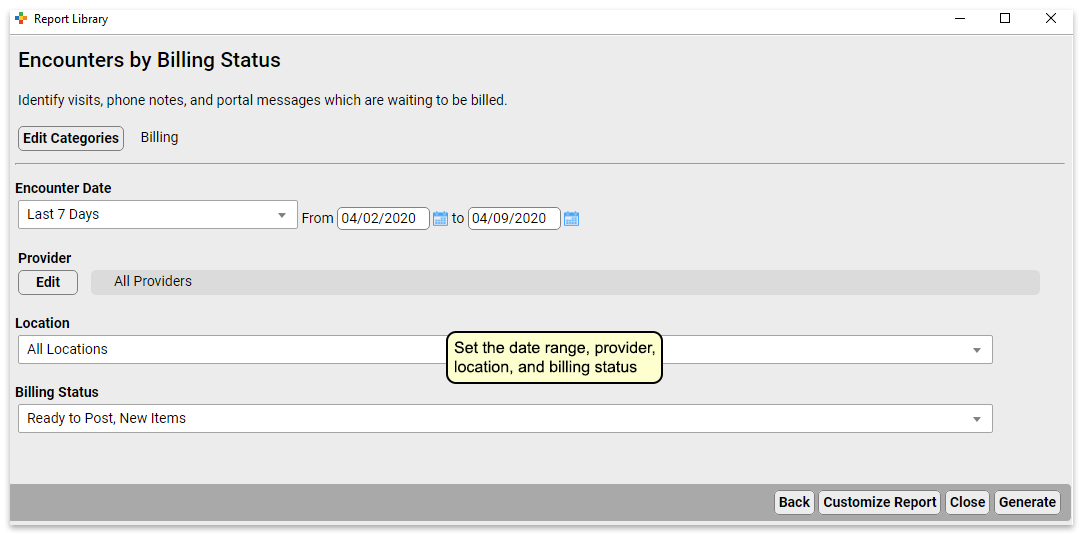
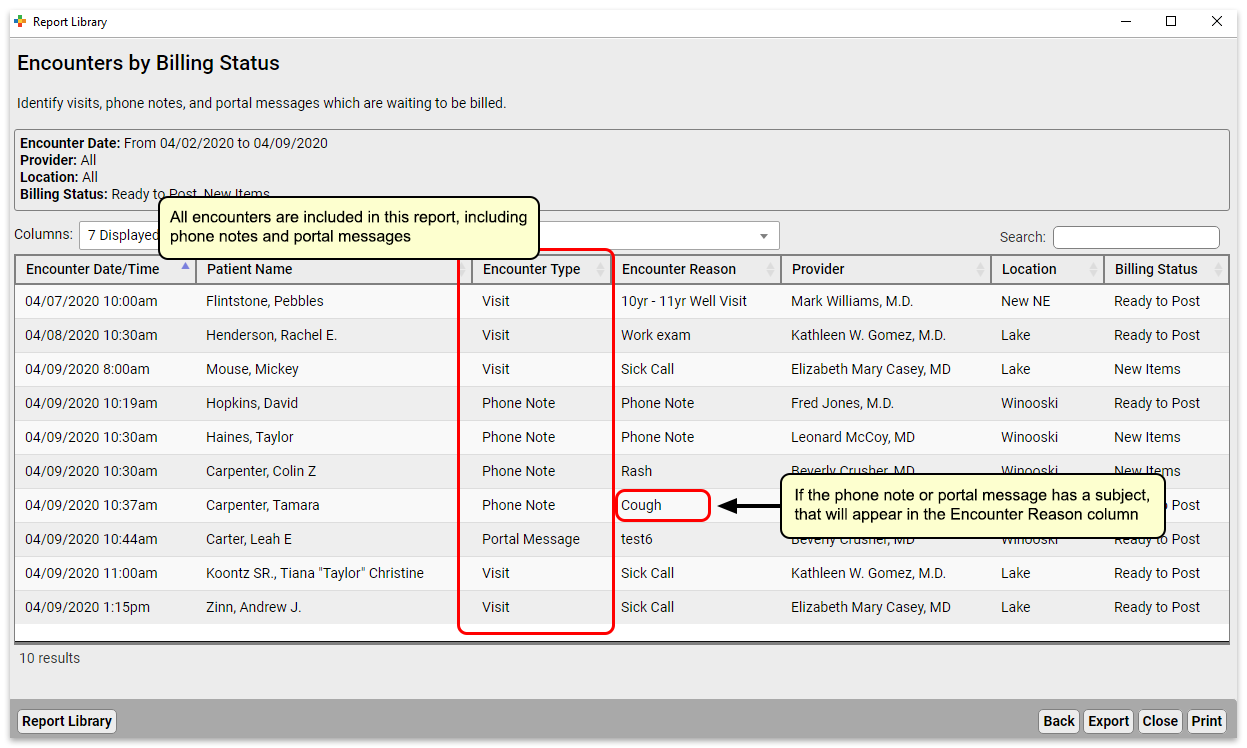
Visits by Billing Status vs. Encounters by Billing Status: This new report mirrors the Visits by Billing Status report, except that it includes phone notes and portal messages in the results. In the future, we will likely combine these reports. For now, if you want to exclude phone notes and portal messages, use the Visits by Billing Status report. To include them, use the Encounters by Billing Status report.
Track and Analyze COVID-19’s Impact on Independent Pediatricians
PCC is tracking and aggregating data from our clients in order to better understand how the COVID-19 pandemic is affecting independent pediatric practices across the country. That data and analysis are available at www.pcc.com/business-impact-of-covid-19/.
This page will be ever-changing as trends develop over time, bringing you useful insights and guidance based on what is happening in pediatric practices across the country.
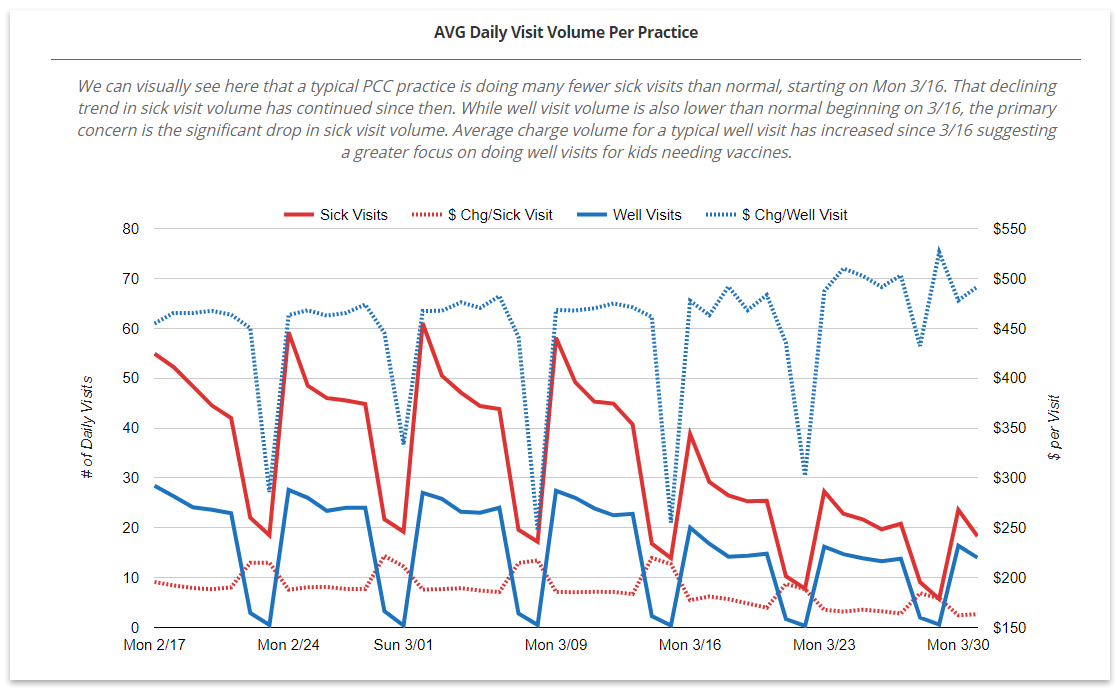
Changes in daily visit and charge volume across PCC practices is just one trend we are following.
Code Updates for COVID-19
During March 2020, PCC rapidly deployed patches to PCC systems to add codes for COVID-19 related issues.
Configure Quest and LabCorp for COVID-19 Tests and Electronic Results
You can configure your lab orders in PCC EHR for the latest COVID-19 tests, including options for receiving results electronically from Quest and LabCorp. On March 17th, PCC updated all pediatric practice systems with new COVID-19 test identifiers for Quest and LabCorp.
Use the New COVID-19 SNOMED Diagnosis Description
On March 19th, PCC delivered a SNOMED-CT update to your practice’s system, adding the new COVID-19 diagnosis.
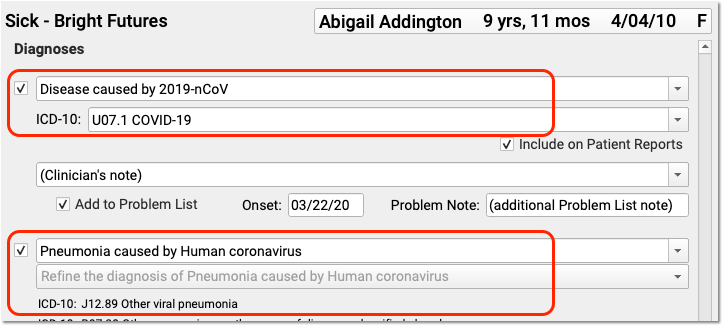
To learn more about the March 2020 SNOMED-CT update, read March 2020 SNOMED-CT Update Adds COVID-19 Diagnosis and More.
For more details on coding and billing for COVID-19 related visits, read Code and Bill for a COVID-19 Related Encounter.
Bill With The New COVID-19 ICD-10 Billing Code
On March 23rd, PCC added the newly announced U07.1 COVID-19 ICD-10 code to your practice’s PCC system. By default, PCC maps that billing code to the corresponding SNOMED-CT term. You can use it to bill for visits with a confirmed case of COVID-19.
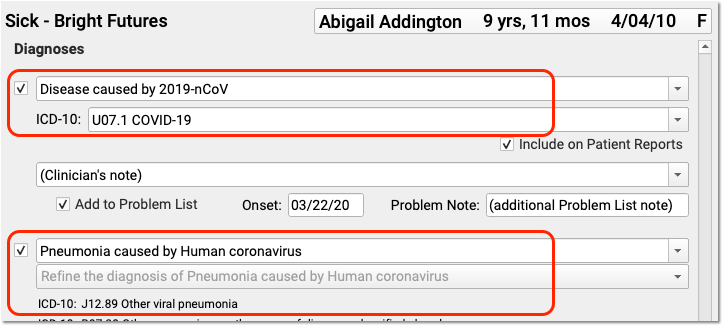
For more details on coding and billing for COVID-19 related visits, read Code and Bill for a COVID-19 Related Encounter.
Diagnose Exposure to COVID-19 with New SNOMED-CT Event
On March 31st, PCC added a new SNOMED-CT event, Exposure to 2019 novel coronavirus to your practice’s PCC system.
You can use this new SNOMED event as a diagnosis, which you can track on a patient’s Problem List or on a chart note.
By default, this diagnosis will map to the ICD-10 billing code Z20.828 Contact with and (suspected) exposure to other viral communicable diseases.
What’s Coming Next?
PCC updated all client systems with the April COVID-19 release, 8.12.12, on Saturday, April 11th. What are we working on next?
Track and Analyze COVID-19’s Financial Impact on Your Practice
You can soon use your Practice Vitals Dashboard to understand what is happening at your practice as a result of the COVID-19 pandemic. What are the daily trends at your practice? What is the productivity impact? You can track some of these details in your Practice Vitals Dashboard now, and an upcoming update will add new benchmarks and ways to get the data you need to make decisions for your practice.
Guides to Self-Install and Other Supporting Materials
If your practice needs new hardware installed during the COVID-19 pandemic, can you install it yourself? Are there ways to improve remote training and help your practice implement PCC without having someone visit your office?
PCC is working on remote training materials, along with guides for hardware installation, so your practice can get up and running with PCC’s products and services without hosting a PCC employee at your office.
Exploring What You Need Most
PCC is going to explore further enhancements to meet the challenges of working remotely, ramping up telemedicine, and reaching patients during the pandemic.
For example, we are currently exploring creating an in-office chat tool for your staff, adding functionality to the patient portal, macro tools to help you chart consistently and rapidly, under-the-hood tools for making sure you get paid, and more.
Most importantly, we want to hear from you. What obstacles are you facing, and how can PCC help?
Get in touch!
