Create a COVID-19 Test Lab Order
You can use the Lab Configuration tool to create and track lab orders for COVID-19 tests. Your PCC EHR system includes codes and descriptions for SARS-CoV-2, including the newer 95209-3 SARS-CoV+SARS-CoV-2 Ag test.
Watch a Video: Watch a video walk-through of creating a COVID-19 lab order.
CMS Guide to Becoming Certified for Lab Testing: On 2020-09-25, CMS released new tools for laboratories seeking Clinical Laboratory Improvement Amendments (CLIA) certification to test for coronavirus disease 2019 (COVID-19).
Procedure Code Guidance: The procedure codes discussed in this article are intended only as examples. You should consult the AMA’s current CPT Coding Guide and work with your insurance payers to verify what codes you should report on claims. Your practice updates and maintains your billable procedure list, codes, and prices in the Procedures table in the Tables configuration tool on your PCC system.
Open Lab Configuration
Open the Lab Configuration window from PCC EHR’s Configuration menu.
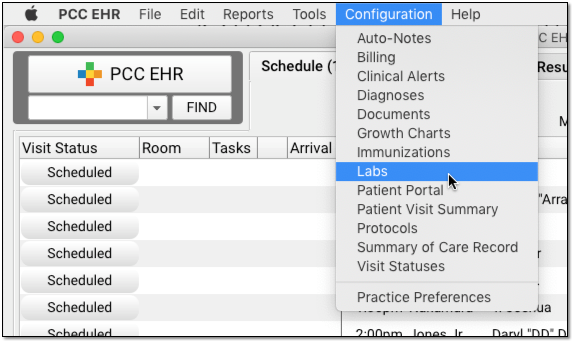
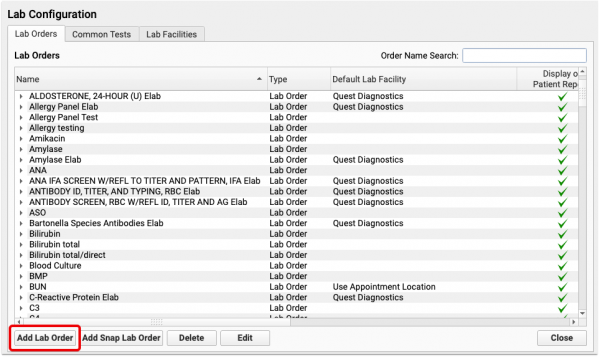
Add a New Lab and Configure Details
Click into the Lab Orders tab, and click the “Add Lab Order” button to create a new lab.
Enter the lab’s name, default lab facility, and other details.
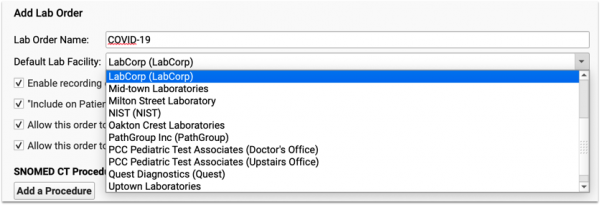
Set Default Lab Behaviors
Next, review and edit the settings and default behaviors for this lab order.
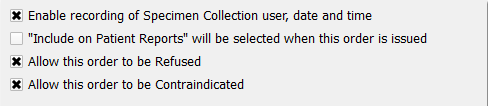
-
Specimen Collection: If you wish to record specimen collection information for this lab order, click “Enable recording of Specimen Collection user, date, and time”.
-
Appear on Patient Reports and My Kid's Chart: If you wish this lab to be visible by default on patient reports, including the Patient Visit Summary and My Kid’s Chart (the patient portal), select “‘Include on Patient Reports’ will be selected when this order is issued”. Clinicians can determine whether or not a lab order is visible at any time for any order by selecting the check box on the specific order for a patient.
-
Refusal and Contraindication: If a lab order can be refused or contraindicated, select the appropriate options to enable those checkboxes on the order.
Add COVID-19 Lab Tests for Third-Party Vendors
If your practice receives results for this lab order electronically from LabCorp or Quest you can add their specific lab test to this lab order. Both LabCorp and Quest have provided lab codes for COVID-19 tests. Enter those into the E-lab Vendor Order Mapping:
- Labcorp COVID-19 Test: 139900
- Quest SARS-CoV-2 RNA, Qual Real-Time Test: 39433
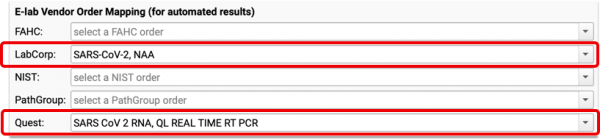
PCC EHR will be able to correctly associate and track the lab results with the order in the patient’s record. For more information about e-labs, read the Import E-lab Test Results article.
Optional: Add Specific LOINC Lab Tests for Manual Results
Type a LOINC code or test name in the “Tests to Include” section to add a LOINC test’s fields for manual entry to your lab order.
For example, you could add the 95209-3 SARS-CoV+SARS-CoV-2 Ag test.
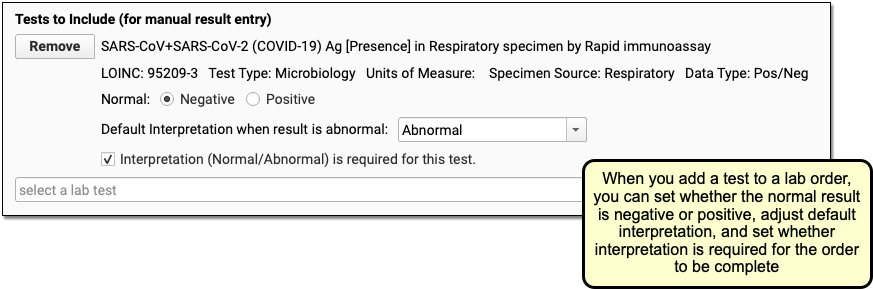
Click “Save”
Click Save to save your lab order changes.
Configure Billing
Open Billing from the Configuration menu. Search for your new lab order, select it, and click “Edit”.
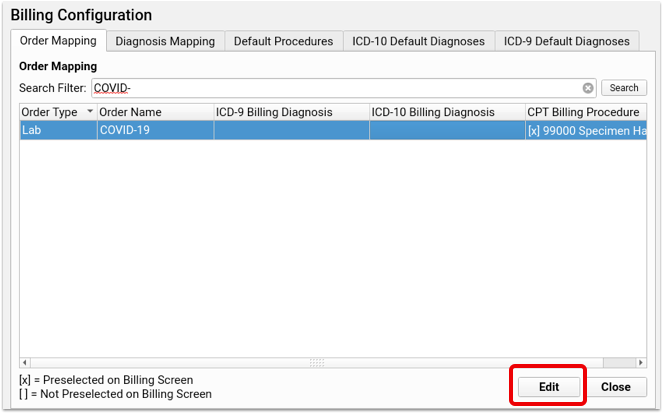
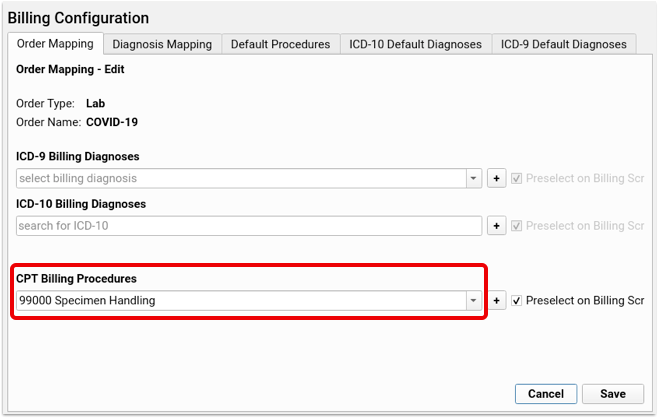
If you’re collecting and preparing the specimen for analysis by an outside laboratory, enter the specimen collection procedure, 99000 Handling and/or conveyance of specimen for transfer from the office to a laboratory, in the CPT Billing Procedure field. Additional procedures can be linked by clicking the plus button to add a new line. Click save and the selected procedures will be included in the visit’s bill.
Depending on whether or not your practice is actually performing a lab, you might add one or more of the following procedures to the lab order:
- 87426 Infectious agent antigen detection by immunoassay technique
- 87635 Infectious agent detection by nucleic acid (DNA or RNA); severe acute respiratory syndrome coronavirus 2 (SARS-CoV-2) (Coronavirus disease [COVID-19]), amplified probe technique
- 86328 Immunoassay for infectious agent antibody(ies), qualitative or semiquantitative, single step method (eg, reagent strip); severe acute respiratory syndrome coronavirus 2 (SARS-CoV-2) (Coronavirus disease [COVID-19])
- G2023 Specimen collection for severe acute respiratory syndrome coronavirus 2 (sars-cov-2) (coronavirus disease [covid-19]), any specimen source.
Note: This code is for use by independent labs, not private offices.
- U0002 2019-ncov coronavirus, sars-cov-2/2019-ncov (covid-19), any technique, multiple types or subtypes (includes all targets), non-cdc
For more information, read Code and Bill for a COVID-19 Related Encounter.
Optional: Add Labs to Protocols
You can order any lab from the Labs component, which is already available on most of your chart protocols. Specific labs can be added to each protocol- if you’re creating a visit type just for these tests, use the PCC EHR Configuration Tool to add the labto your chart note protocols. Contact PCC Support for assistance.
Test Your New Lab Order
Create a sample visit for a test patient and order your new COVID-19 lab. You should see appropriate tests inside the order, and if you added the Specimen Collection (or other CPT), it should appear on the Electronic Encounter Form.
For additional help setting up your labs or adding them to your protocols, please contact PCC Support.
