PCC 9.3 Performance and Supportability Enhancements
In the first quarter of 2022, PCC will release version 9.3 of our electronic charting and practice management software to all PCC practices.
PCC 9.3 is a performance and supportability update. We included many performance improvements into the PCC 9.2 infrastructure update, and PCC 9.3 extends that work with further quality-of-life improvements across our products. You’ll enjoy faster, easier access to the tools you need. During this release we also improved how PCC helps new clients get up-and-running, updated immunization tracking and reporting, and added telemedicine configuration options to support new 2022 requirements.
Read below to learn more about the new features, and contact PCC Support for help with any PCC product or service.
Contents
- 1 Open and Navigate Charts Even Faster
- 2 Support for 2022 Telemedicine Place of Service Codes
- 3 Updates to COVID-19 Vaccine Support in PCC
- 4 Work with Fewer Interruptions on a Cloud-Hosted PCC Server
- 5 Faster Performance in the PCC EHR Report Library, Patient Portal, and pocketPCC
- 6 MenQuadfi Added to Adolescent Immunization Dashboard
- 7 Add Patient Race and Ethnicity to the Immunization Administration Details Report
- 8 Continued Pilot Test: Create and Manage Patient Forms in PCC EHR
- 9 Look Up and Import Immunization Records from Even More State Registries
- 10 Exchange Patient Records with Hospitals and Other Practices On Demand
- 11 New and Updated Interfaces Available in PCC 9.3
- 12 Update Your Windows 8 and Windows Server 2012 Workstations
- 13 Other Feature Improvements and Bug Fixes in PCC 9.3
PCC EHR now loads patient chart data only as it is needed, significantly reducing the amount of time it takes to initially open a chart. Average chart-open times will reduce for all users, in any practice location.
In addition, PCC 9.3 reduces the number of clicks needed when you navigate around a chart. For example, when you finish charting a visit and move to other chart sections, PCC EHR will save your changes automatically. You’ll only need to click “Save” when you leave the chart or switch to another patient.
Support for 2022 Telemedicine Place of Service Codes
PCC 9.3 supports the newly updated place of service codes (02 and 10) that appear on claims for telemedicine encounters. You can schedule a telemedicine encounter in your office location and PCC EHR can select a default telemedicine location, with an appropriate place of service code. Your biller can also select a specific location when they post charges, ensuring the correct place of service code appears on the claim.
For more information, read 2022 Updates to Telehealth (Telemedicine) Place of Service Codes.
Updates to COVID-19 Vaccine Support in PCC
PCC continually updates your system to support COVID-19 vaccines. This includes support for clinical and financial codes, manufacturer and vaccine codes (MVX and CVX), and the index of VIS. During the PCC 9.2 to 9.4 release cycle, PCC rolled out multiple patches to your system.
To learn how to configure your system for COVID-19 vaccine administration, read:
COVID-19 Vaccines: Plan, Configure, Order, Administer, and Bill
For other guides and updates related to COVID-19, visit PCC’s COVID-19 Links and Resources page.
March 2022 VIS, CVX, and MVX Update
In March of 2022, PCC patched all practice systems with the latest VIS, MVX, and CVX data. These updates allow your practice to track and record the latest immunization information.
The update included these new or updated VIS document titles:
- COVID-19 Pfizer BioNTech EUA Recipient-Caregiver Fact Sheet-12 years and older
- COVID-19 Pfizer BioNTech EUA Recipient-Caregiver Fact Sheet- Pediatric 5 – 11 years
- COVID-19 Pfizer BioNTech EUA Recipient-Caregiver Fact Sheet- Pediatric <5 yrs
- COVID-19 Moderna Vaccine EUA Recipient-Caregiver Fact Sheet
- COVID-19 Janssen Vaccine EUA Recipient-Caregiver Fact Sheet
- Recombinant Zoster Vaccine VIS
- Pneumococcal Conjugate Vaccine (PCV13_PCV15_PCV20) VIS
The update added support for these new CVX codes:
- 207: COVID-19, mRNA, LNP-S, PF, 100 mcg/0.5mL dose or 50 mcg/0.25mL dose
- 217: COVID-19, mRNA, LNP-S, PF, 30 mcg/0.3 mL dose, tris-sucrose
- 219: COVID-19, mRNA, LNP-S, PF, 3 mcg/0.2 mL dose, tris-sucrose
- 220: HepB recombinant, 3-antigen, Al(OH)3
- 221: COVID-19, mRNA, LNP-S, PF, 50 mcg/0.5 mL dose
The update added support for one MVX code:
- VBI: VBI Vaccines, Inc
March 2022 Diagnosis Code Update
In March of 2022, PCC patched all practice systems with the CDC’s latest COVID-19 ICD-10 update. The new codes become valid on April 1st, 2022.
The update includes underimmunization for COVID-19:
- Z28.31 Underimmunization for COVID-19 status
- Z28.310 Unvaccinated for COVID-19
- Z28.311 Partially vaccinated for COVID-19
The guidelines specify that these codes should not be used for individuals who are not eligible for the COVID-19 vaccines, as determined by the healthcare provider.
The update also includes the “other underimmunization” status, with two additional descriptions:
- Z28.39 Other underimmunization status
- Delinquent immunization status
- Lapsed immunization schedule status
You can read the complete list of new diagnoses in this update on the CDC’s website.
For help linking these new billing codes to the diagnosis descriptions used in a patient’s chart, read Link Chart Diagnoses to ICD-10 Billing Codes.
Work with Fewer Interruptions on a Cloud-Hosted PCC Server
In PCC 9.3, practices with cloud-hosted servers can expect PCC EHR to work faster and more efficiently, even over less-than-perfect internet connections.
Faster Performance in the PCC EHR Report Library, Patient Portal, and pocketPCC
PCC 9.3 introduces several changes under-the-hood to improve the operating speed and responsiveness of the PCC EHR Report Library, pocketPCC, and the patient portal. The size and configuration of your practice will affect the extent to which you notice these improvements.
MenQuadfi Added to Adolescent Immunization Dashboard
PCC 9.3 updates the adolescent meningococcal immunization rates on the Practice Vitals Dashboard to include administrations of the MenQuadfi vaccine product (CVX 203, CPT 90619).
Add Patient Race and Ethnicity to the Immunization Administration Details Report
In PCC 9.3, you can include columns for patient race and ethnicity on custom versions of the Immunization Administration Details report in the PCC EHR Report Library. Information about patients’ race and ethnicity is sometimes required by third-party requesters who collect immunization data.
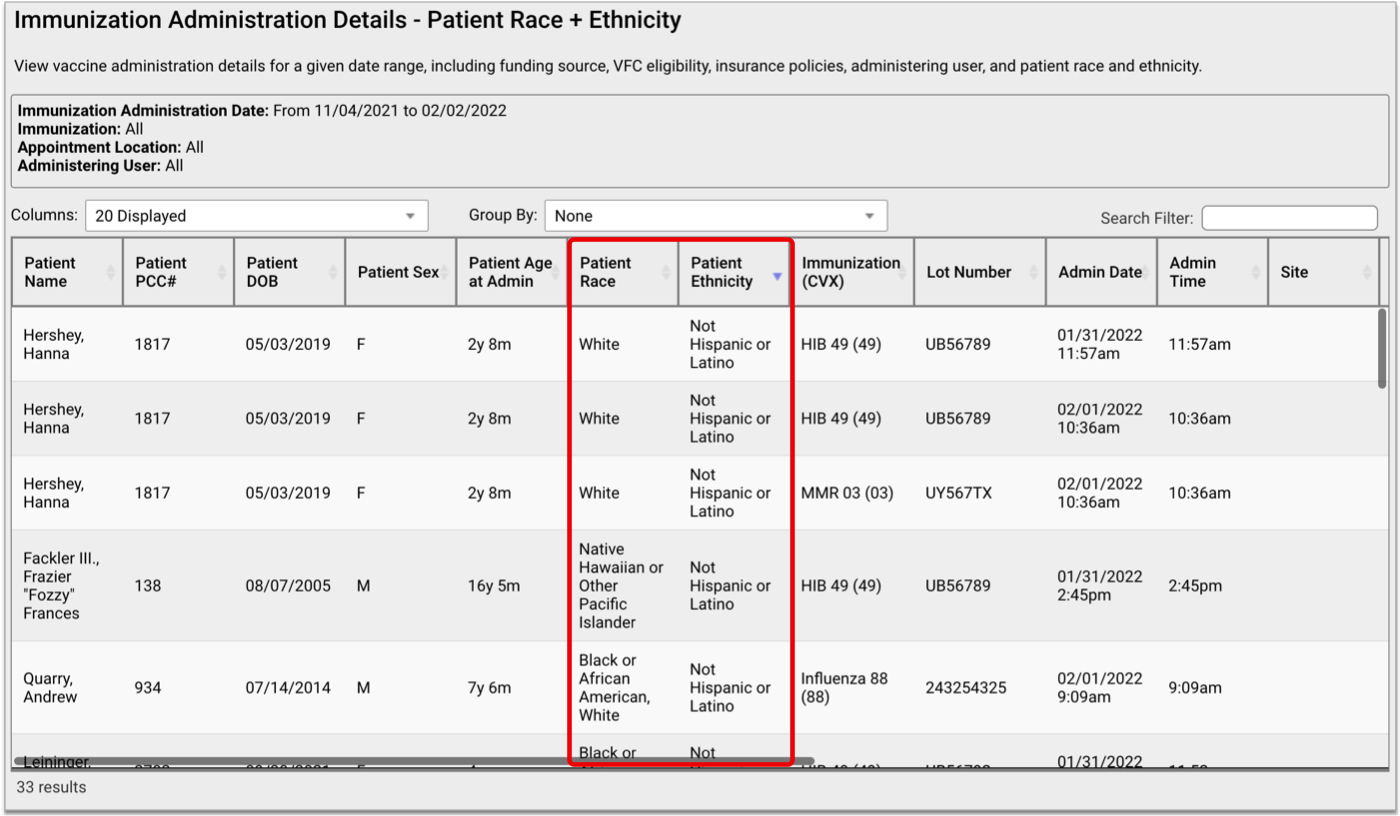
This improvement was delivered ahead of the 9.3 release to practices who specifically requested it, including all practices located in North Carolina. North Carolina practices may use this updated report to meet the submission requirements of the North Carolina Immunization Registry (NCIR).
You can learn how to add columns to custom reports in the article Create a Custom Report.
Continued Pilot Test: Create and Manage Patient Forms in PCC EHR
Continuing in PCC 9.3, you can participate in a pilot test to create your own patient form letters in PCC EHR.
As a pilot tester, you will be able to use the new Forms Configuration tool in PCC EHR to create patient form letters that include variable fields for auto-inserting patient, account, and practice information.
You should consider participating in the pilot test if you want early access to the tools for making your own patient form letters in PCC EHR and to tell PCC what would make them even better.
To learn more, read Pilot Test: Create and Manage Patient Form Letters in PCC EHR.
Generate and Print Forms in a Future Release: Please note that you will not be able to generate and print the forms that you create during the pilot test until a future PCC release.
Look Up and Import Immunization Records from Even More State Registries
Practices in Colorado, Connecticut, Maryland, New Jersey, North Carolina, and Philadelphia are newly eligible to sign up for bidirectional immunization registry interfaces, joining those who have similar connections in California, Wyoming, Indiana, Florida, Georgia, and Virginia.
Special Considerations for North Carolina Practices: As part of the go-live process with the North Carolina Immunization Registry (NCIR), practices currently registered with the COVID Vaccine Management System (CVMS) must take special steps to switch COVID-19 immunization reporting to NCIR. If you are interested in establishing a connection with NCIR, contact PCC Support.
With a bidirectional connection, you can check vaccine records in your local immunization registry and import them into patient charts without ever leaving PCC EHR.
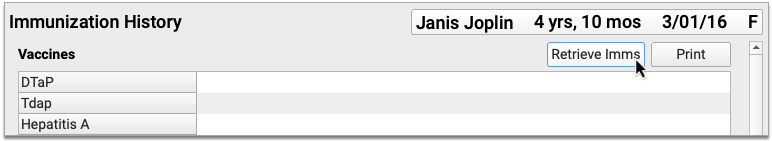
To read about how it works, check out Look Up and Import Patient Immunization Records from Your Local Registry.
Contact PCC Support to get started, or to let us know that you’re interested in establishing a bidirectional connection with your registry once it’s available in your region.
Exchange Patient Records with Hospitals and Other Practices On Demand
When you enable Clinical Document Exchange, you can securely and instantaneously retrieve records from other healthcare providers who participate in CareQuality network without ever leaving your patient’s chart in PCC EHR. Other providers in the CareQuality network can also securely retrieve patient records from your practice without having to call, fax, or email record requests.
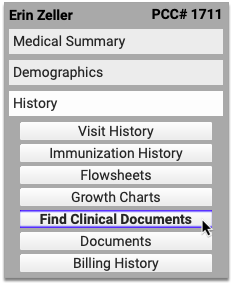
To learn how it works and how to sign up, read Securely Retrieve Patient Information from Hospitals and Other Practices.
New and Updated Interfaces Available in PCC 9.3
With each release, PCC expands and updates direct connections, partnerships, and integrations with insurance payers, immunization registries, and more. Here are the clinical and financial interoperability updates for PCC 9.3:
-
New Clinical Interfaces: During the PCC 9.3 release cycle, PCC introduced new bidirectional immunization registry interfaces with Connecticut (CTWIZ), New Jersey (NJIIS), North Carolina (NCIR), and Philadelphia (PhilaVax) immunization registries.
-
New Insurance Eligibility and Financial Interfaces: During the PCC 9.3 release cycle, PCC enabled or updated insurance eligibility interfaces with Connecticare, Vermont Medicaid, Driscoll Children’s Health Plan, Allied Benefits, Medical Card System of Puerto Rico, Plan de la Menonita, and Molina Healthcare of Washington. PCC 9.3 also improved our claim interface with Meridian Health, BCBS All Kids Alabama, Amerihealth Caritas Health Plan of New Hampshire, and Cook Children’s Health Plan.
If your practice would like to take advantage of these connections, or you have other interface needs, contact PCC Support.
Update Your Windows 8 and Windows Server 2012 Workstations
When a manufacturer stops providing security updates for an operating system, PCC ends support as well. Microsoft will end support for Windows 8 in January of 2023, and infrastructure support necessitates we end support for Windows Server 2012 at the same time. If your practice uses workstations that run Windows 8 (or prior) or Windows Server 2012 (or prior), you should upgrade those machines.
Apple does not formally announce the end of software security updates, but similarly your practice should make plans to upgrade any Apple Macintosh workstation running MacOS 10.14 (Mojave) or MacOS 10.15 (Catalina) or prior, as they are approaching end-of-life.
When a user logs into PCC EHR, it will present a message if they are running older system software. The reminder encourages them to review and update their operating system. Contact PCC Support for recommendations.
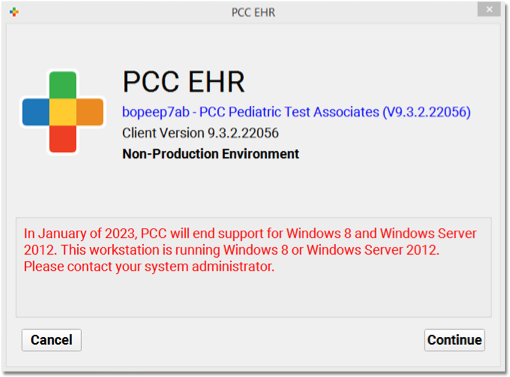
PCC EHR recommends a workstation running on Windows 10 (or higher) or MacOS 11 (or higher). For more information, read Hardware Guide: Your Personal Computer and Equipment.
Other Feature Improvements and Bug Fixes in PCC 9.3
In addition to the features described above, PCC 9.3 includes these smaller improvements and squashed bugs.
-
Less Confusion When Updating Insurance Plans: PCC 9.3 removes the payer-specific immunization registry fields from the Insurance Table, which could cause confusion when adding new plans to your practice’s table.
-
Faster and More Accurate Last Answers: Instead of checking your system’s audit log when you check in or “arrive” an encounter, the Last Answer feature on chart notes now updates directly from the most recent answer from the previous visit.
-
Billing Statuses Fix: Under certain circumstances, an encounter could have multiple Billing Statuses, with only one displaying. This could lead to unexpected behavior when filtering the Schedule screen in PCC EHR. PCC 9.3 fixes this issue.
-
Deleting an E-lab Result: When one user imported an e-lab result to a patient chart and a different user simultaneously deleted that e-lab result, later viewing of the patient’s history could cause PCC EHR to crash. PCC 9.3 fixes this issue by adding safeguards to the import e-labs process.
-
Location-Specific Tax ID on Receipts: Due to a previous feature update, receipts for time-of-service payments could only display the Tax ID stored in your practice’s general configuration. PCC 9.3 restores the ability for a receipt to display the Tax ID of the specific location of the encounter.
-
Disabled User Accounts Should Not Appear in Snaptext Configuration: When you disable a user account on your PCC system, the user will no longer appear in the Snaptext drop-down menu.
-
Portal Messages With No Subject Appearing as Unread: When a portal message had no subject, it could appear with an “Unread” status in PCC EHR even if it was read. PCC 9.3 corrects this issue.
-
Reduced Clutter of Completed E-labs on the Visit Tasks Queue: When a user created a new lab order to link an incoming e-lab request, the order could erroneously appear on the Visit Tasks queue as awaiting results. This led to unnecessary clutter on the Visit Tasks queue. In PCC 9.3, a new lab order with attached e-lab results will be marked as complete, and will only appear when filtering for completed tasks.
-
See Full Dose Range for Prescriptions on the Patient Visit Summary: In PCC 9.3, the Patient Visit Summary has been updated to display both the minimum and maximum dose quantities for prescriptions which contain a range. For example, if you write an inhaler prescription where the dose quantity is expressed as “2 to 4 puffs,” the maximum dose quantity of “4” will now appear on the Patient Visit Summary in addition to the minimum dose quantity of “2.” Prior to this fix, only the minimum dose quantity was displayed on the Patient Visit Summary.
-
Portal New Document Notification Correction: PCC 9.3 prevents new document notifications from being sent to users who have been deleted from the patient portal.
-
Improved Scheduling Template Error Checking: PCC EHR’s Scheduling Templates now prevent an end time of 12:00am from being selected. The latest scheduled end time available is now 11:55pm. This prevents users from selecting an end time before the day’s start time.
