PCC 9.2 Infrastructure Release
In January of 2022, PCC will release version 9.2 of our electronic charting and practice management software to all PCC practices.
PCC 9.2 is an infrastructure release that updates PCC EHR’s database, operating system, web technologies, and interface tools. This release will pave the way for future functionality. During the release period, PCC also improved performance and met several urgent needs. We updated COVID-19 vaccine and testing support, improved chart open times, and made it easier to print out of Practice Management.
Read below to learn more, and contact PCC Support for information about these new features or about any PCC product or service.
Contents
- 1 Families Can Print Their Own Lab Test Results
- 2 Improved Support for COVID-19 Vaccines
- 3 Improved Vaccine Tracking Dashboards
- 4 Choose a Local Printer on the Fly when Printing from Practice Management
- 5 Plan Your Day with Total Appointments in pocketPCC
- 6 Access the Updated AAP Educational Materials Site
- 7 Open Charts Faster
- 8 Open eRx Faster
- 9 Pilot Test: Create and Manage Patient Forms in PCC EHR
- 10 Import Immunizations from Connecticut, Georgia, New Jersey, and Virginia State Registries
- 11 Exchange Patient Records with Hospitals and Other Practices On-Demand
- 12 Use New Test Descriptions in the LOINC 2.71 Update
- 13 New and Updated Interfaces Available in PCC 9.2
- 14 Updates to Immunization Forecasting
- 15 Additional Background Improvements to PCC eRx
- 16 Other Feature Improvements and Bug Fixes in PCC 9.2
Families Can Print Their Own Lab Test Results
Patients and families can now download and print lab results from PCC’s Patient Portal, so there’s no longer any need to upload COVID-19 and other test results manually. Your portal users can access test results from their phone or computer, and share them wherever they’re needed.
When you check “Include on Patient Reports” when ordering a lab, the lab order automatically appears in the Patient Portal in the patient’s Labs section, and in the lab component of the visit itself.
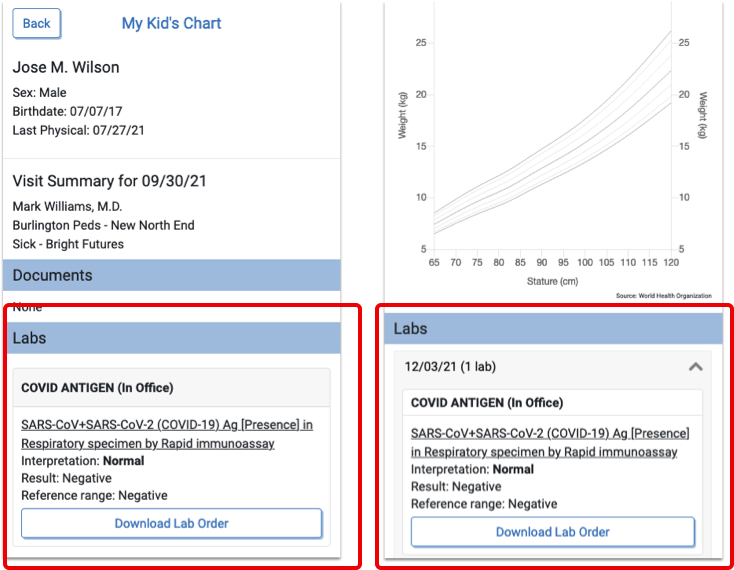
The Download Lab Orders button generates a PDF file of the lab results. It looks very similar to the lab order details view in PCC EHR, though some minor items are changed to make the lab results clearer and easier to read.
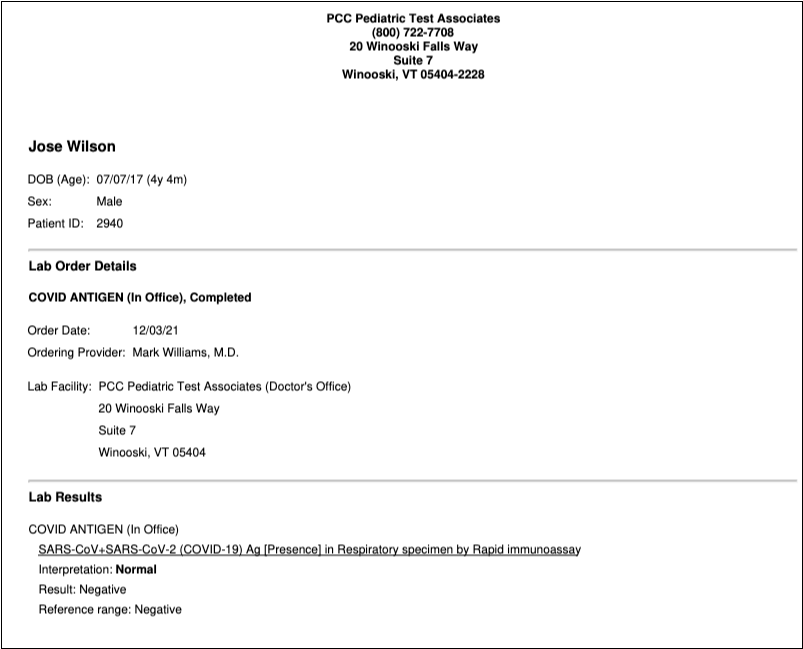
Portal users can save the PDF, or print it and have it in hand for schools, camps, and any other occasion where test results are needed.
Improved Support for COVID-19 Vaccines
In November of 2021, PCC proactively updated all client systems for the 5-11 COVID-19 vaccines and updated support for other COVID-19 vaccines. We added the new CVX and NDC codes to your system, and we updated the VIS list to include the newest Pfizer EUA Fact Sheets.
Immediately following the FDA’s authorization of a 5-11 COVID-19 vaccine, PCC updated the billing code validation lists for all practices so your system’s claim processor can handle the new COVID-19 vaccine and administration codes. As a side benefit, PCC 9.2 improves the code validation update process so it will be quicker in the future and will better support unusual and state-specific code validation needs.
Get Started with COVID-19 Vaccination at Your Practice: For information on how your practice can start administering COVID-19 vaccines, including all the codes you’ll need and helpful configuration tips, read COVID-19 Vaccines: Plan, Configure, Order, Administer, and Bill.
Improved Vaccine Tracking Dashboards
PCC 9.2 improves the downloadable childhood and adolescent immunization rate reports in the Practice Vitals Dashboard, breaking out the number and percentage of patients who are up-to-date with their immunizations by primary care provider and vaccine.
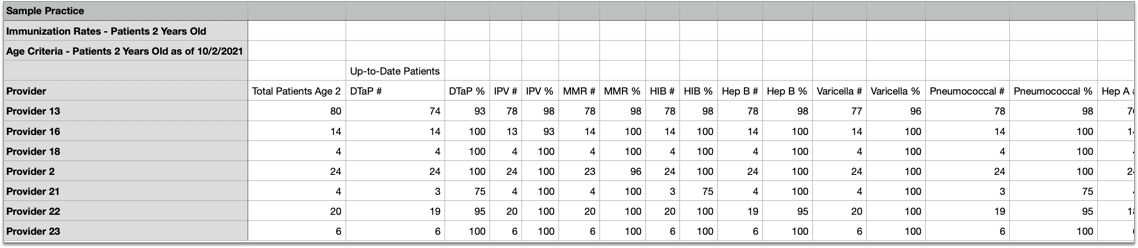
You can download these reports from the “Immunization Rates – Patients 2 Years Old” and “Immunization Rates – Adolescents” clinical measures pages in the Dashboard.
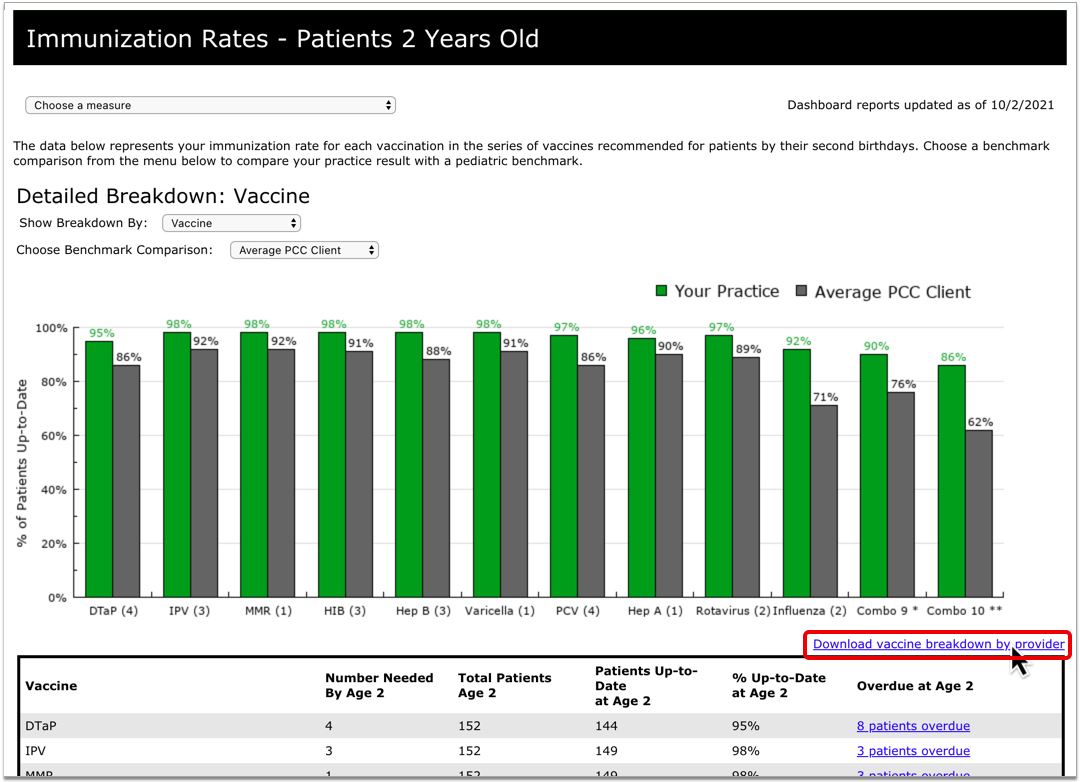
This information can help you identify providers who are immunizing most or all of their patients on time, and those who could benefit from a little extra support.
PCC 9.2 also introduces more complete and accurate reporting of current and last season trends in influenza vaccine administration.
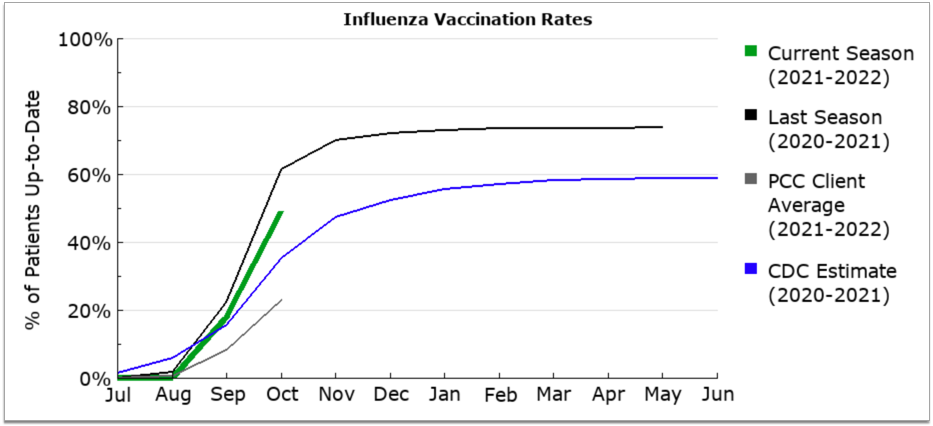
Practice Vitals Dashboard reports are updated on the Tuesday or Wednesday following the first Saturday of each month.
Choose a Local Printer on the Fly when Printing from Practice Management
When you work in the Practice Management window in PCC EHR, you can now print directly to any printer on your workstation without having to contact PCC for configuration.
In PCC EHR, open a new Practice Management window.
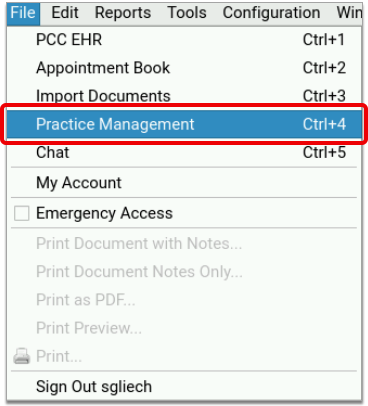
When prompted to set a default printer, type ‘X’ next to “Local Print Dialog”, then press F1 to save.
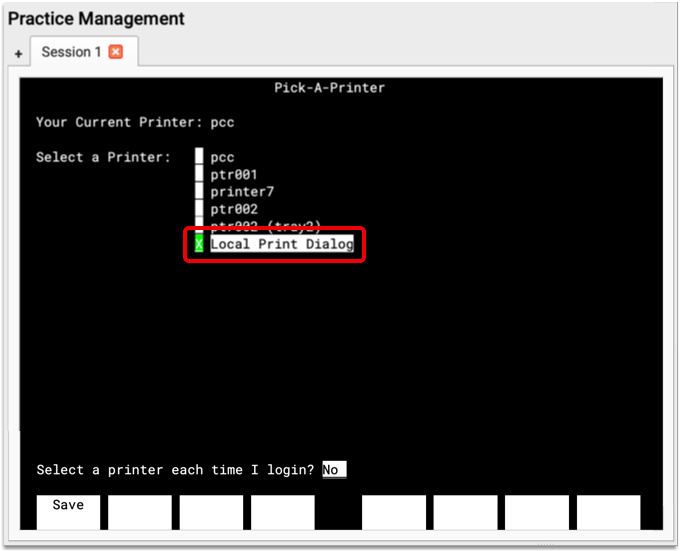
With this default, print jobs initiated from the Practice Management window (except for encounter forms and paper HCFAs) call up your workstation’s local print dialog.
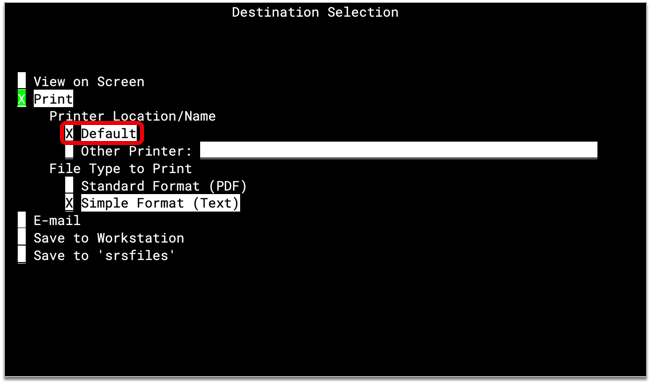
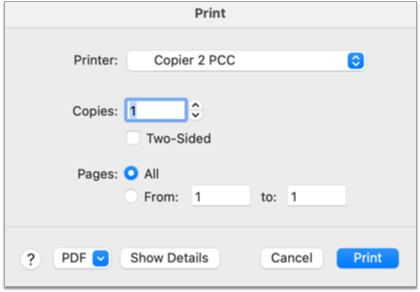
You can send your job to any printer that is available from your workstation.
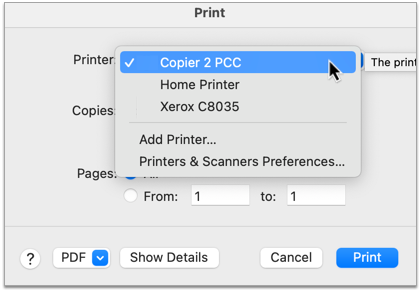
After you select a printer, click the “Print” button to finish printing your job.
The output prints from the selected device.
Not All Practice Management Jobs Can Be Printed Locally: Certain kinds of print jobs, such as paper HCFA forms and encounter forms, are configured at the practice level and do not pay attention to users’ personal printer settings. Contact PCC Support if you are having difficulty printing one particular type of job to your local printer.
Only for Onsite Users Working in Practice Management in PCC EHR: This new printing feature is only available to users working in the Practice Management window in PCC EHR while at the physical office. If you are connecting to your office remotely over SecureConnect, you must use the remote printing option to print from Practice Management. If you use AniTa, PuTTy, or a MacOS Terminal window to access your Partner practice management system, PCC Support must configure printers before you can print to them.
Manually Set Your Default Printer
If you are not automatically prompted to select a default printer when you open the Practice Management window in PCC EHR, you can open the Pick a Default Printer (pickaprinter) program from your main menu in Practice Management and choose the “Local Print Dialog” option there.
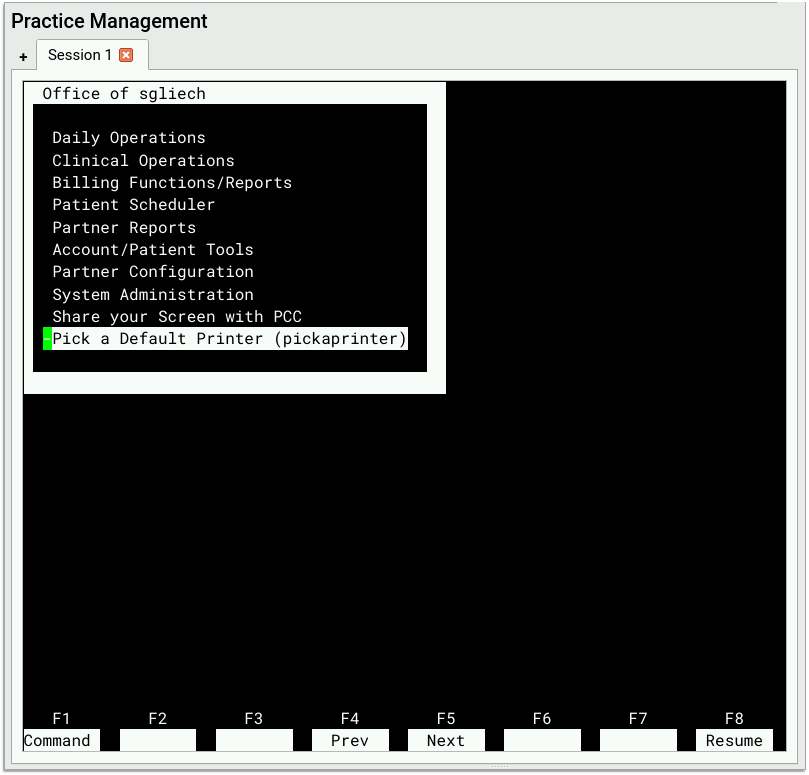
If you do not see the Pick a Default Printer (pickaprinter) on your main menu screen in Practice Management, contact PCC Support to have it added.
Plan Your Day with Total Appointments in pocketPCC
The pocketPCC schedule now displays the number of appointments for each provider’s daily schedule, so at a glance your providers can see exactly how many appointments they have for the day.

Access the Updated AAP Educational Materials Site
In the fourth quarter of 2021, the AAP updated their free educational materials website. PCC patched all practice systems to support the new online library.
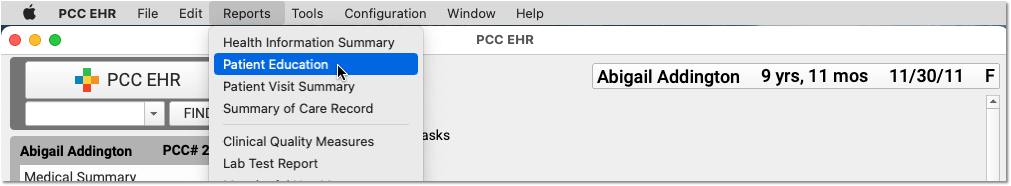
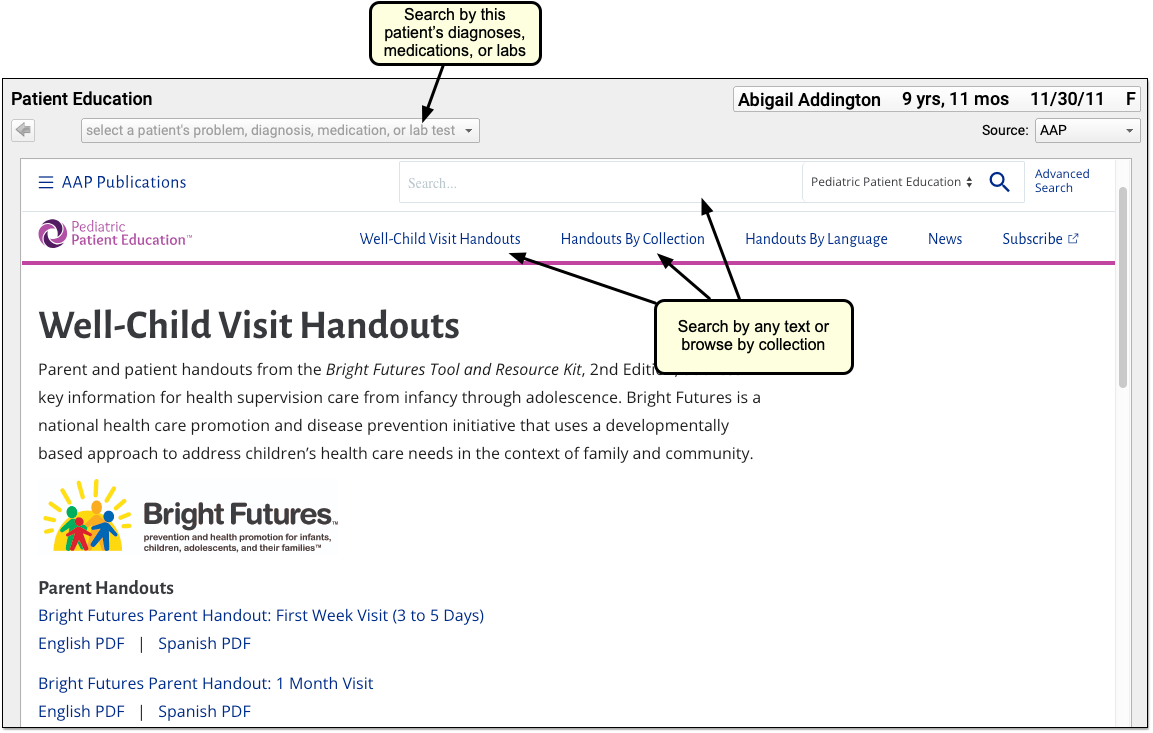
Use the Patient Education tool in PCC EHR to browse and search the AAP’s resources (or NLM’s MedlinePlus library). You can also access the AAP’s Pediatric Coding Newsletter and Red Book. For more information, read Find and Share Educational Materials and Handouts.
Open Charts Faster
During PCC’s 9.2 infrastructure update, PCC improved database access, accelerating chart open times. You’ll especially notice this improvement if you are a larger practice or you have charts with a large amount of information.
And We're Not Done: PCC is dedicating our next release, PCC 9.3, to performance and supportability improvements. We’ve found even more ways to improve how PCC EHR loads information onto your screen. While PCC can’t improve your internet network speed (or your laptop), the PCC 9.2 and PCC 9.3 updates to the PCC EHR application will save you time and reduce the aggravation of waiting for a chart to open.
Open eRx Faster
During PCC’s 9.2 infrastructure update, PCC revamped how we load the eRx module in the patient’s chart in order to create a smoother, more efficient user experience. This improvement was delivered in November 2021.
The under-the-hood performance update consolidated background queries associated with the new favorites drop-down, reduced the number of background calls made to common database tables in creating prescriptions, and streamlined the way the eRx prescribing page draws on the screen. The update did not introduce any new features or functionality.
Many practices reported improvements to the prescribing experience as a result of the update, but it did not exhaustively address all performance-related concerns. Please notify PCC Support of ongoing latency issues while prescribing in PCC eRx, and let us know if you have questions about any of the performance improvements that were introduced in the latest update.
Pilot Test: Create and Manage Patient Forms in PCC EHR
Continuing in PCC 9.2, you can participate in a pilot test to create your own patient form letters in PCC EHR.
As a pilot tester, you will be able to use the new Forms Configuration tool in PCC EHR to create patient form letters that include variable fields for auto-inserting patient, account, and practice information.
You should consider participating in the pilot test if you want early access to the tools for making your own patient form letters in PCC EHR and to tell PCC what would make them even better.
Please note that you will not be able to generate the forms that you create during the pilot test until a future PCC release.
To learn more, read Pilot Test: Create and Manage Patient Form Letters in PCC EHR.
Import Immunizations from Connecticut, Georgia, New Jersey, and Virginia State Registries
Practices in Connecticut, Georgia, New Jersey, and Virginia are newly eligible to sign up for bidirectional interfaces with their state immunization registries, joining those who have bidirectional registry connections in California, Wyoming, Indiana, and Florida.
With a bidirectional connection, you can check vaccine records in your local immunization registry and import them into patient charts without ever leaving PCC EHR.
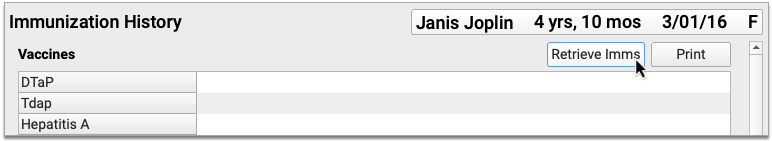
To read about how it works, check out Look Up and Import Patient Immunization Records from Your Local Registry.
Contact PCC Support to get started, or to let us know that you’re interested in establishing a bidirectional connection with your registry once it’s available in your region.
Exchange Patient Records with Hospitals and Other Practices On-Demand
When you enable Clinical Document Exchange, you can securely and instantaneously retrieve records without leaving your patient’s chart from other healthcare providers who participate in CareQuality network. Other providers in the CareQuality network can also retrieve patient records from your practice without having to call, fax, or email in a record request.
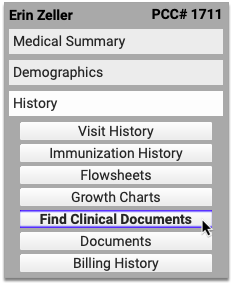
To learn how it works and how to sign up, read Securely Retrieve Patient Information from Hospitals and Other Practices.
Use New Test Descriptions in the LOINC 2.71 Update
During the PCC 9.2 release cycle, PCC updated your practice’s system with LOINC 2.71, an update to the standard list of labs used to make tests interoperable between different healthcare systems.
PCC reviewed the updates in LOINC 2.7.1 before the update: there are no disruptive changes to labs that your practice currently orders, and you do not need to take any action to see the effects of the patch.
The update includes over a thousand new terms and updates, including six new COVID-19 related lab tests involving both saliva and respirator specimen testing. You can read more details on the LOINC Release Notes website. LOINC also maintains a dedicated SARS-CoV-2 and COVID-19 related LOINC terms page.
Your practice can configure the tests for each of your lab orders in the Lab Configuration tool. For a quick guide on how to add a COVID-19 test or other lab order, read Create a COVID-19 Test Lab Order.
New and Updated Interfaces Available in PCC 9.2
With each release, PCC expands and updates direct connections, partnerships, and integrations with insurance payers, immunization registries, and more. Here are the clinical and financial interoperability updates for PCC 9.2:
-
New and Updated Clinical Interfaces: During the PCC 9.2 release cycle, PCC introduced new bidirectional immunization registry interfaces with Connecticut (CTWIZ), Georgia (GRITS), New Jersey (NJIIS) and Virginia (VIIS) state immunization registries, allowing you to look up and import patient records from those registries without ever leaving PCC EHR.
If your practice would like to take advantage of these connections, or you have other interface needs, contact PCC Support.
Updates to Immunization Forecasting
On Thursday, January 13, 2022, practices received a behind-the-scenes update to the immunization forecaster. These are the immunization forecasting updates for PCC 9.2:
-
COVID Booster for Patients 16 Years and Older: The immunization forecaster will recommend a COVID-19 booster dose for patients at least 16 years of age six months after completion of the primary series.
-
COVID Immunization for Patients 5-11 Years of Age: The immunization forecaster will recommend a COVID-19 immunization series for patients ages 5 through 11. Pfizer tris-sucrose vaccine for 5 through 11 years of age (CVX 218) will be considered valid when administered under 18 years of age with a 21-day interval between doses 1 and 2. No booster dose will be recommended for children ages 5 through 11.
-
Forecasting for Off-Label Administration of Moderna COVID Immunization to Patients 12-17 Years of Age: The immunization forecaster will recommend a second dose of the Moderna COVID-19 vaccine for patients ages 12 through 17 if a first dose has been administered off-label. The second, off-label Moderna dose will be recommended 21 days after the first dose is administered, as is the case with the approved Pfizer vaccine schedule.
-
Support for Additional COVID-19 and Other Vaccine Products: The immunization forecaster will make appropriate recommendations for the following COVID-19 vaccine products: CVX 207, 210, 211, 212, 217, 218, and 219. It will also make appropriate recommendations following administration of Pneumococcal conjugate PCV15 vaccine (CVX 215), Pneumococcal conjugate PCV20 vaccine (CVX 216), and Ebola Zaire vaccine (CVX 204).
-
Support for Vaccine Product and Manufacturer Codes for Non-US COVID-19 Vaccines:
The immunization forecaster will recognize administrations of unknown, non-US COVID-19 vaccine (CVX 500), QAZCOVID-IN (CVX 501), COVAXIN (CVX 502), COVIVAC (CVX 503), Sputnik Light (CVX 504), Sputnik V (CVX 505), CanSino Biological Inc./Beijing Institute of Biotechnology vaccine (CVX 506), Anhui Zhifei Longcom Biopharmaceutical + Institute of Microbiology, Chinese Academy of Sciences vaccine (CVX 507), Jiangsu Province Centers for Disease Control and Prevention vaccine (CVX 508), EpiVacCorona (CVX 509), BIBP/Sinopharm vaccine (CVX 510), and CoronaVac/Sinovac (CVX 511). The forecaster will also support vaccine manufacturer codes for MSP Vaccine Company (MSP), Sinopharm-Biotech (SPH), Sinovac (SNV), and Emergent Travel Health, Inc (PAX, formerly PaxVax).
- improved the error messages that appear on the Rx Queue when e-prescriptions do not make it to the pharmacy,
- fixed an issue with the Days Supply field when prescribing from favorites,
- improved the responsiveness of Retail Prescription History queries,
- allowed eRx accounts to be properly re-enabled from the User Administration tool in PCC EHR,
- introduced auditing for renewal and change requests that have been reassigned to other providers by office staff,
- fixed an issue where PRN refills were incorrectly transmitted as zero refills,
- prevented users from printing an original prescription for a controlled substance that was sent electronically (per DEA requirements),
- resolved several reasons for unexpected duplication of prescriptions,
- restored the missing NDC for lidocaine-prilocaine (generic Emla cream) prescriptions,
- corrected the background issue resulting in the N0052S error code on the Rx Queue, and
- improved the accuracy of error messages on the Rx Queue pertaining to electronic prescribing of controlled substances (EPCS).
-
Improved Eligibility Responses: PCC can now more accurately identify “active vs inactive vs unknown” eligibility responses from payers. When a payer responds with a list of service types, PCC will be able to understand that list and display an “Active” indicator more often (instead of “Unknown”). You’ll be able to complete your eligibility review for upcoming visits more quickly.
-
VIS Updates for Hep A, Hep B, Rotavirus, and Multi-Vaccine: In addition to COVID-19 updates, PCC 9.2 includes updates to the VIS lists for Hepatitis A, Hepatitis B, Rotavirus, and Multi-vaccine. Your practice can indicate that you provided VIS and EUA Fact Sheets in the immunization order component. You can obtain VISs from the CDC or the Vaccine Information Statements page on immunize.org.
-
HCFA Printing Bug Fix: After posting charges for an encounter with a prior authorization number, printing a paper time-of-service HCFA could sometimes cause a program crash. This has been fixed.
PCC updates the immunization forecaster throughout the release cycle. If you have questions or encounter issues with your immunization forecasting, contact PCC Support.
Additional Background Improvements to PCC eRx
Since the last PCC release, your practice has received several important, non-disruptive background updates to PCC eRx. These updates introduced the following fixes and improvements:
Stay tuned to PCC Community for information about upcoming background updates and improvements to PCC eRx.
Other Feature Improvements and Bug Fixes in PCC 9.2
In addition to the features described above, PCC 9.2 includes these smaller improvements and squashed bugs.
