Use Cycle Billing
Your practice can use automatic cycle billing to spread your bills out throughout a month or other period of time. With cycle billing, your revenue and billing workload will stretch throughout the month, and no family will accidentally receive more than one bill per cycle.
What is “Cycle Billing”?
Some offices print current (or “normal”) bills on the first of the month and then print overdue bills on the fifteenth. Some offices break this up weekly. Other offices generate account bills every week (or every day!) and have their PCC system automatically exclude accounts if their last bill was generated within 28 days. These are all different types of cycle billing. You can control your billing cycle manually or automatically.
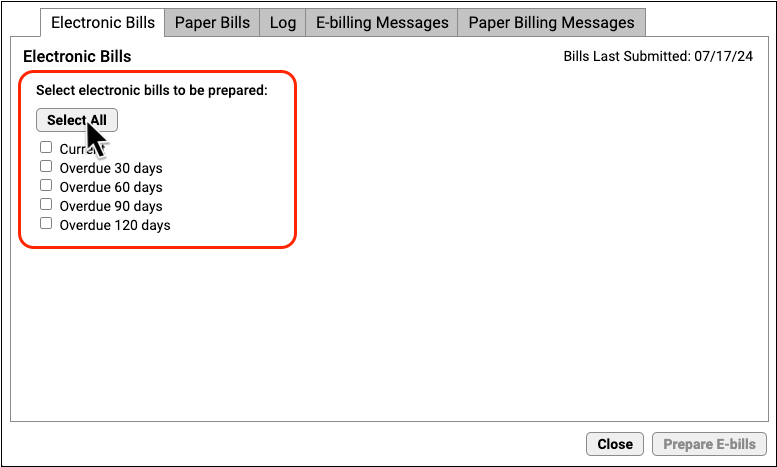
-
Manual Cycle Billing: Your practice can manually control your billing cycle by generating bills on a set date cycle, such as every 28 days, or by altering which aged bills you generate on different weeks.
-
Automatic Cycle Billing: Your practice can set a cycle billing period, such as 28 days, to indicate how often an account should receive a bill. When you generate bills, your PCC system will then exclude accounts if their last bill was generated within that bill cycle duration.
When you use automatic cycle billing, you may experience faster collections. You can generate bills every day or every week and accounts with new personal balances will receive their statement sooner. Another advantage of cycle billing is that it spreads the billing workload and income over an entire month (for example), instead of having a busy period of printing and mailing followed by a busy period of handling incoming responses and phone calls.
Contact PCC Support for help configuring your practice’s billing cycle.
