Open the Protocol Configuration Tool
Use the Protocol Configuration tool to customize your chart notes, the behavior of PCC EHR components, or to adjust the Medical Summary, Patient Checkin, or other PCC EHR protocol-based screen. Click on the Configuration menu and select “Protocols” to open Protocol Configuration.
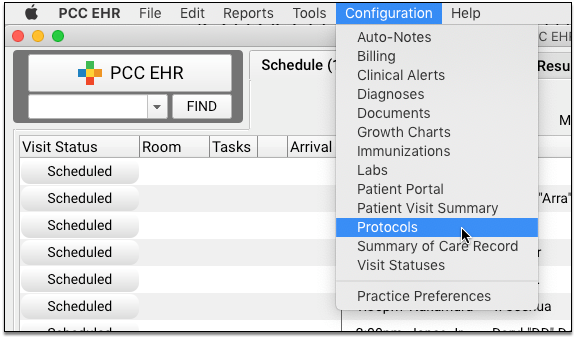
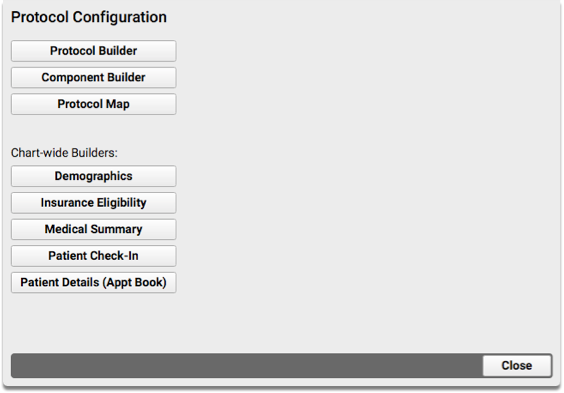
Permissions and User Access
-
Limited Access: Permission to open the Protocol Configuration tool is controlled through User Administration. Speak to your office’s PCC EHR system administrator or contact PCC Support if you need access.
-
One at a Time: Only one user at your practice may edit protocols at a time. If you are unable to open Protocol Configuration, another user at your practice may be using the tool.
