Add Chart-Wide Components to a Chart Note Protocol
You can add many special components, which appear elsewhere in a patient’s chart, to your customizable chart note protocols. These include siblings, growth charts, Recent and Upcoming Appointments, any Medical Summary component, and any Demographics component.
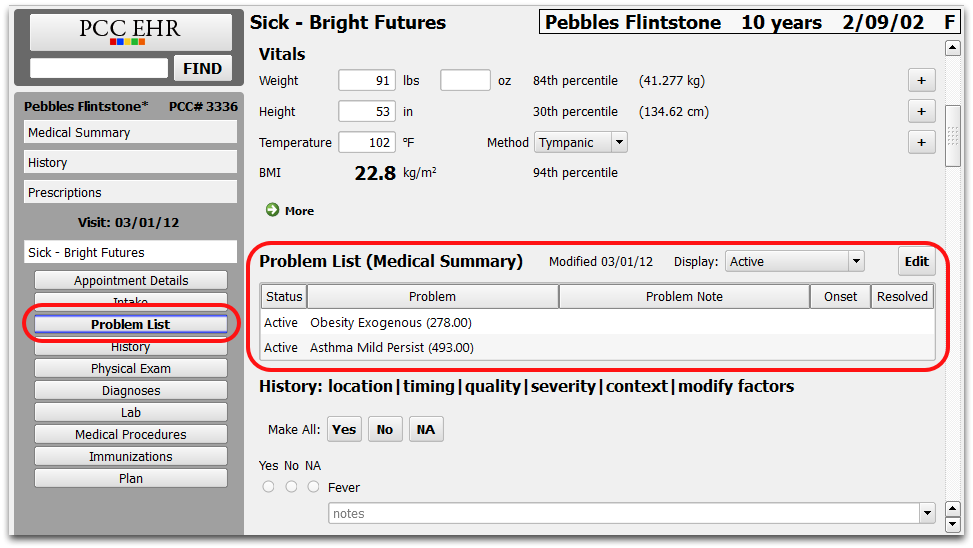
If you configure these components to appear in a chart note, your clinicians can review and edit important information without navigating elsewhere in the chart.
Use the Protocol Configuration tool to edit your chart note protocols and add these components.
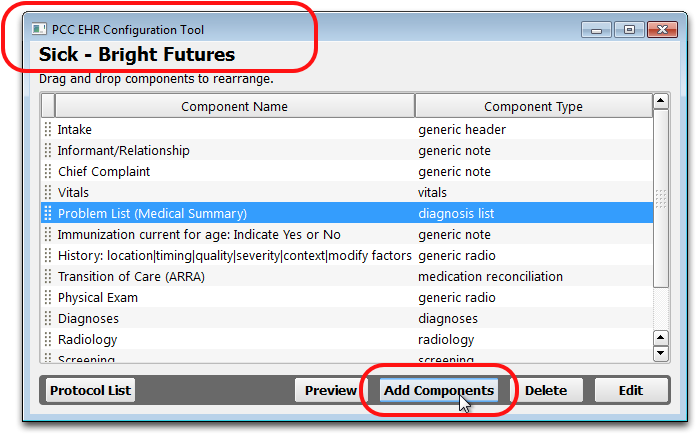
Chart-Wide Information vs. the Visit Chart Note: Special components, such as growth charts, Demographics, and Medical Summary components, are chart-wide. You can use them to review patient information irrespective of visits. You can configure your visit protocols to include these components, but they are not appended to the visit’s chart note that appears in the Visit History.
Edit Chart-Wide Components from the Chart Note: When added to a chart note protocol, users can click “Edit” to make changes to most Medical Summary and Demographics components.
Note that some Medical Summary components appear with “(Medical Summary)” after the title.
For a complete list of special components and all components available on custom chart notes, read the Component Reference help article.
