End Another oops Session
The Correct Mistakes (oops) program is a powerful account history editor, so only one person can use it to edit the same account at a time. Sometimes, you may need to close another user’s oops screen for a particular account, perhaps because a user closed their screen without quitting. In Partner 4.7, when you run oops for a family that is already being edited, you have the option to close the other user’s screen.
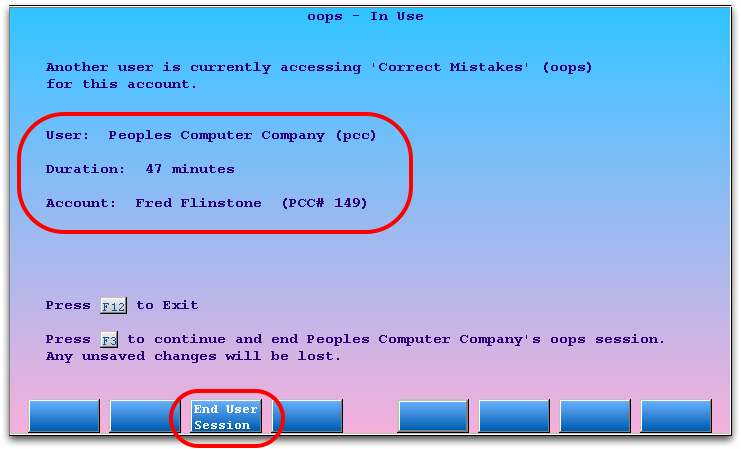
You can review the user who is editing the account and see how long their screen has been open. Press [fkey title=’F3′ subtitle=’End User Session’ display=’inline’ /] to close the user’s oops session. The user’s last completed actions are safe, as oops saves each major action as you perform it. However, you should double-check the account to make sure that any outstanding work is complete, such as claims that you may need to re-batch.
