Productivity Dashboard
The Productivity Dashboard reports on visits and RVU totals, per provider or per location. You can track visit trends over time, and examine activity for a specific physician.
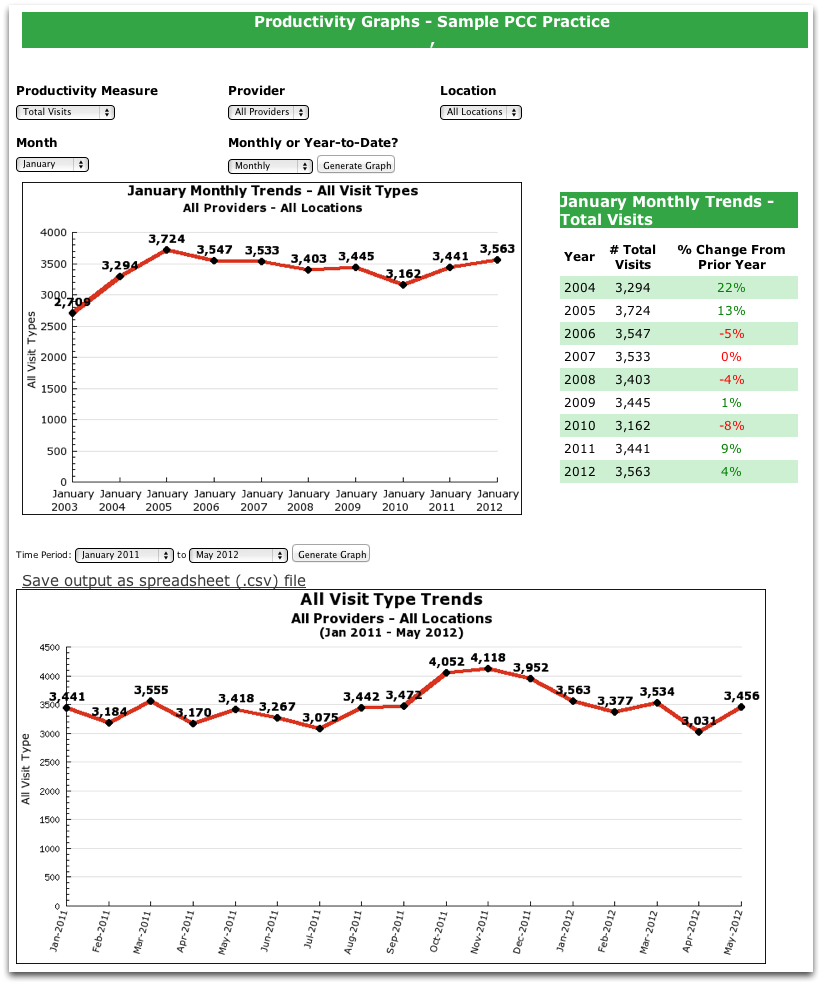
Set the Productivity Measure at the top of the screen. You can measure all visits, well or sick visits, or RVUs. Next, select a single or multiple providers and locations. Then enter a month or year-to-date range and click “Generate Graph”.
Read Report on Productivity the Report Library to learn how to use the Report Library for specific productivity reporting.
