Look Up ICD-10 Codes For Referrals, DME Requisitions, and Pre-Authorizations
When you are filling out a lab requisition, referral, or a request for DME, you may need the ICD-10 codes for a patient’s diagnoses. In PCC EHR, you can quickly review ICD-10 codes for patient diagnoses and Problem List items on the Diagnosis flowsheet.
First, open a patient’s chart and navigate to the Flowsheets section inside the Visit History section.
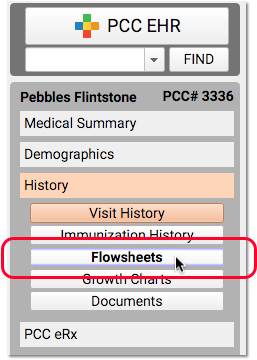
On the Diagnosis flowsheet, click on the ICD-10 link under a date to view the ICD-10 codes used for the encounter.
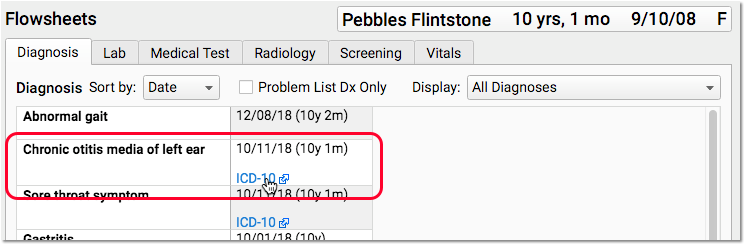
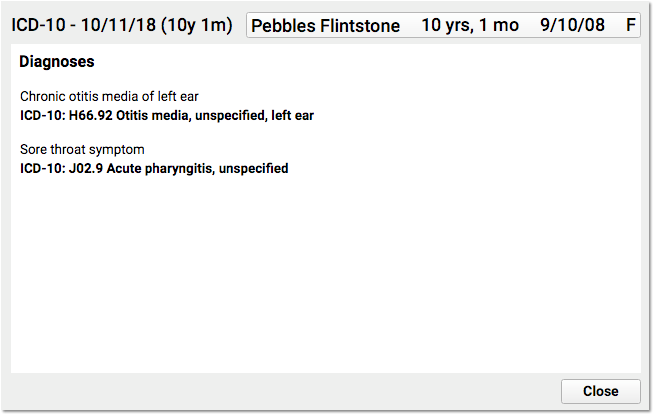
The Diagnosis flowsheet displays all of a patient’s SNOMED diagnosis descriptions, with a list of each date when the diagnosis was made. When you click on a particular date’s ICD-10 link, PCC EHR displays all of the ICD-10 codes for that encounter, which may also include information about laterality, episode of care, and other considerations.
You can use the ICD-10 information to complete the requirements of a lab requisition, referral form, durable medical equipment request, prior authorization form, or other task that requires the ICD-10 billing diagnosis code.
