COVID-19 Vaccines: Plan, Configure, Order, Administer, and Bill
You can use PCC EHR to order, administer, and track COVID-19 vaccines, either for pediatric patients or as part of a COVID-19 vaccine clinic for older patients. Read below to learn how to sign your practice up, plan for a vaccine clinic, configure your PCC system, and how to order, administer, and track COVID-19 vaccination.
Procedure Code Guidance: The procedure codes discussed in this article are intended only as examples. You should consult the AMA’s current CPT Coding Guide and work with your insurance payers to verify what codes you should report on claims. Your practice updates and maintains your billable procedure list, codes, and prices in the Procedures table in the Tables configuration tool on your PCC system.
Contents
- 1 Get Signed Up and Plan for COVID-19 Vaccinations
- 2 Understand the Details and Codes for Each Vaccine
- 3 Configure PCC EHR for COVID-19 Vaccines
- 3.1 Create Immunization Entries in Your Practice’s Procedures Table
- 3.2 Add the New Immunization Administration Procedures to Your Procedures Table
- 3.3 Add Any Needed Immunization Manufacturers
- 3.4 Create Entries in the Immunization and Disease Table
- 3.5 Configure Your System to Display the Vaccine and to Print It on Immunization School Forms
- 3.6 Add a COVID-19 Immunization Order to Specific Chart Note Protocols
- 3.7 Map Z23 and Billing Procedures to the COVID-19 Immunization Order
- 3.8 Customize How the Immunization Appears in the Patient’s Chart
- 4 Create a COVID-19 Vaccination Pre-Registration Form in the Patient Portal
- 5 Add Incoming COVID-19 Vaccine Lots in the Lot Manager
- 6 Order and Administer a COVID-19 Vaccine
- 7 Provide an EAU Fact Sheet Instead of a Vaccine Information Sheet (VIS)
- 8 Bill for COVID-19 Vaccines
- 9 Review and Understand COVID-19 Immunization Forecasting Details
- 10 Can My Pediatric Practice Become a COVID-19 Vaccine Site for Adult Patients?
- 11 Report on COVID-19 Vaccination at Your Practice
- 12 Submit COVID-19 Vaccines to Your State’s Immunization Registries
Get Signed Up and Plan for COVID-19 Vaccinations
As of June 2022, pediatric practices are administering COVID-19 vaccines to adults, patients age 12 and up, patients age 5-11, as well as younger children. The Federal Government and President Biden have repeatedly announced that pediatric practices shall play a key role in the vaccination of young patients.
In 2021, PCC prepared this list of links for help “getting started”. While the situation has changed many time since, these resources may still be helpful!
-
Register to Administer COVID-19 Vaccines: If you haven’t already registered to administer the COVID-19 vaccine, you can find your state specific registration details at the AAP’s State COVID-19 Vaccine Provider Registration Resources page.
-
Evaluate Your Active Patient Population for Target Age Groups: Use PCC’s Report Library to estimate patient populations. For example, how many 5-11 year olds have visited your practice in the past three years? When planning a shot clinic, for example, don’t forget to consider children with birthdays in the upcoming months. Consider also contacting older patients who visit your practice: while families may receive vaccination elsewhere, your practice can help fill in the gaps.
-
Plan Your Practice's Vaccine Clinic: Develop a plan to administer the vaccine with your practice. Consider holding a vaccine clinic and also offering COVID-19 vaccination during regularly scheduled visits. PCC has documentation and a blog article about running mass vaccine clinics.
-
Communicate With Families: Use Broadcast Messaging to communicate your plan early to your patient families. This will help reduce phone calls to your office and encourage families to plan how and when they will get their children vaccinated.
-
Add Immunization Billing Codes and Orders to Your PCC System: Use the links and the procedures below to add billing procedures to your system and set up orders and chart note protocols for quick and easy administration. Once you have added your procedures with prices and names and adjusted your orders in PCC EHR, you can immediately begin ordering, administering, and billing for the vaccines. PCC Support can help you with every step of the process.
-
Contact PCC to Update Vaccine Tracking: Whenever you add a new immunization, contact PCC Support to configure new immunizations so they will track on a patient’s immunization record.
-
Create or Obtain a Consent Form: Your practice can create your own consent form, or there may be a standard one available from your state. PCC has heard from pediatricians who use the new Massachusetts COVID-19 Vaccine for 5-17 Years form and Oregon’s Pfizer Minor Consent Form.
-
Obtain VIS Forms (EUA Fact Sheets) at CDC.gov or through FDA: For COVID-19 vaccines in 2020-2023, there is no formal VIS form. Instead, manufacturers work with the CDC to provide Emergency Use Authorization Fact Sheets, or EUA. For example, in November of 2021, the FDA released Pfizer 12+ Fact Sheets and Pfizer 5-11 Fact Sheets. With each new vaccine approved for emergency use, there is an adjustment to the available EUA fact sheets.
Understand the Details and Codes for Each Vaccine
Before you set up any new vaccine in PCC’s system, you should review the details of the immunization. For example, you will need to know the manufacturer and their MVX code (such as PFR, for Pfizer), the dose amount, the CVX Code for the vaccine, the National Drug Code (NDC) for the vial, along with the CPT codes your practice will use for billing both the immunization and the administration. Your clinical staff will also want to review diluent information for administration and obtain VIS forms or “EUA” forms.
PCC's COVID-19 Vaccine Table: When the first COVID-19 vaccines rolled out, PCC created a table of available vaccines for each age group which included the information a pediatric practice needed to get started. From 2021 to April of 2023, we kept this table up-to-date when new vaccines were approved. We published this table on a short-term basis due to the importance of the issue and the rapid changes occurring. We’ve now removed it, and instead we recommend practices check codes, dosing amounts, NDC, and other details with official sources.
You can obtain more information from these resources:
- COVID-19 Vaccine Administration: Getting Paid: The AAP’s guide to COVID-19 vaccines as well as both product and administration billing codes.
- AAP’s COVID-19 Vaccine Chart:In 2022, the AAP began publishing their own COVID-19 Vaccine Coding Chart, and they continue to update it.
- COVID-19 Vaccine Related Codes at CDC.gov: The CDC’s table of COVID-19 vaccine information.
- Vaccine CPT and NDC Codes at AMA-assn.org: The AMA’s quick reference table.
- The AMA’s “Appendix Q”, which provides details on each vaccine.
Configure PCC EHR for COVID-19 Vaccines
Read below to learn how to add a COVID-19 vaccine to your PCC system. Contact PCC Support for assistance with any of these steps.
In addition to adding a vaccine that you will administer, you can use the steps below to add vaccines that your practice will track but will never administer.
See More About Adding an Immunization: For more screenshots and help with these configuration tools, see the main Add and Configure Immunizations in PCC reference article.
Create Immunization Entries in Your Practice’s Procedures Table
First, create procedure entries for the vaccine in the Proceduress table found in the Tables tool in the Configuration menu. If you’ve never done this before, contact PCC Support and we will walk you through the process.
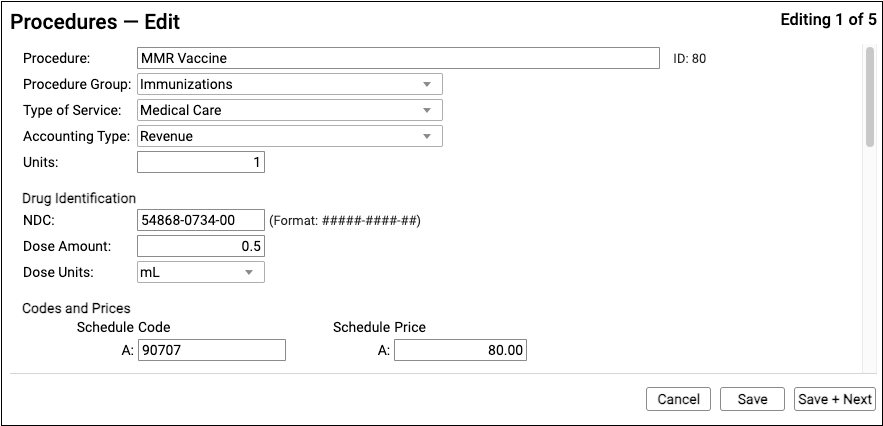
For a complete guide, read the main Add and Configure Immunizations in PCC EHR article.
-
Procedure Name: You can name procedures anything that will be useful for your practice. As there will be several different COVID-19 vaccines coming into use in 2021, PCC recommends a naming convention that identifies the manufacturer of the vaccine. If you will be administering two different dosages of the Pfizer vaccine (for example, 0.3ml for older patients), you may want to incorporate the dosage or age range into the title of the procedure.
-
Accounting Type: Billable procedures you perform in your practice should have an accounting type of “Revenue”.
-
Procedure Group: The Procedure Group field is a customizable value used for reporting purposes; it does not affect billing or how a procedure is ordered or completed. Select an appropriate Procedure Group, such as “Immunizations”.
-
TOS: The Type of Service should read “Medical Care” for all immunizations or medications you administer.
-
Units: Enter one (1) unit. The Procedures table lists the smallest, standard administered value for the vaccine.
-
NDC: Enter the National Drug Code for the COVID-19 vaccine. You can use the CDC’s informational table, but you should check the labeling on the vaccine vial itself when it arrives at your practice. You can also cross-reference the National Drug Code Library.
11 Digits From the Vial, Not the Box: You should enter the NDC code printed on the smallest administered dose, such as the specific tube, vial, or pouch that contains the vaccine or medication. This is sometimes referred to as the “Use” NDC. Do not use the NDC code printed on a box or carton that contains more than one dose, often referred to as the “Sale” NDC. The NDC code standard supports both 10 and 11 digit NDCs, and PCC recommends you use the 11 digit version.
-
Dose Amount and Dose Units: Enter the dose amount and dose units found on the vial, pouch, or tube that you administer. For example, the Pfizer COVID-19 vaccine is administered as 0.3 mL for older patients, so you would enter “0.3” and “mL”. The 5-11 vaccine is a 0.2mL dose. If you are administering different doses, you should set up different entries in your Procedures table.
-
Procedure Code or CPT: Use the CDC or AMA links to locate the billing procedure code and enter it in all schedules. PCC does not provide or distribute CPT codes, and cannot add this information to your system. Enter the same code for all schedules. If your practice has a schedule specifically configured for Medicaid billing, and your state Medicaid program requires a modifier, you can enter the full code + modifier in the code field for that schedule.
-
Price: Enter a price for the procedure in the fields for each schedule. In 2021, PCC expected most practices should enter a $0.00 price for COVID-19 vaccines, though your situation may vary. For example, CMS publishes a $0.01 price, and some payers may not be able to process $0.00 charges on claims. In general, procedure prices should be identical in all fields, though a practice can use different fee schedules for TOS payment or Medicaid vaccines (VFC). The examples in the image above are for illustration only and are not fee suggestions.
Add the New Immunization Administration Procedures to Your Procedures Table
Use the Procedures table in the Tables tool to clone an existing immunization administration procedure. Adjust the description and code for administration of the COVID-19 vaccine. Each administration for some COVID-19 vaccines have a unique code! Refer to the CDC or AMA resources to know the correct codes to add.
As of 2022, PCC expects most pediatric practices will need to track at least five or six different administration billing codes, including the first and second dose of the expected Pfizer 5-11 vaccine and administration and followup shots for the 12+ vaccine.
What should I charge for COVID-19 immunization administration?: We recommend you check with your payers to determine expected payment for COVID-19 vaccine administration codes. Note that Medicare presently pays $40 for each administration and some private payers or individual states may be paying more. The pediatric benchmark for procedure pricing in the U.S. is to charge above 180% of Medicare reimbursement amounts, which are publicly available per-relative value unit for each region.
Add Any Needed Immunization Manufacturers
Your system relies on an internal table to identify the manufacturers of each immunization. Prior to 2021, this table was relatively static as there were only a few major immunization manufacturers. Pfizers new vaccines changed this.
If you are administering vaccines from a new manufacturer, contact PCC Support and we can update your system’s internal table of manufacturers.
Create Entries in the Immunization and Disease Table
PCC Support will complete this step for you. Contact them at support@pcc.com or 1-800-722-1082.
The Immunization and Disease table handles how specific immunization procedures in your Procedures table align with vaccination and/or diseases. Contact PCC Support for assistance.
Configure Your System to Display the Vaccine and to Print It on Immunization School Forms
PCC Support will complete this step for you. Contact them at support@pcc.com or 1-800-722-1082.
Your Client Advocate or other PCC support team member will add the new vaccine to four “under-the-hood” configuration tables, work with you to make adjustments to your printable immunization school form(s), and work with you to test the configuration and make sure that the new vaccine appears correctly in PCC EHR.
Add a COVID-19 Immunization Order to Specific Chart Note Protocols
Use the Protocol Configuration tool to add the COVID-19 vaccine to the Immunizations component for specific chart note protocols.
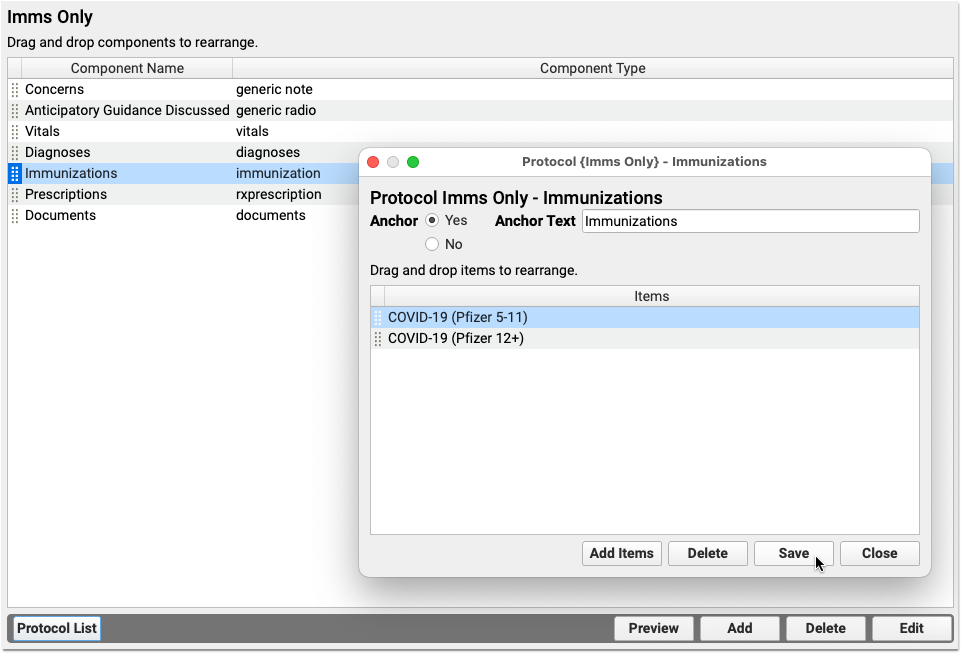
A clinician can always search and find any immunization order. You can save clinicians’ time by putting specific immunizations right on your practice’s chart notes, so they will be available with a single click.
Add Catch-Up Imms, Flu Shots, and More: The AAP recommends practices take advantage of every encounter to get patients caught up on immunizations and offer flu shots. As you adjust your protocols for a COVID-19 vaccine clinic, consider other components and immunizations you can add to help your clinicians during the visit.
Map Z23 and Billing Procedures to the COVID-19 Immunization Order
When a clinician clicks “Order” next to a COVID-19 vaccine, PCC EHR can automatically place diagnosis and procedure billing codes onto the encounter for billing. Whenever you add a new vaccine, use the Billing Configuration tool to map precisely which codes should be triggered by that order.
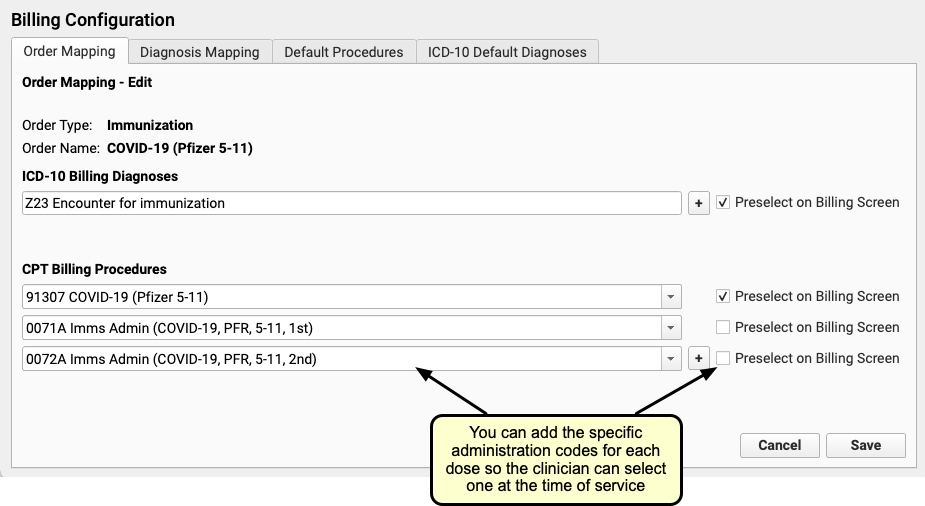
In the example above, the practice has mapped the COVID-19 (Pfizer, 5-11) immunization order to a Z23 diagnosis, a billing CPT code, and two specific immunization administration codes.
Customize How the Immunization Appears in the Patient’s Chart
Use the Immunization Configuration tool in PCC EHR to configure the order that immunizations appear in a patient’s Immunization History. Use the same tool to set whether or not the immunization will always appear in a patient’s chart or will only appear if they have had a dose.
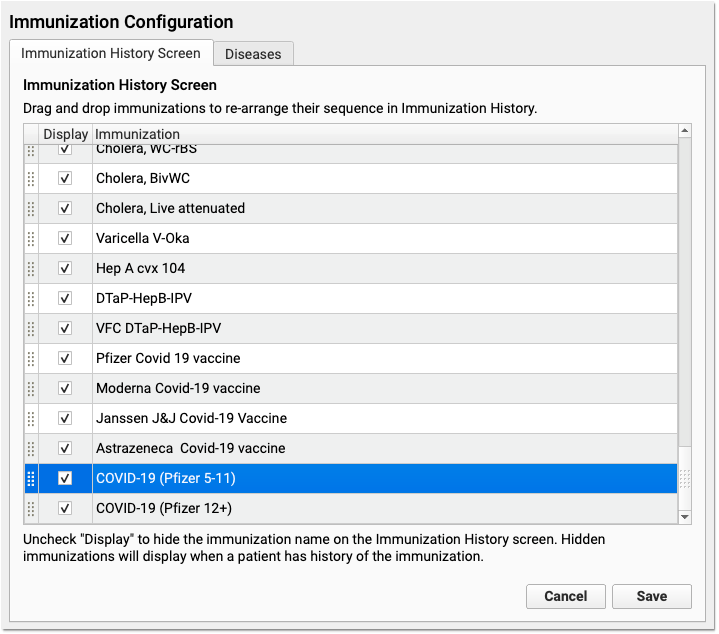
Click and drag to rearrange how immunizations appear in a patient’s chart. Click the “Display” checkbox next to all immunizations you would like to appear in a patient’s Immunization History, even if they have never received a dose.
Always Display: In a patient’s chart, the Immunization History will display all immunizations that a patient has received. You can also configure an immunization to appear on every patient’s record, even if they have never received a dose. For example, since all patients should receive an IPV, most practices select “Display” next to “IPV” in the Immunization Configuration tool. In contrast, a practice might sometimes administer a cholera vaccine, but would only need it to appear in the patient’s record if a patient received it. They therefore would not check “Display” next to Cholera.
Create a COVID-19 Vaccination Pre-Registration Form in the Patient Portal
Your practice can create a pre-registration template in the patient portal, so parents can answer COVID-19 vaccine registration questions quickly and easily on their smart phone. You can use these forms to gather information ahead of a vaccine clinic, or send the form to families after they’ve schedule their appointment.
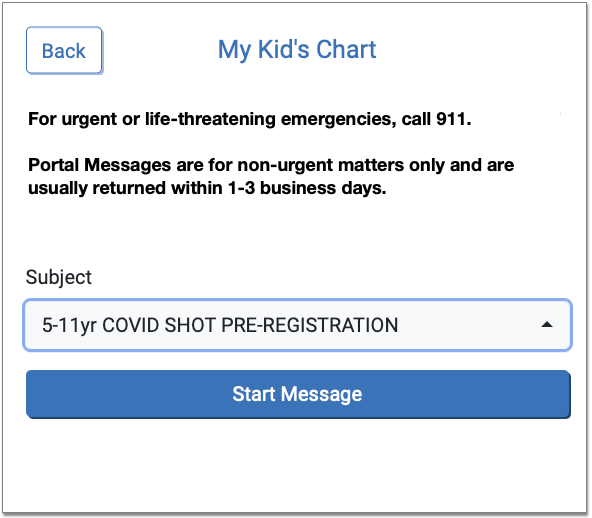
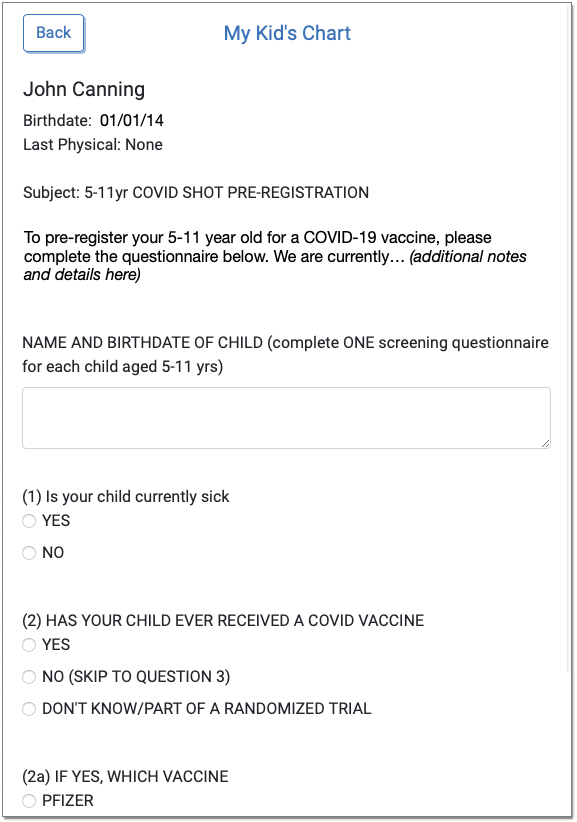
To learn about patient portal templates, read Configure Your Patient Portal Message Templates.
To see what other practices have done, download Portal Message Template – 5-11yr COVID Shot Pre-registration.
Add Incoming COVID-19 Vaccine Lots in the Lot Manager
When a vaccine arrives at your practice, add it to the Lot Manager in PCC EHR.
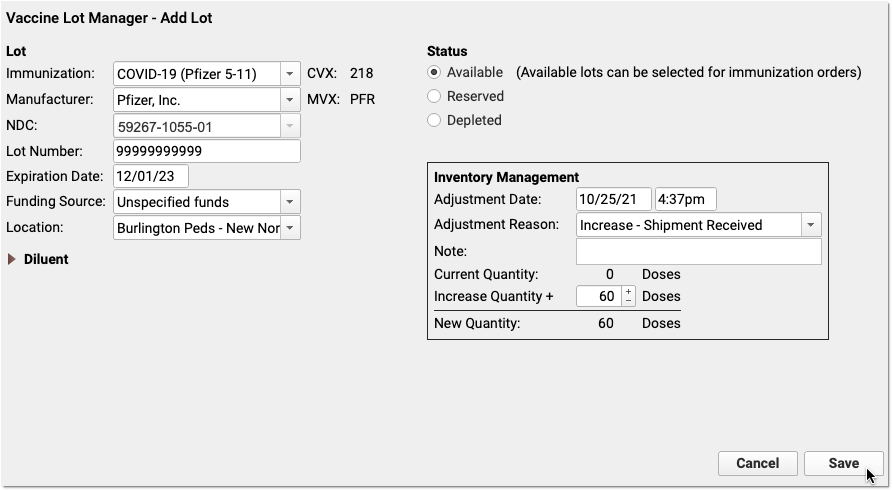
You can use a barcode scanner to enter information, or enter it manually. Use the documentation that accompanies the vaccine and/or the CDC links at the top of this article to learn more about dosage, diluent, and NDC code information for each vaccine. Note that cartons and vials have different NDC codes.
Order and Administer a COVID-19 Vaccine
Prior or during an encounter, use the Immunizations component on the chart note to order a vaccine.
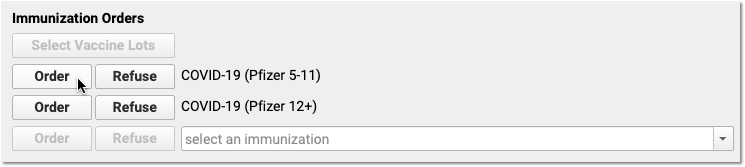
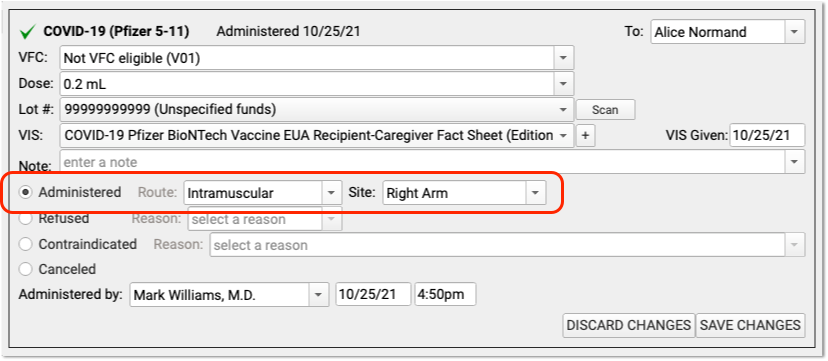
You can complete the order on the chart note, from the patient’s Outstanding Tasks component, or from the convenient orange orders indicator found on PCC EHR’s main schedule screen.
When you chart the administration of any immunization, you can select a lot, select which VIS/EUA Fact Sheet you provided, and then indicate that you administered the shot or that it was canceled or refused. PCC EHR will enter your practice’s default or most recent shot information for some fields.
Provide an EAU Fact Sheet Instead of a Vaccine Information Sheet (VIS)
In PCC EHR, you can indicate which VIS you provided to a patient. There are currently no VISs for COVID-19 vaccines. Instead, the CDC and FDA are working with vaccine manufacturers to prepare and share Emergency Use Authorization Fact Sheets to recipients. In PCC EHR, the EUAs will appear in the drop-down menu instead of the VIS.
-
-
CDC EUA Fact Sheets: Your practice can download the EUA Fact Sheets for all COVID-19 Vaccines on the CDC’s web site.
-
FDA's New 12+ and 5-11 Fact Sheets: In November of 2021, the FDA released Pfizer 12+ Fact Sheets and Pfizer 5-11 Fact Sheets.
-
Distribute EUA Fact Sheets as QR Codes: In addition to handing parents a printed copy of the EUA Fact Sheet, your practice can print and display QR codes. Parents can then use their smartphone camera to jump directly to the web site.
-
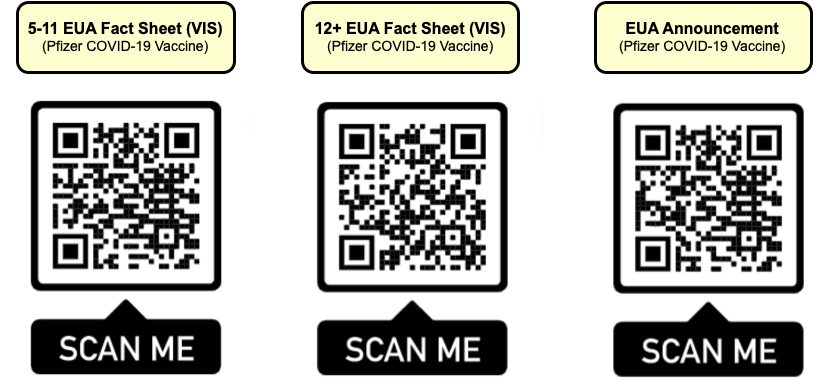
The CDC's COVID-19 Vaccine Handout: In addition to the EUA Fact Sheet, your practice may choose to distribute your own materials or the CDC’s What to Expect after Getting a COVID-19 Vaccine document. You can find this document on the CDC’s information pages for COVID-19 vaccines approved in the United States.
Bill for COVID-19 Vaccines
When your practice clicks “Order” next to a COVID-19 vaccine, your practice’s configured billing diagnoses and procedure codes will appear on the Bill screen automatically.
A clinician will see the codes when they prepare the encounter for billing.
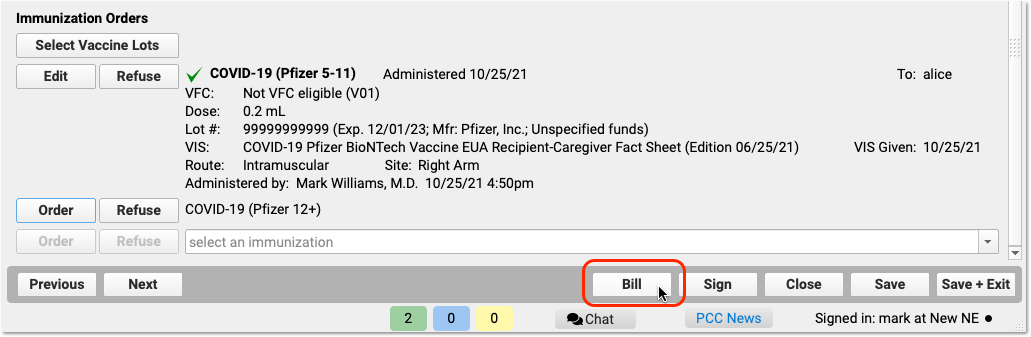
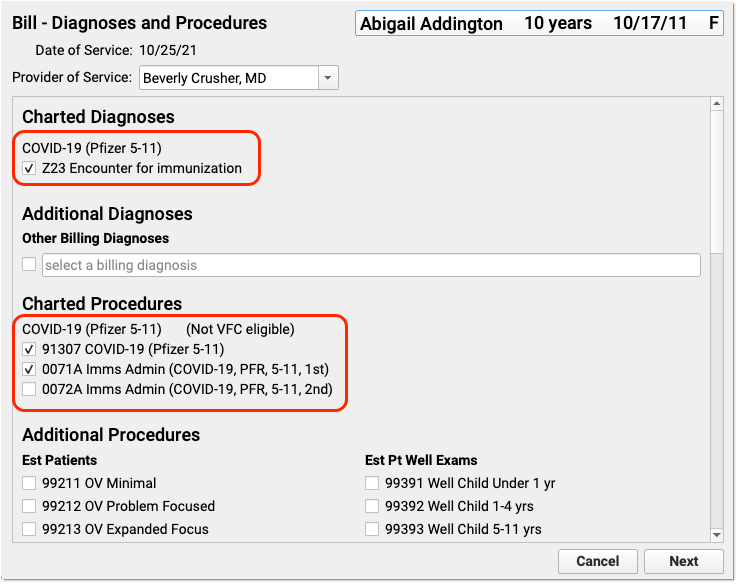
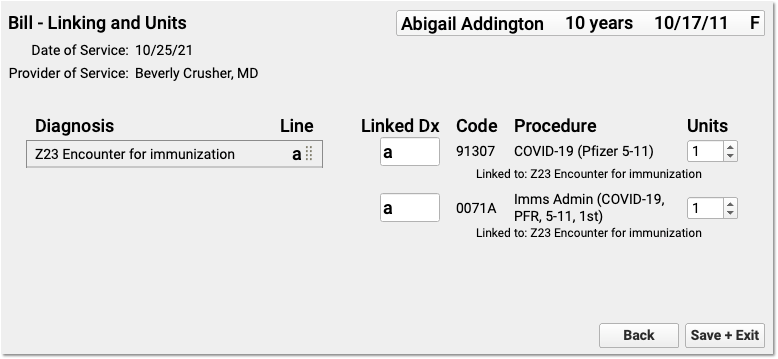
You can make any adjustments needed. (Note that the above example does not include a visit code or other billing codes that might be part of a typical encounter.)
After the clinician has made the encounter ready for billing, the biller can post the charges from the Schedule screen in PCC EHR.
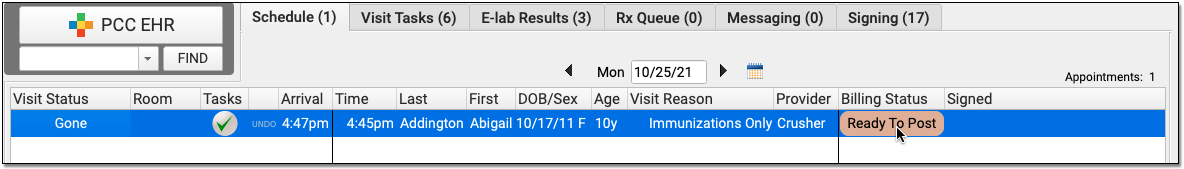
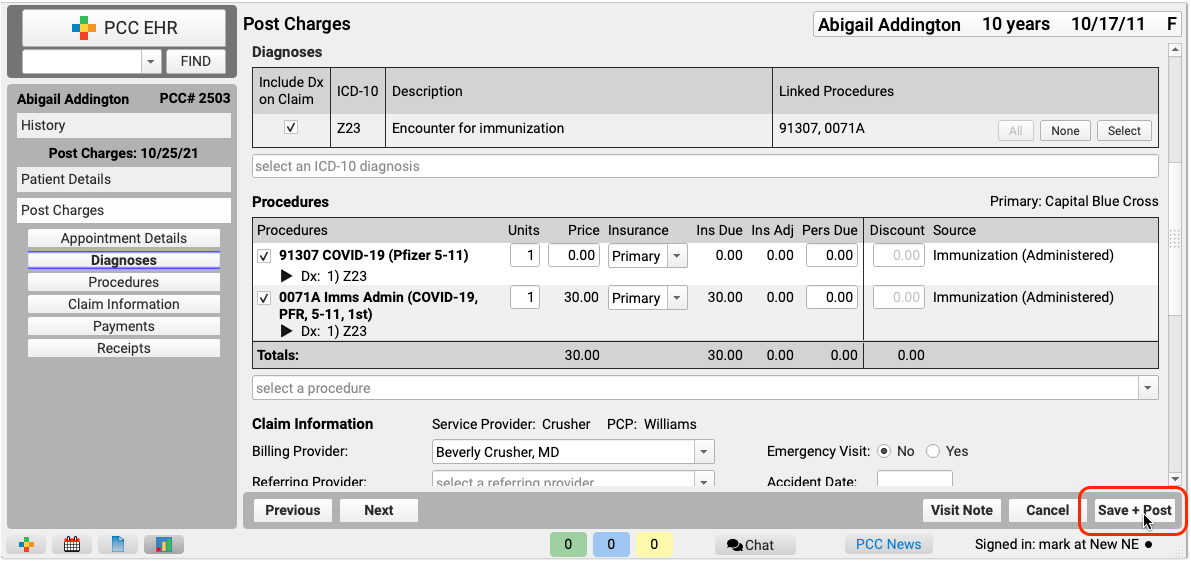
As they post charges, the biller can review and adjust patient information, along with the diagnosis and procedure codes.
What Billing Diagnoses and Procedures Do I Use for a COVID-19 Related Encounter?: While circumstances will vary, PCC has an overview of Coding and Billing for a COVID-19 Related Encounter.
Review and Understand COVID-19 Immunization Forecasting Details
As of 2022, PCC has observed that automated immunization forecasting for COVID-19 is inconsistent. There are numerous vaccines in play, each with different dosage rules. Federal and State governments may decide to advise clinicians to ignore some periodicity requirements, and those requirements are changing rapidly.
PCC is working with our immunization forecasting vendor to deliver updated forecasting as the schedules change. In the meantime, you may only see a COVID-19 line in the Immunization Forecasting component if a patient has (for example) received a first dose of a multi-dose vaccine. Long term, our immunization forecasting vendor plans to support all dose schedules for each approved vaccine.
Immunization Forecasting in PCC EHR
Can My Pediatric Practice Become a COVID-19 Vaccine Site for Adult Patients?
Many pediatric practices are working with their local health department in order to administer COVID-19 vaccines to both children and adults.
PCC has worked with practices to help them get set up, and you can read more at COVID-19 Vaccine: What Pediatricians Need to Know.
Become a Medicare Provider
If you plan to administer the COVID-19 vaccine to Medicare patients, or see Medicare patients for other reasons, you may decide to register as a Medicare provider.
The Federal Government is working to expedite the Medicare enrollment process in order to make sure more clinicians are able to see Medicare patients for COVID-19 related needs and/or to administer the COVID-19 vaccine. Clinicians need to enroll in Medicare in order to bill for encounters with Medicare patients.
You can learn about the expedited enrollment process here: CMS (https://www.cms.gov/files/document/provider-enrollment-relief-faqs-covid-19.pdf). Once a clinician is enrolled, they can see Medicare patients and administer the COVID-19 vaccine. After the pandemic, a clinician would have to complete the full enrollment process.
Medicare does not accept paper claims, and signing up for electronic claim submission with Medicare is a separate process. PCC’s EDI experts can assist you with setting up claim submission. This process has not been expedited in the same way as enrollment, and PCC anticipates initial claim submission could take up to a month.
Report on COVID-19 Vaccination at Your Practice
As of PCC EHR 9.4, coming to all practices in the third quarter of 2022, you can review your COVID-19 vaccination rates in the Practice Vitals Dashboard.
You can also use PCC EHR’s Report Library to create custom immunization and charge-based reports, and perform recalls to patients.
Submit COVID-19 Vaccines to Your State’s Immunization Registries
In all states and regions where PCC offers immunization registry connections, COVID-19 immunization data is included in your practice’s immunization registry submissions.
If you have a bidirectional connection with your immunization registry, COVID-19 vaccine information is included when you look up and import patients’ state immunization records.
If you are experiencing problems with your state registry and COVID-19 vaccine lookups, contact your state’s immunization registry vendor.
Submit Immunization Records to Registries
Look Up and Import Patient Records from Your Local Immunization Registry
