Signing Documents
You can mark any document to indicate that it needs review and signing by a clinician. Select the clinician from the right panel of the Import Documents screen.
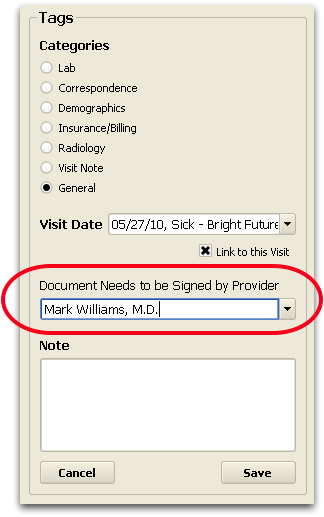
Alternatively, you can click “Edit” while viewing any Document in a patient’s chart and mark an item as requiring a signature.
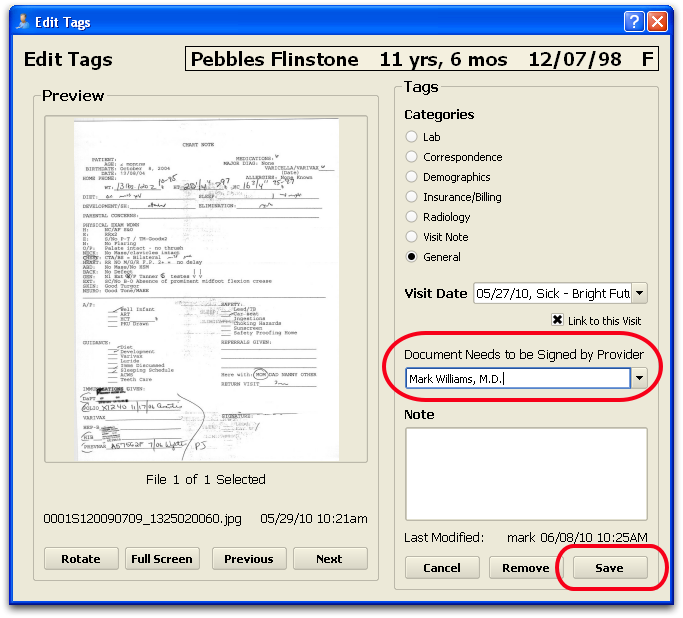
A document that needs to be signed will appear on the Signing queue.
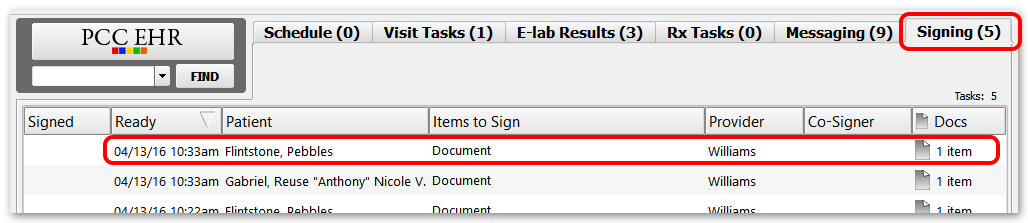
Double-click an item to review and sign it using the Sign Item pop-up window.
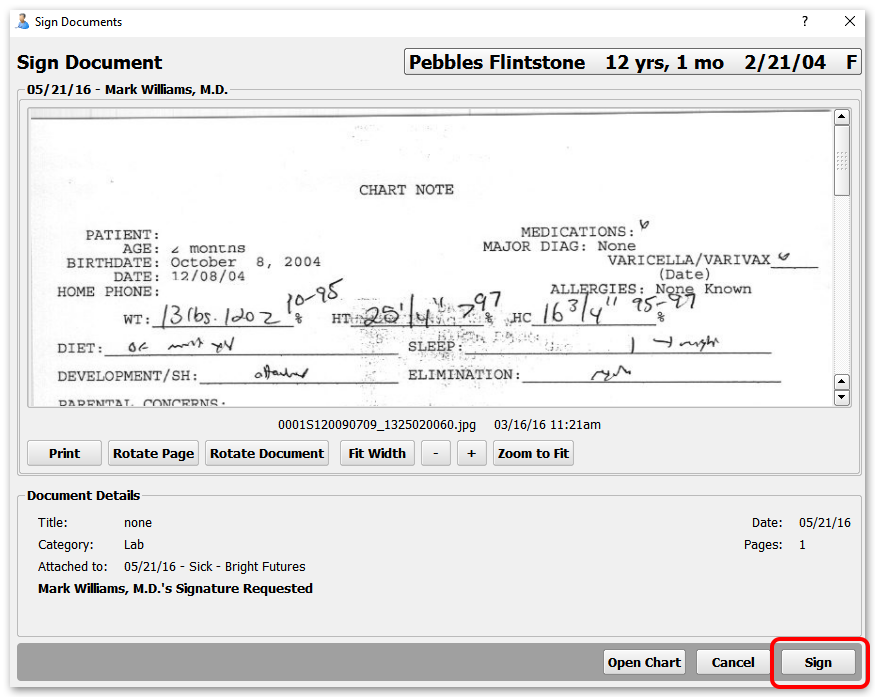
Optional: Before signing, you can jump into the chart to review the situation or make changes.
Signing Permissions: Only users with Signing access permissions may sign charts, documents, or other items.
