Make Documents Available to Patients and Families in My Kid’s Chart
You can make documents available to patients and families in My Kid’s Chart, PCC’s patient portal. You can use this feature to share forms, test results, and other important documents with your patients and families.
When importing or editing a document, you have the option to share or remove a document from the patient portal. A “Display in Patient Portal” checkbox is available when importing documents, or when reviewing and editing a patient’s documents.
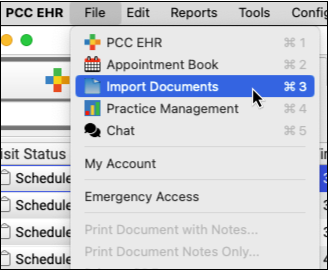
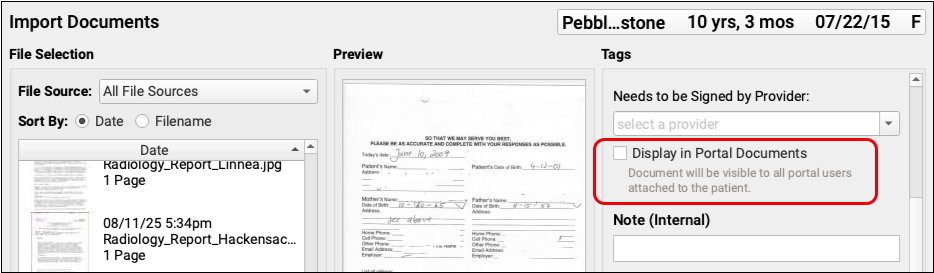
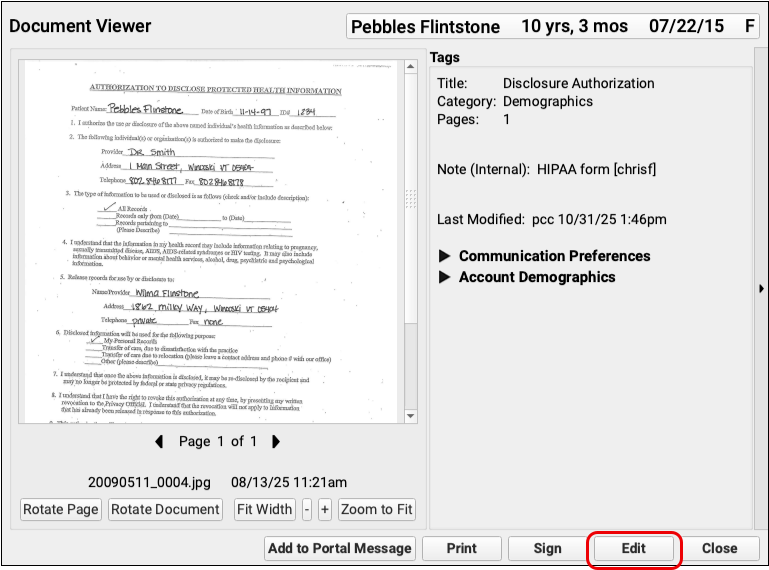
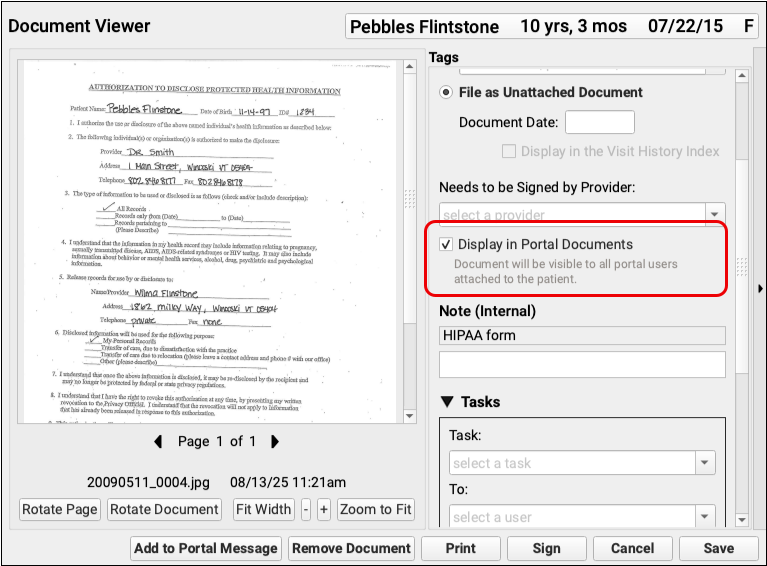
Displaying documents in patient portal is optional. If your practice does not want to share documents through the patient portal, open Patient Portal from PCC EHR’s Configuration menu, and uncheck the “Documents” box.
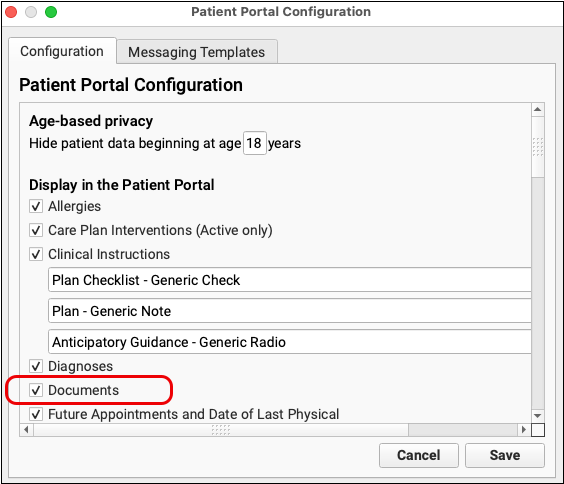
When the patient or guardian logs into My Kid’s Chart, a green dot and “Unread Document”, or “Unread Documents” appear on the Patient Portal’s home page, below the patient’s name.
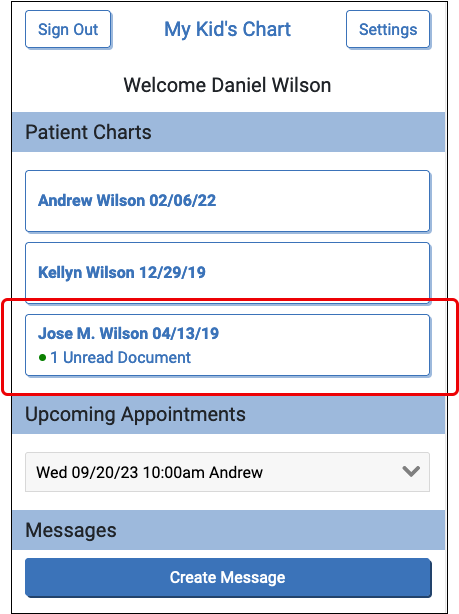
In each patient’s chart, the portal displays the five most recent documents by default. To view more, the patient can click the “More” button at the bottom of the document list.
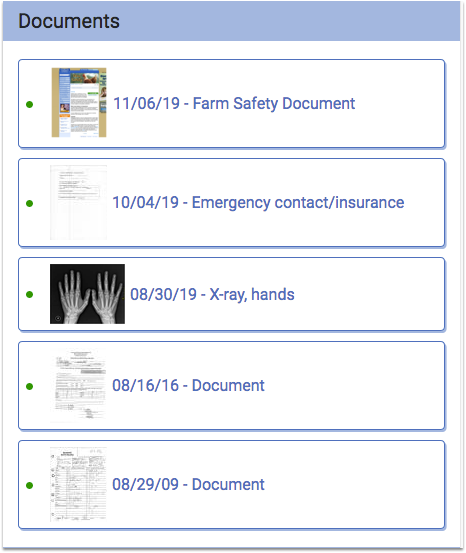
Documents appear in reverse chronological order, and if a document doesn’t have a title the word “Document” will appear instead. The user can click on a document to download and view it.
