PCC 9.5 Migration Considerations
The PCC 9.5 release includes new features that may need configuration and for which you may want to do extra planning or training. Read below to learn more, and share relevant details with your physicians and staff.
Read the PCC 9.5 Release article for complete details on these features.
Contact PCC Support for help implementing features in PCC 9.5.
Contents
- 1 Add the Account Notes Component to Protocols
- 2 Adjust Account Roles for the Claims Tool
- 3 Begin Submitting Claims in PCC EHR
- 4 Review and Update Adjustment Procedures to Accommodate New Payments Tools
- 5 Switch to the New Forms Solution in PCC EHR
- 6 Update Your COVID-19 Vaccine Configuration
- 7 Activate Two-Factor Authentication for Your PCC Email
- 8 Stop to OptOut Included on All SMS Messages
- 9 Update Your Windows 8, and Windows Server 2012, and 32-Bit Windows Workstations
- 10 Update Your eRx Favorites to Use Valid Dispense Units of Measure
Add the Account Notes Component to Protocols
After your PCC 9.5 update, you can add the Account Notes protocol to your phone notes, the Demographics section of the chart, or other protocols in PCC EHR.
Use the Protocol Configuration tool to add the component. For more information, see the Configure Chart Notes and PCC EHR Components section of learn.pcc.com. Or contact PCC Support for a refresher.
As you add the component to other locations in PCC EHR, consider the following:
-
Permissions: The Account Notes component is not locked down by a user role. If you add the Account Notes to the Patient Check-In protocol, for example, then any user who can access Patient Check-In will also be able to review and update Account Notes. Consider your practice’s ideal workflow as you customize your protocols and assign permissions to each of PCC EHR’s tools.
-
Will You Replace Old Notes Fields?: If your practice begins using Account Notes on other ribbons in PCC EHR, you may want to deprecate the use of other fields. For example, if you used a custom “Billing Notes” text box before PCC 9.5, you might choose to stop using that field. You could migrate any old notes into a family’s Account Notes when they next visit your practice, and later remove the old field from your protocols.
-
Account Notes Are Also in Partner: As a reminder, when a user adds or updates a note to a family’s Account Notes, the changes are also reflected in Practice Management’s Family Editor (
fame) tool, and vice-versa.
Adjust Account Roles for the Claims Tool
After your PCC 9.5 update, your practice’s administrative users will have access to the new Claims tool. You can designate which additional user roles will have access.
Use the Roles tab on the User Administration tool to edit an appropriate role.
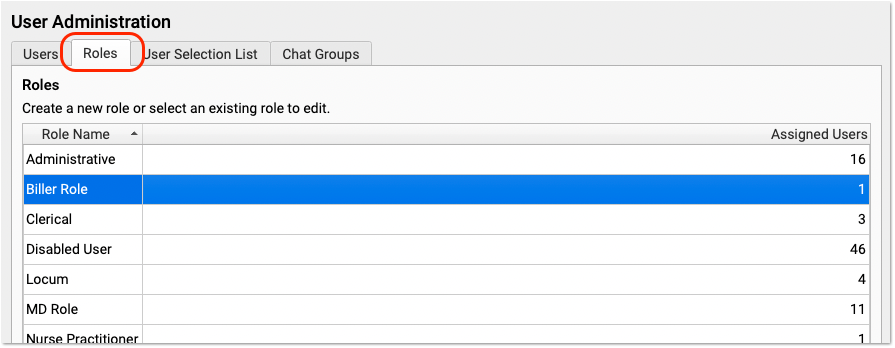
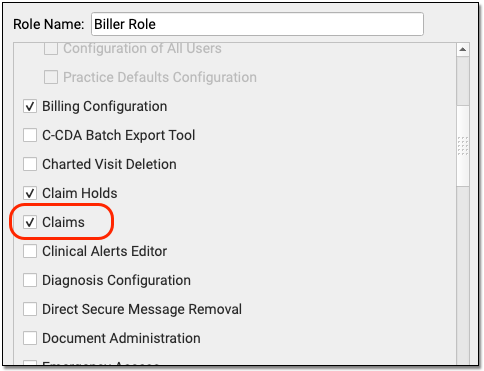
Next, review that appropriate users are assigned that role.
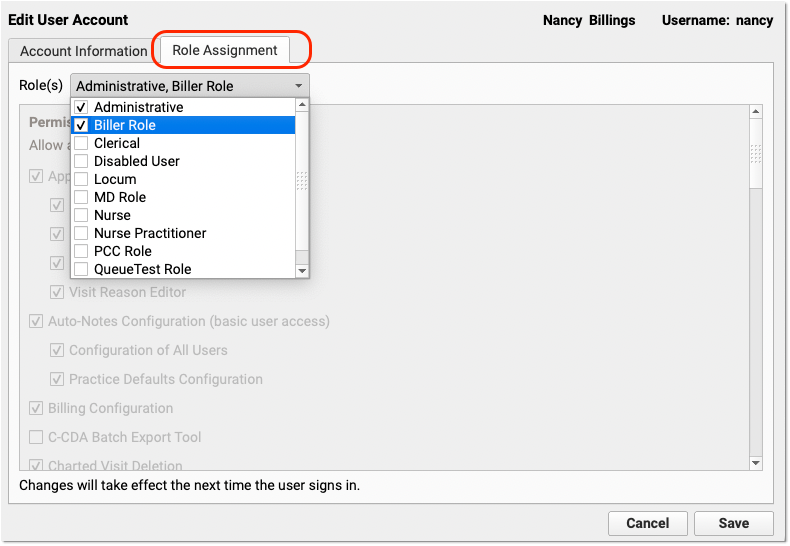
Begin Submitting Claims in PCC EHR
The Practice Management window includes an older tool for processing and submitting claims. As a practice, you should decide when to switch to PCC EHR and stop using the older tool.
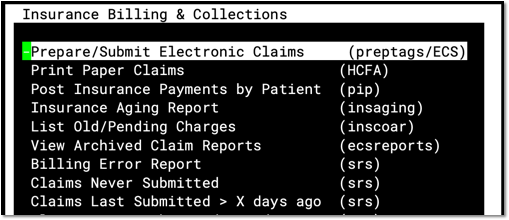
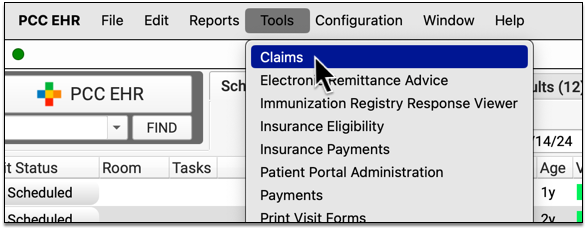
Your practice can submit claims from PCC EHR or from Partner, but switching back and forth between the tools can result in incomplete logs and other problems.
For example, submitting claims in the Claims tool in PCC EHR will update the Log tab in PCC EHR as well as the various EDI reports, including the Bad Claims Report. Submitting claims in Partner will not update the Log tab in PCC EHR.
Keep Better Track of Claim Problems: When you use the Claims tool in PCC EHR, and a claim has a problem that needs correction before it can go out, PCC keeps track of that claim. Every time you submit claims, it will attempt to process the stuck claim. The one exception to this is when charges are pending an insurance company that is not active on the patient’s account for the date of service–for those errors, you must fix the policy problem and then generate a new claim (in oops). By contrast, when you process your claims in Practice Management, claims that need corrections will not be resubmitted, and you must fix the problem and generate a new claim for many errors. PCC recommends that practices migrate to the new Claims tool in order to reduce the risk of losing track of charges that have not yet been submitted.
Review and Update Adjustment Procedures to Accommodate New Payments Tools
In PCC 9.5, you can post credit refunds, stopped payments, and stopped payment fees in the Payments tool. As you implement these features, you may want to change your adjustment procedures or add new adjustments.
Your practice’s list of adjustments is found in the Procedures table, in the under-the-hood Table Editor (ted). To learn how to edit procedures and adjustments, read Edit Your Practice’s Procedures, Codes, Adjustments, and Prices.
Switch to the New Forms Solution in PCC EHR
A new forms solution in PCC EHR empowers you to create and manage your own auto-filling forms, handouts, policies, and letters. With help and guidance from PCC Support, you can switch to the new forms solution when the time is right for your practice. To learn why, when, and how to make the switch, read Switch to the New Forms Solution in PCC EHR.
Early Access Tool: The new forms solution is in an early access testing period in just a few offices. If you are interested in participating in the early access release, please contact PCC Support.
Update Your COVID-19 Vaccine Configuration
As described in the PCC 9.5 release article, PCC continually updates your practice’s server with new codes and VIS lists in order to follow the EUA approved COVID-19 vaccines.
Read COVID-19 Vaccines: Plan, Configure, Order, Administer, and Bill to learn how to set up these vaccines for use at your practice.
Activate Two-Factor Authentication for Your PCC Email
If your practice uses PCC’s email services, each user at your practice can now activate two-factor authentication to improve email security.
Stop to OptOut Included on All SMS Messages
To reduce the chance of SMS messages being blocked as spam, PCC 9.6 automatically adds the unsubscribe instruction “Stop to OptOut” to all outgoing SMS messages sent from PCC EHR. If you already include instructions for opting out of future messages, you should remove that text from your footer. Because “Stop to OptOut” is include in each message, the available character count has been reduced to 145.
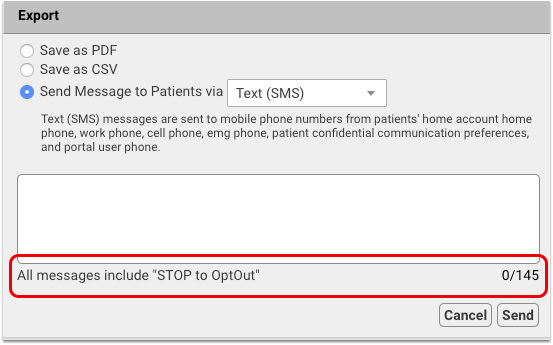
Update Your Windows 8, and Windows Server 2012, and 32-Bit Windows Workstations
When a manufacturer stops providing security updates for an operating system, PCC ends support as well. Microsoft will end support for Windows 8 in January of 2023, and infrastructure support necessitates we end support for Windows Server 2012 at the same time. If your practice uses workstations that run Windows 8 (or prior) or Windows Server 2012 (or prior), you should upgrade those machines.
Apple does not formally announce the end of software security updates, but similarly your practice should make plans to update or upgrade any Apple Macintosh workstation running MacOS 10.14 (Mojave) or MacOS 10.15 (Catalina) or prior, as they are approaching end-of-life.
When a user logs into PCC EHR, it will present a message if they are running older system software. The reminder encourages them to review and update their operating system. Contact PCC Support for recommendations.
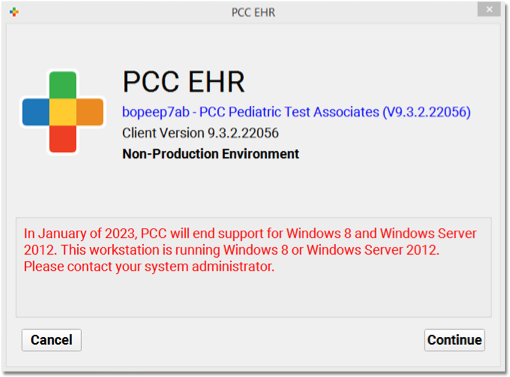
Additionally, Microsoft is ending support for their 32-bit operating systems. PCC will end support for Windows 32-bit operating systems with the upcoming 9.6 release in 2023. Any workstations currently running a Windows 32-bit operating system will see a warning about this upcoming change.
PCC EHR recommends a workstation running on Windows 10 (or higher) or MacOS 11 (or higher). For more information, read Hardware Guide: Your Personal Computer and Equipment.
Update Your eRx Favorites to Use Valid Dispense Units of Measure
As the result of a Surescripts compliance update and subsequent PCC eRx patch in October 2022, certain terms for dispense unit of measure were retired. Since the update, favorites that were built using those now-retired terms prompt you to select a valid dispense unit of measure each time you prescribe.
PCC recommends updating your favorites to use valid terms for dispense unit of measure. When you edit or create a favorite, your only option is to select a valid term.
For information about how to work with prescription favorites in PCC eRx, read PCC eRx Prescription Favorites.
