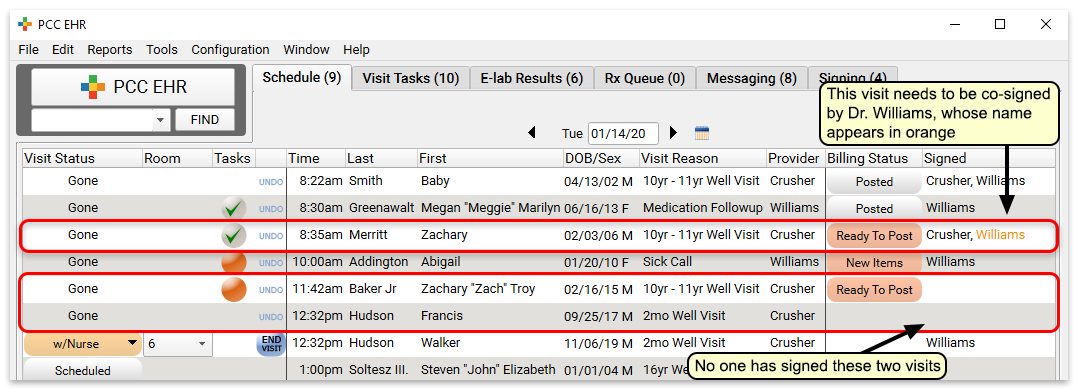Review and Sign Visits, Orders, and Other Items in PCC EHR
The signing queue contains a list of items that require a clinician’s review and signature.
Your clinicians can use the Signing queue to review, sign and co-sign visit chart notes, phone notes, lab results, or scanned documents.
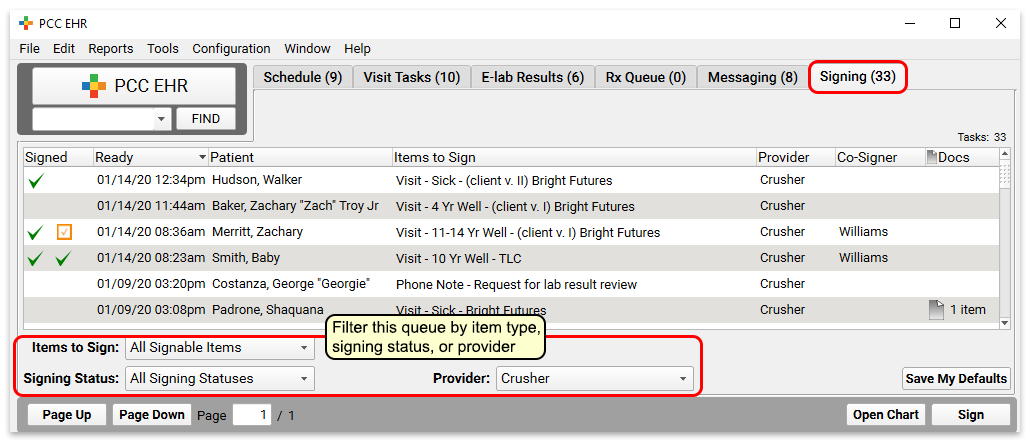
To sign an item, simply double-click it, review, and then click “Sign”:
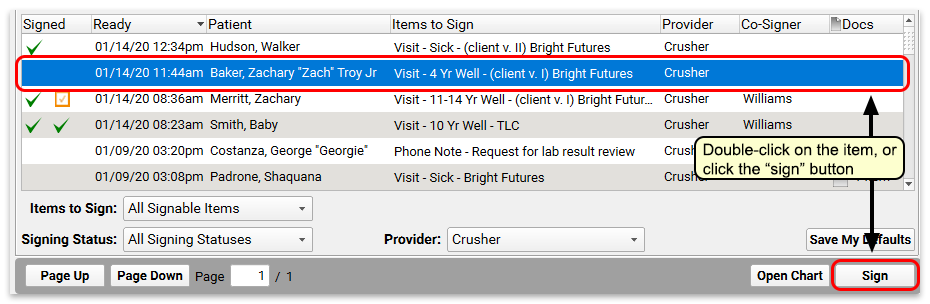
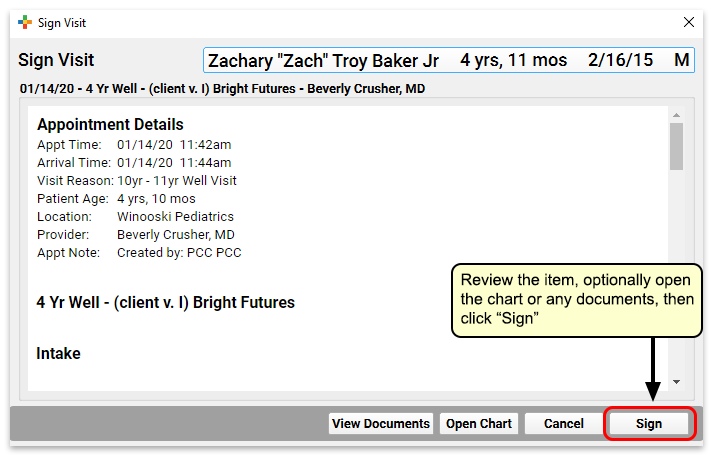
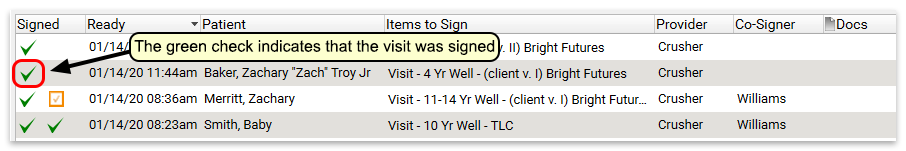
The Visit History in each patient’s chart maintains a record of who signed each item.
Signing Optional: PCC EHR automatically expects a signature for visit chart notes and lab results sent electronically to PCC EHR from a lab vendor. All other items may be set to require a signature or not by the user. For example, not all imported documents or phone notes need a physician’s acknowledgement. Read the sections below to learn how this works.
Changing a Chart Note After Signing: Providers may continue to open the chart notes and make changes after it has been signed. A chart can be signed multiple times, by multiple people. PCC EHR tracks who signed a note and when it was signed. You can review the signed status in the header of the chart note.
Signing Permissions: Only users with “Signing” access permissions may sign charts, documents, or other items.
Signing Status on the Schedule Screen: You can also see what visits need to be signed right on the schedule screen by looking at the “Signed” column. This column is blank for unsigned visits. If a visit has been signed, the names of all signers will appear here. Visits that need to be co-signed display the required co-signer’s name in orange. Note that this only indicates the signing status of the visit; you must use the Signing Queue to find orders and other items that need signing.