Reminders
Use the Reminders box on the Medical Summary screen to note important patient issues that everyone who opens the chart should see.
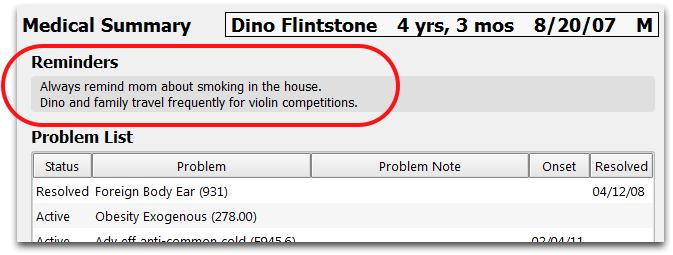
If the patient needs something done during a follow-up visit or has a pressing concern or issue, the Reminder box will help your office coordinate care around that issue.
Click “Edit” to make changes.
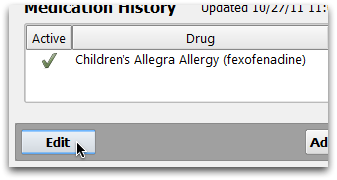
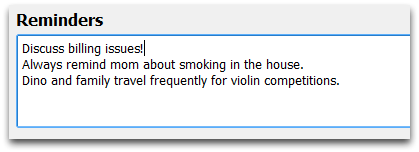
After making changes, you can copy or append the text to any of the patient’s siblings. Read the Medical Summary overview to learn how.
