PCC 9.6 Release
On April 16, 2023, PCC will release version 9.6 of our electronic charting and practice management software to all PCC practices.
PCC 9.6 is an infrastructure release that updates PCC EHR’s database, operating system, and web technologies. This release improves the security and stability of your PCC system, and paves the way for future functionality. During the release period, PCC also met several urgent needs and squashed some notable bugs. We added new immunization registry connections and updated CVX and NDC codes.
Read below to learn more about the improvements, and contact PCC Support for help with any PCC product or service.
Contents
- 1 Infrastructure Updates
- 2 Update Your Windows 8, Windows Server 2012, and Windows 32-bit Workstations
- 3 New Immunization Registry Connection in Nevada
- 4 Find Your EPCS Token in Authy More Easily
- 5 Updates to Generic Methylphenidate ER Tablets
- 6 Small Changes to Report Printing
- 7 Continuous Updates to COVID-19 Vaccine Support in PCC
- 8 CDC Updates to CVX and NDC Codes
- 9 Bug Fixes in PCC 9.6
Infrastructure Updates
PCC 9.6 updates the database, operating system, and web technologies that power your PCC system. These updates are invisible to your practice and set the stage for PCC to deliver new and valuable features in upcoming releases.
The updates included in PCC 9.6 improve the security, stability, and flexibility of your underlying PCC system. By keeping in line with the latest technology, your data is safer and your system performs better.
Stay tuned next release for exciting new features you can put to use right away. In the meantime, take a look at some of the other changes and improvements PCC has made since the last PCC release.
Update Your Windows 8, Windows Server 2012, and Windows 32-bit Workstations
When a manufacturer stops providing security updates for an operating system, PCC ends support as well. Microsoft is ending support for their Windows 8, Windows Server 2012, and Windows 32-bit operating systems, so PCC has ended support for these operating systems with the 9.6 release.
Any workstations currently running a Windows 8, Windows Server 2012, or Windows 32-bit operating system will be unable to install or run PCC EHR version 9.6. A notice will appear on the EHR login screen instructing users to contact their system administrator.
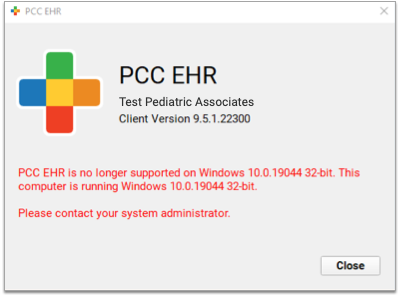
Apple does not formally announce the end of software security updates, but similarly your practice should upgrade any Apple Macintosh workstation running MacOS 10.15 (Catalina) or prior, as they may no longer be receiving security updates.
PCC EHR recommends a workstation running on Windows 10 (or higher) or MacOS 11 (or higher). For more information, read Hardware Guide: Your Personal Computer and Equipment.
New Immunization Registry Connection in Nevada
PCC develops new immunization registry connections on an ongoing basis. Since the last PCC release, PCC added a bidirectional interface with Nevada’s NV WebIZ immunization registry. With a bidirectional interface, your practice can submit immunizations to the registry and import patient records from the registry into PCC EHR.
Check out the map below for a snapshot of all of PCC’s registry connections as of the PCC 9.6 release.
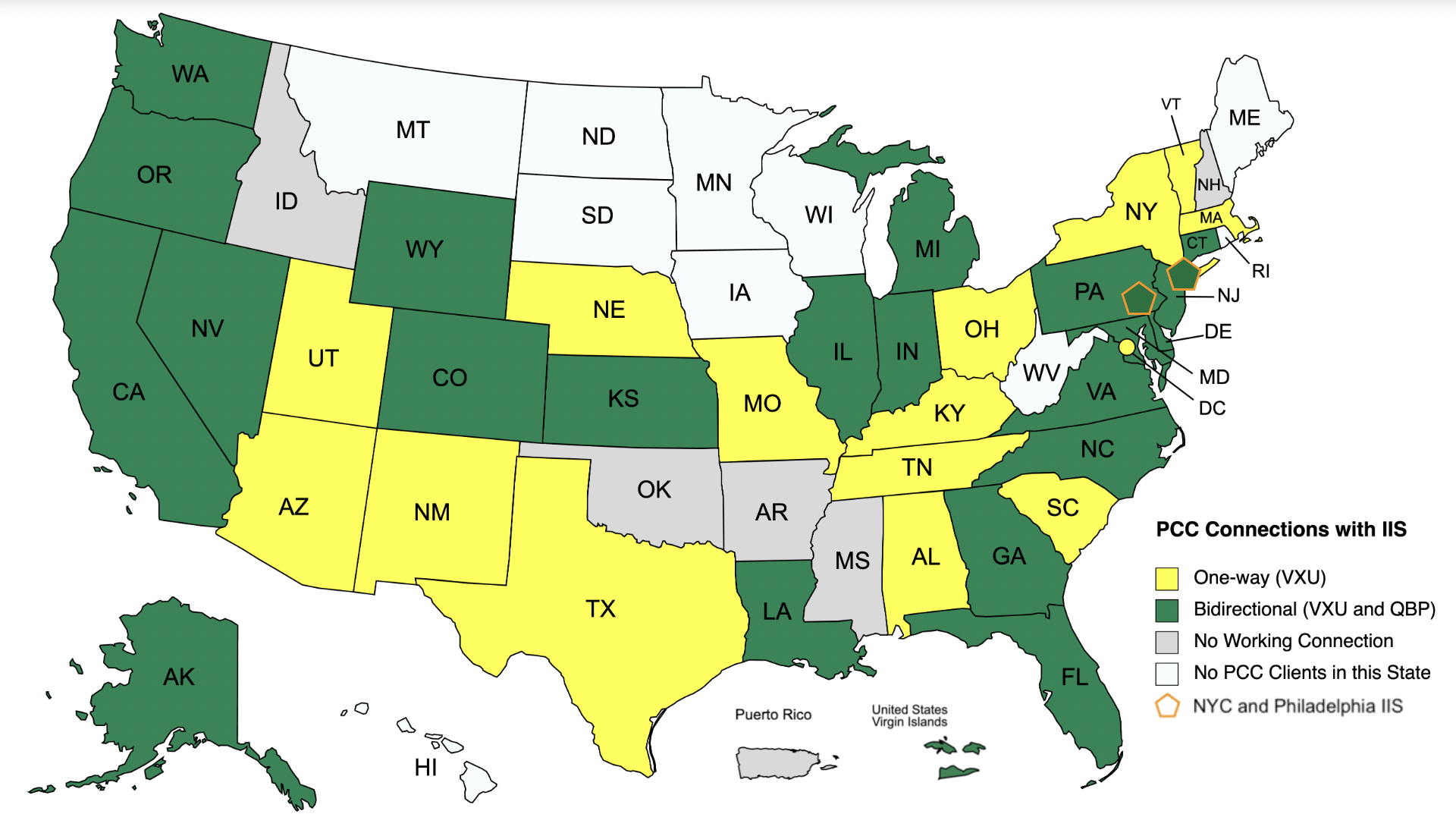
Please note that the completion of new immunization registry connections depends on many factors, including factors outside of PCC’s control.
Find Your EPCS Token in Authy More Easily
A fresh label and new icons make it easier to identify your soft token for the electronic prescribing of controlled substances (EPCS) in the Authy app.
![]()
Instead of “PCC”, the label for your EPCS token in the Authy app now reads “PCC eRx”. The icon for your EPCS token has been updated to the full PCC eRx logo.
Updates to Generic Methylphenidate ER Tablets
Beginning in PCC 9.6, methylphenidate 24-hour extended release tablets will display on prescriptions without the brand name “Concerta” in parentheses.
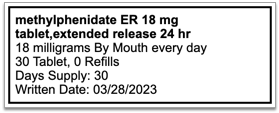
You can prescribe these tablets by searching for “methylphenidate” in PCC eRx and selecting the “Oral 24 hr Tab” option.
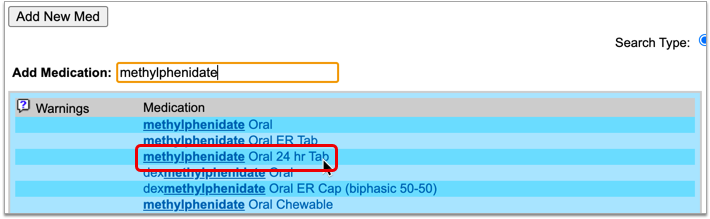
This change is being introduced in light of the decision by Patriot Pharmaceuticals to discontinue production of Concerta’s authorized generic equivalent, which employs a patented osmotic pump extended release mechanism for which there is no comparable alternative. The discontinuation of this drug has highlighted a need for the ability to prescribe certain formulations of generic methylphenidate ER without them being defined as equivalent to Concerta.
Now when you prescribe those formulations of generic methylphenidate ER, “Concerta” will not display in parentheses on the prescriptions and pharmacies will have greater flexibility to dispense products that are in stock.
Similarly, if you start a prescription from brand name Concerta but do not specify that it should be dispensed as written (DAW), it will be sent as generic methylphenidate ER without reference to the brand name “Concerta”.
PCC’s Next Steps: PCC will be appealing to First Databank, the vendor that supplies and maintains the drug database for PCC eRx, to improve the distinction between its generic methylphenidate ER options to allow for more precise prescribing.
Small Changes to Report Printing
As a result of infrastructure updates in PCC EHR, the printing workflow in the PCC EHR Report Library has been slightly altered for a more consistent printing experience across workstations and operating systems.
To print a generated report, click the “Print” button as usual and wait for your system print dialog to appear. You might notice a slight delay as PCC EHR prepares your report for printing.
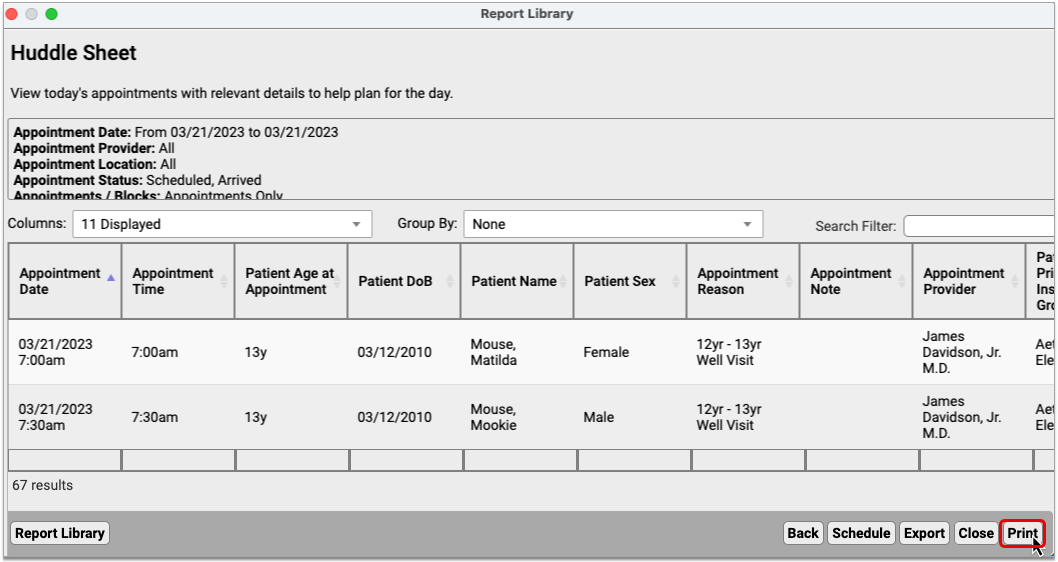
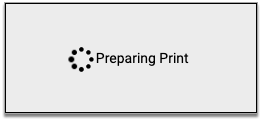
Once the system print dialog appears, you can choose a destination printer and customize your print settings before sending the report to the printer.
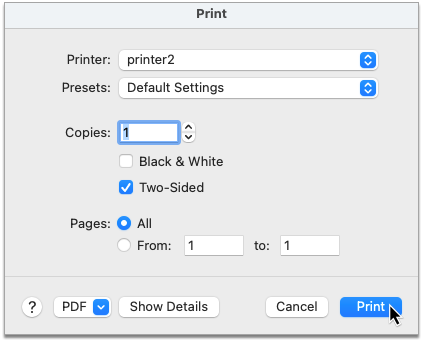
After you finish printing the report, the system print dialog closes but the printable version of the report remains open in a tab in the Report Library window. Close the tab to return to the primary Report Library window and continue your work.
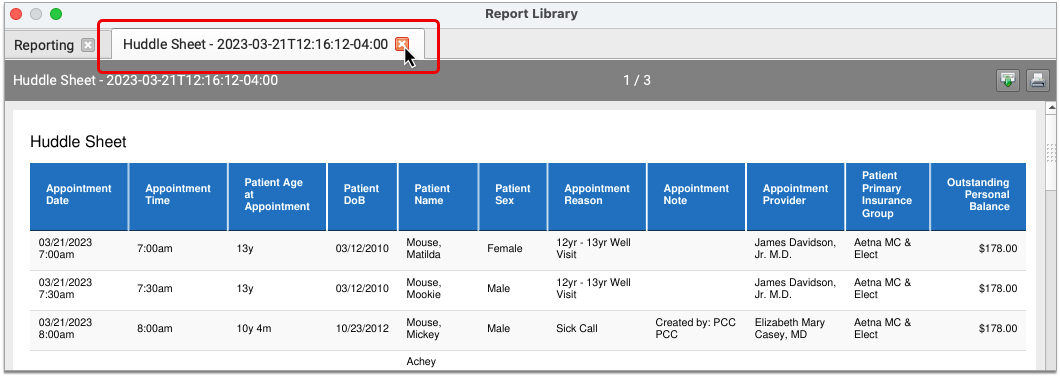
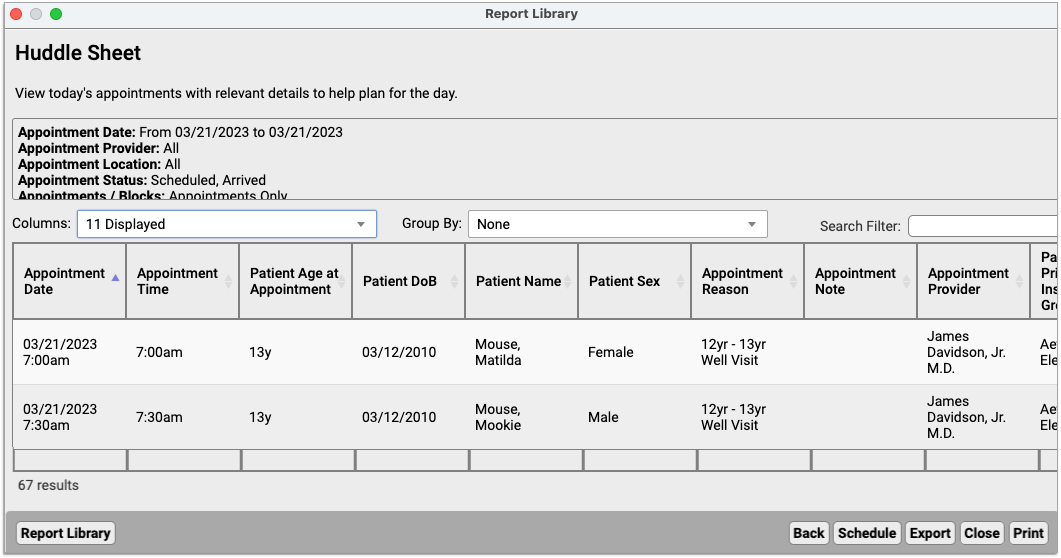
If you have questions about changes to the printing workflow in the PCC EHR Report Library, contact PCC Support.
Continuous Updates to COVID-19 Vaccine Support in PCC
PCC continually updates your system to support COVID-19 vaccines. This includes support for clinical and financial codes, manufacturer and vaccine codes (MVX and CVX), and the index of VIS.
To learn how to configure your system for COVID-19 vaccine administration, read:
COVID-19 Vaccines: Plan, Configure, Order, Administer, and Bill
For other guides and updates related to COVID-19, visit PCC’s COVID-19 Links and Resources page.
CDC Updates to CVX and NDC Codes
PCC applies CDC code set updates to your system on an ongoing basis. Recent updates from the CDC:
- updated the descriptions for CVX codes 197, 203, and 205 to improve clarity about the dose volume,
- added and mapped NDC codes for the ERVEBO ebola vaccine to existing CVX and MVX codes, and
- retired NDC codes for Dengvaxia, Fluzone Quadrivalent Southern Hemisphere, HEPLISAV-B, Imovax Rabies, Infanrix, Menactra, RabAvert, Shingrix, STAMARIL, TENIVAC, Typhim Vi, and YF-VAX.
To learn more about the CDC’s code sets and current mappings, visit the CDC’s website.
Bug Fixes in PCC 9.6
PCC 9.6 includes some notable squashed bugs.
-
Simultaneous Editing Error: When a payment was edited in both PCC EHR and the Correct Mistakes (
oops) tool simultaneously, later reporting would not reflect the changes. PCC corrected this issue and patched affected clients. -
Payment Editing Not Appearing: Editing or deleting a payment in PCC EHR appeared on some reports but not others. PCC corrected this issue and patched affected clients.
-
Policy Certificate Claim Error: In some situations, a policy certificate number error did not appear correctly when processing claims in the PCC EHR Claims tool. PCC fixed this issue for all clients in a January 2023 patch.
-
Network Interruption Causes Users Not to Receive Chat Messages and Notifications: After a network outage or interruption, chat messages and message notifications would not appear until the EHR was restarted. PCC 9.6 corrects this issue.
-
Editing Chat Groups Creates a New Chat for All Logged-In Users: When an Administrator removed users from, or deleted, a chat group, a new conversation would appear for all logged-in users. In PCC 9.6 this no longer occurs.
