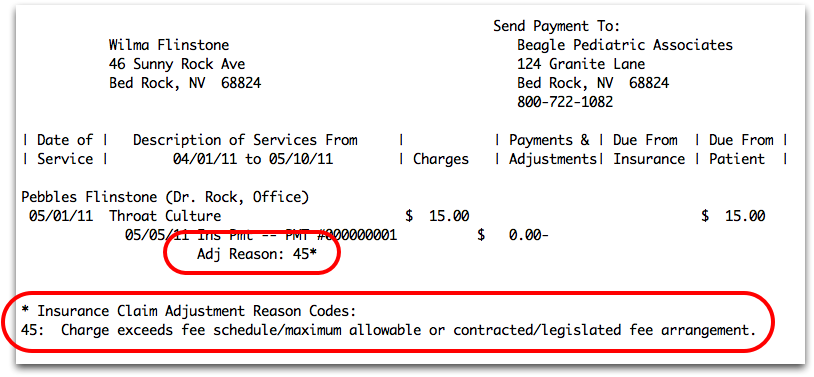CARC and RARC Values in PCC
When insurance carriers send payment and adjustment information, either on an EOB or an ERA, they often include a code with a small message. These codes are known as CARC values, or Claim Adjustment Reason Codes, and they are an industry-wide standard. CARC values can include a code, an amount, and an additional group code.
Remittance Advice Remark Codes (RARCs) provide additional explanation for an adjustment already described by a Claim Adjustment Reason Code (CARC). A RARC can be supplemental or informational.
PCC stores and displays CARC information to help you understand charge history, communicate adjustment information on patient bills, and submit secondary claims.
Contents
CARC Workflow Example
You may see a 45 on your EOB or ERA, with a note indicating that 45 means, “Charge exceeds fee schedule/maximum allowable or contracted/legislated fee arrangement.” Number 45 is the most common CARC value, and it indicates that the payer has adjusted your charge to their pay schedule.
If PCC received the remittance electronically, it will record “45” when it automatically posts the payment and adjustment.
If you are posting a payment by hand, you can enter 45 when you Post Insurance Payments manually, along with a CARC amount and group, if provided.
You can review the CARC information in most places where payment history appears, such as the Billing History, various Account History tools, and personal statements.
Common CARCs
While there are hundreds of CARC values, the common ones comprise most of the codes you will receive. Here are the top nine:
|
CARC Value (in order of popularity) |
Message Text |
|---|---|
| 45 | Charge exceeds fee schedule/maximum allowable or contracted/legislated fee arrangement. |
| 42 | Charges exceed our fee schedule or maximum allowable amount. |
| 97 | Payment adjusted because the benefit for this service is included in the payment/allowance for another service/procedure that has already been adjudicated. |
| 22 | Payment adjusted because this care may be covered by another payer per coordination of benefits. |
| 96 | Non-covered charge(s). |
| 104 | Managed care withholding. |
| 18 | Duplicate claim/service. |
| 24 | Payment for charges adjusted. Charges are covered under a capitation agreement/managed care plan. |
| 144 | Incentive adjustment, e.g. preferred product/service. |
How CARC Codes Get Into the Account Record in PCC
CARC values enter your PCC system through autoposting or when you post an insurance response manually.
Autoposting ERAs Imports the CARC to the Account Record
When you autopost an ERA, CARC and RARC values are recorded with payments and adjustments to which they pertain, along with amount and group codes required for secondary submission.
Enter CARC As You Manually Post Payments
You will see CARC values on your EOBs and ERAs from most carriers. You can enter CARC values when you manually post or edit payments and adjustments.
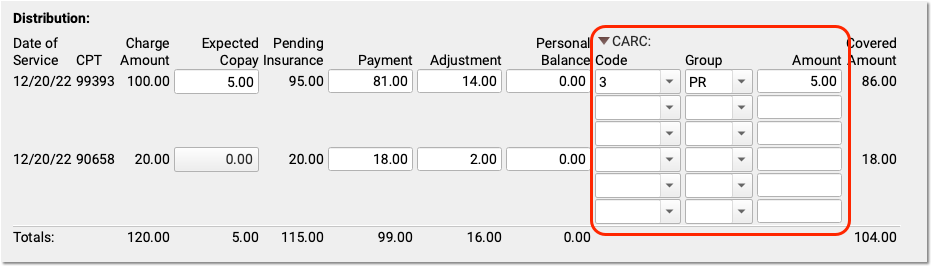
For each charge, you can enter a CARC amount, code, and group code.
Do Not Post Other Carrier Codes in CARC Fields: If your insurance carrier uses a non-CARC system of coded messages, do not post them in the CARC column. CARC values are a national standard and do not match up with Georgia Medicaid message codes or other carrier codes. Instead, some PCC users use payment and adjustment types to indicate messages from carriers.
Where Can I Review CARC and RARC Values in PCC?
Once CARC values are entered with payments, where can you find them and how can they benefit your day-to-day work? Is there a way to review RARCs that came in electronically?
CARC and RARC Values Appear on ERAs
While you can automatically post most payments and adjustments, you can also read any ERA 835 files sent to your system from payors. Your PCC system keeps the ERA on file so you can review complete details later in the Electronic Remittance Advice tool.
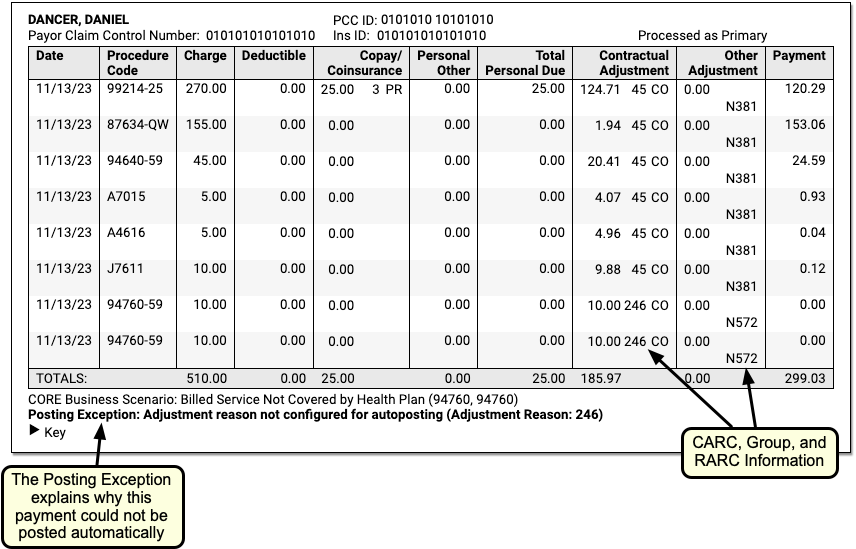
CARC in Encounter and Account Histories
CARC values appear in the Billing History in the patient’s chart and in other under-the-hood account history reports.
CARC Values Appear on Personal Bills
PCC’s personal bills, whether printed in your office or through a remote ebills service, include CARC values and an explanation of what they mean.
You can review the text of any personal bill in the Logs tab of the Bills tool.