Search the Patient Visit History or within a Charted Encounter
You can quickly find a visit by searching a patient’s complete history, then use the find feature to jump directly to the keyword you’re looking for within the visit or note.
Search the Patient Visit History
From the Patient Visit History, enter a phrase or keyword in the search box – a diagnosis, order, or other visit detail, and click search or press enter.
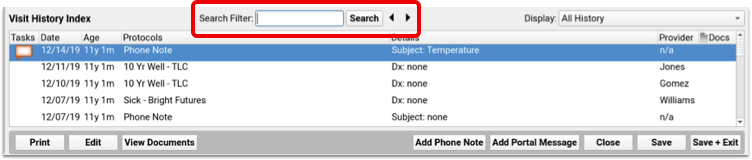
The Visit History Index will change to display only the visits that contain the search term you entered. The search box will show a count of how many visits contain that term, and which of those search results you currently have selected.
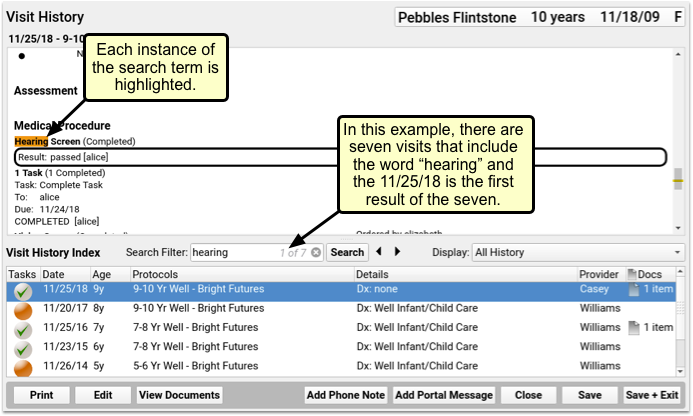
When you select a visit, the count will change to indicate which of the resulting visits you’ve selected. In the visit history window above, each instance of your search term will be highlighted.
To return to the full list of visits, click the x in the search box to clear the search.
Search within a Charted Encounter
With a note or a visit open, you can select Find from the Edit menu to search through a visit chart note, the medical summary, or another protocol-based chart section. You can also use your operating system’s keyboard shortcuts (ctrl+F on Windows or Linux, command+F on Macintosh).
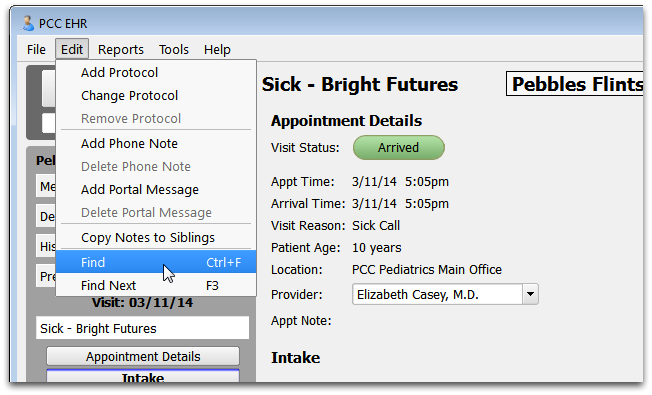
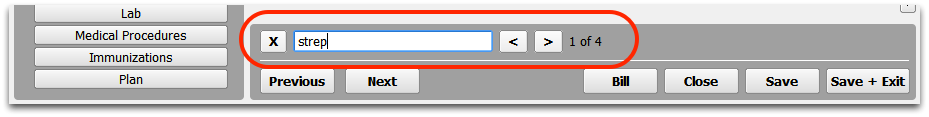
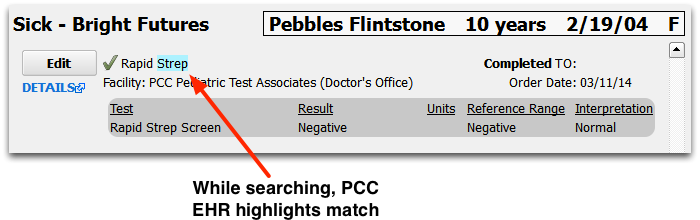
PCC EHR will search the visible text in the ribbon. You will see the total found results, and the first result will be highlighted for you.
You can click the arrow buttons to cycle through matching results, or press the keyboard shortcut (F3 on Windows, command+G on Mac OSX, and ctrl+G on most Linux installations) to move to the next result.
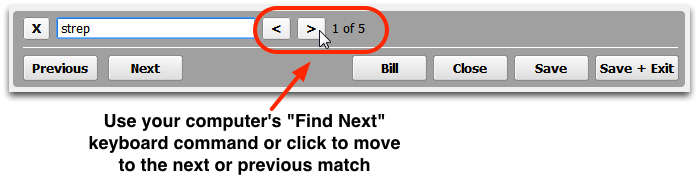
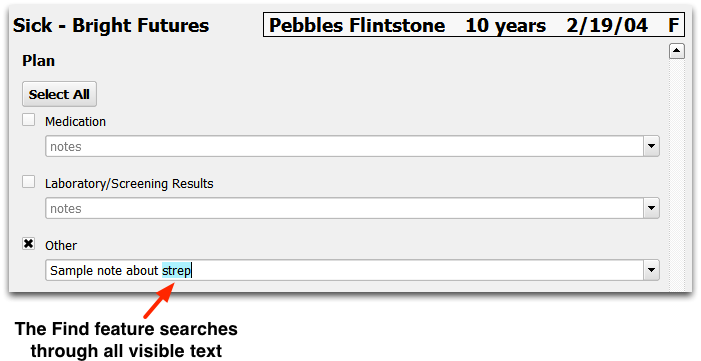
You can use the new search feature to find a lab result, jump to a note about a specific problem or diagnosis, or find anything else that appears in visit chart notes, phone notes, or the Demographics or Medical Summary chart sections.
Search Through "Visible" Text: The find feature does not search through text that is not visible in the ribbon. For example, if the expand arrow on a Care Plan intervention is closed, you will only be able to find visible portions of the intervention.
