The snomedmap Report
The snomedmap program is a collection of custom reports that you can use to understand the relationship between the clinical SNOMED-CT and billing ICD-10 diagnosis codes you use on your PCC system.
For example, you can use the snomedmap report to:
- Review common SNOMED diagnoses that are mapped to an ICD-10 code that changed as part of an annual ICD-10 code update
- Review all the diagnoses in your practice’s PCC EHR Favorite diagnoses list that lack a default ICD-10 code
- Review a list of your 50 most commonly used diagnosis descriptions (whether they have a default mapping or not)
- Review the entire list of SNOMED diagnosis descriptions that lack a mapped ICD-10 billing code
Contents
Open the snomedmap Program and Run a Report
You can run snomedmap from your Practice Management windows. Contact PCC Support if you need help adding the report to your window.
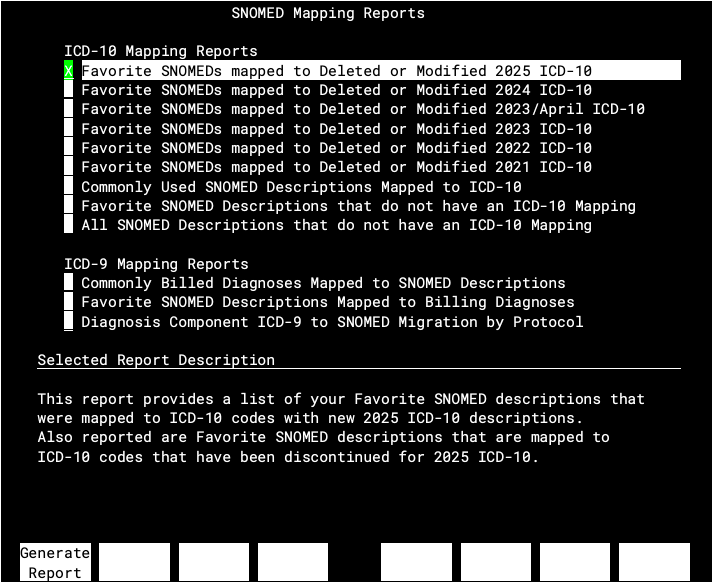
Choose a report from the list at the top to see a description at the bottom of the screen.
Press F1 – Generate Report to generate a report.
Periodic Code Set Updates
When a code set update takes place, PCC adds custom reports to snomedmap to help practices prepare for the changes.
For example, PCC updates all practices for each annual ICD-10 code set update. After an update, your practice can use the snomedmap report to research any changes to codes that you use. A new annual mapping report, “Favorite SNOMEDs mapped to Deleted or Modified year/date ICD-10″ will appear at the top of the snomedmap report.
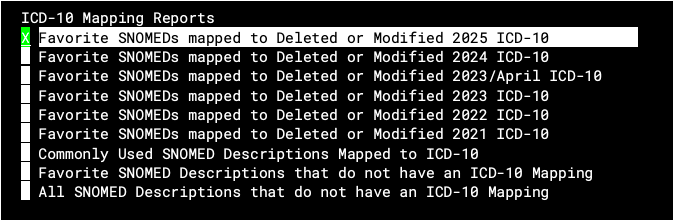
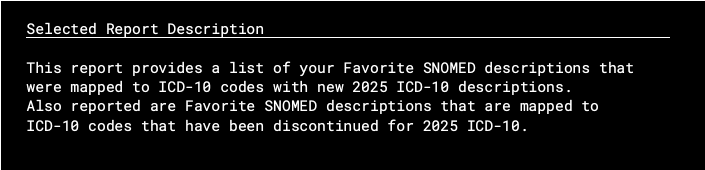
The report will show you all of your practice’s Favorites that are affected by the ICD-10 update. Since a diagnosis is marked as a Favorite once it is used, the report can give you a good overview of billing issues you might encounter when the new code set takes effect.
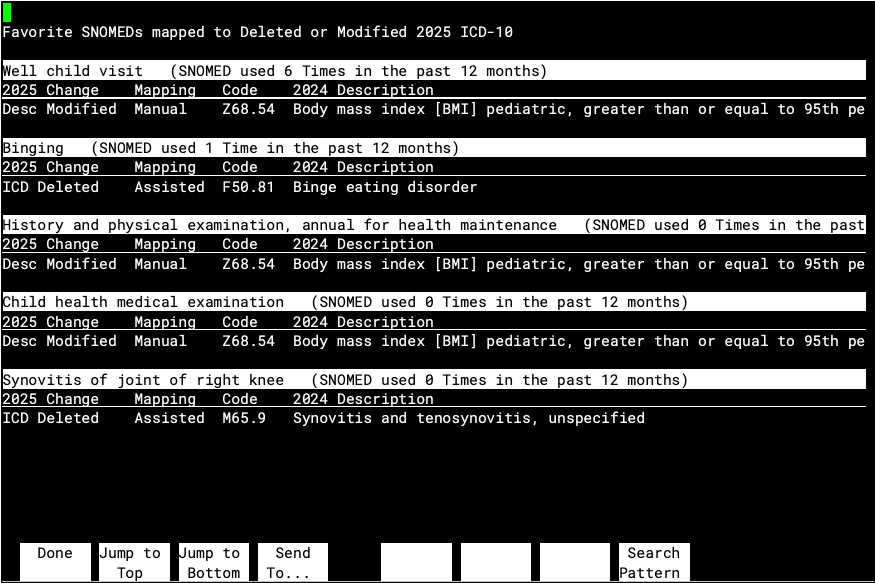
You can use the Billing Configuration tool in PCC EHR to update your mappings for codes you use.
What If I Do Not Update My ICD-10 Mapping?: If you do not configure a diagnosis billing code for a SNOMED description, and there’s no assisted mapping offered by the National Library of Medicine, clinicians may not see an ICD-10 code when they select a diagnosis on a chart note in PCC EHR. Instead, they can select a code on the Bill window (the “electronic encounter form”), or your biller can make a selection later when they post charges. Contact PCC Support for help with these tools.
Update Your SNOMED to ICD-10 Billing Mapping in PCC EHR
After you review reports in snomemap, you may wish to use the Billing Configuration tool to adjust which ICD-10 diagnoses are mapped to the SNOMED-CT descriptions in PCC EHR.
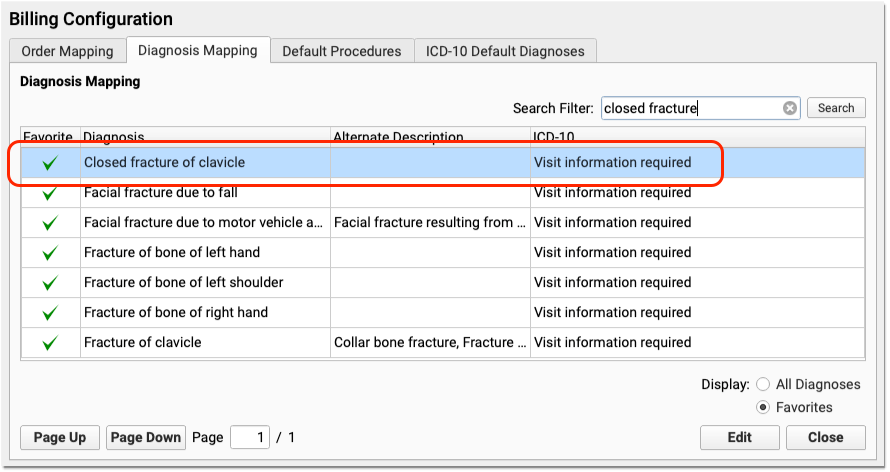
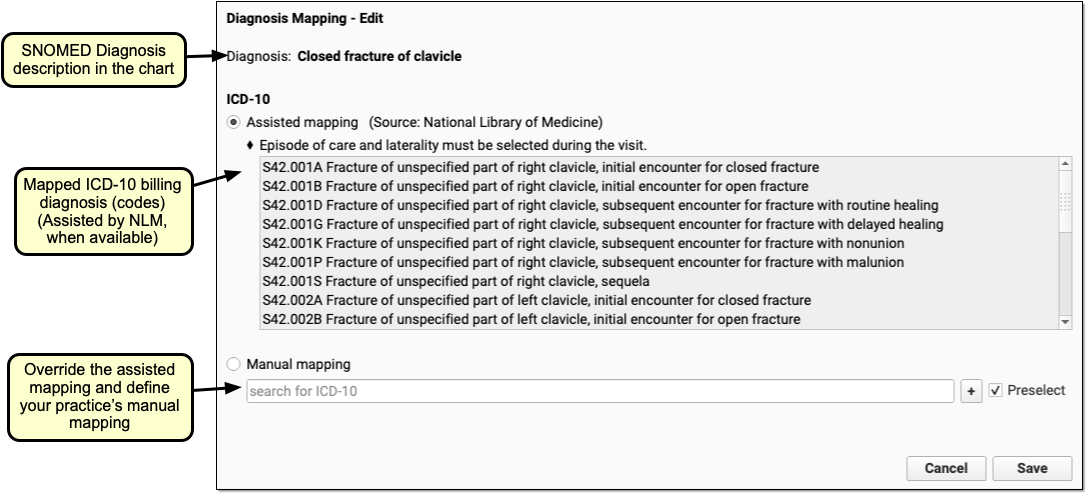
By using snomedmap and the PCC EHR Billing Configuration tool, your practice can review your most common billing codes that are affected by code updates and optionally make changes to your billing mapping.
Review Other Diagnosis Mapping Reports
In addition to code update reports, the snomedmap program includes useful reports for reviewing code mapping on your PCC system.
Select “Commonly Used SNOMED Descriptions…” to see a list of your 50 most common diagnoses for the past year and review their ICD-10 mapping.
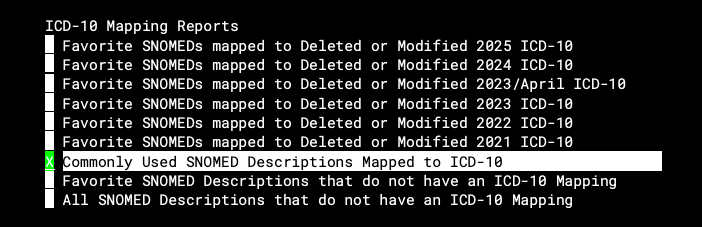
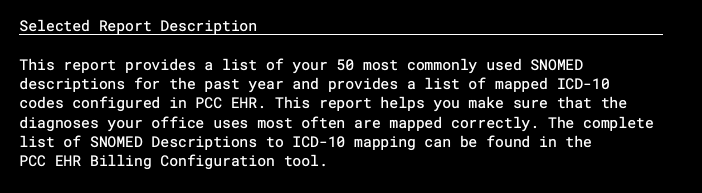
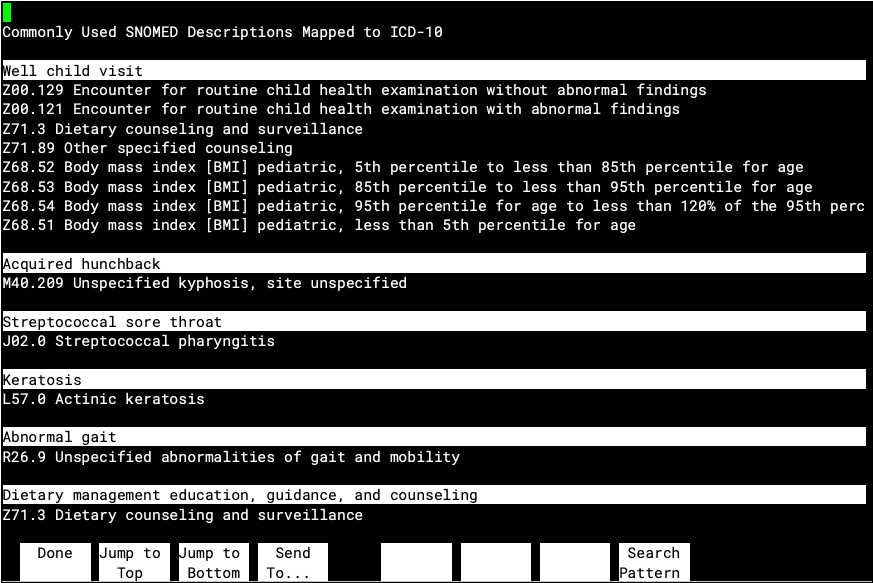
This list is a great way to check out the default ICD-10 code mapping for your common diagnoses. If you disagree with how a diagnosis will be billed in ICD-10, or if a diagnosis has no assisted mapping, you can use the Billing Configuration tool to make changes.
Select “Favorite SNOMED Descriptions…” to review diagnoses on your Favorites list that lack a mapped ICD-10 code. The output will include the number of times your practice used each diagnosis in the past year.
You can use the Billing Configuration tool in PCC EHR to map ICD-10 codes to SNOMED descriptions.
