Review Patient Phone Note History
A phone note record is stored just like any patient visit: in the Visit History, in the chart. Open a chart and click on Visit History to review all previous phone notes.

In the Visit History Index, click on a phone note to review its details, including all work done on the note and the users involved.
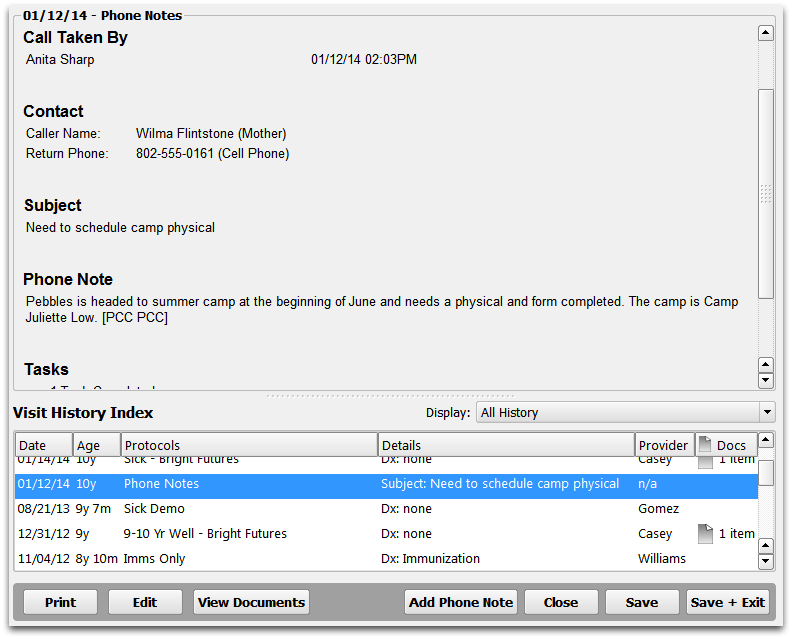
Double-click or select any phone note and click “Edit” to open it and make changes.
Visit History in Patient Portal: While phone notes are included among the visit history in PCC EHR, they are not visible in the Patient Portal.
