PCC 8.10 Maintenance Release
In August of 2019, PCC will release version 8.10 of our electronic charting and practice management software to all PCC users.
PCC 8.10 is a maintenance release that updates the underlying infrastructure of our software and services. There are a few notable user-facing features, and PCC 8.10 prepares PCC for new updates in the years to come.
Read below for release notes and issues related to the PCC 8.10 update. Contact your PCC Client Advocate for more information about this update or about any PCC product or service.
Looking for the Latest New Features?: Has your practice set up portal message templates, tried the new availability finder in the appointment book, or done end-of-day payment reconciliation in PCC EHR? You can learn about all these features and more in the PCC 8.9 Release article and video.
Contents
- 1 Improved Missed Appointment Rate Measure Will Help You Understand Recent Trends
- 2 Improved E-lab Imports
- 3 End of Support for MacOS 10.10 and 10.11, Windows 7 Ending Soon
- 4 Import Bright Futures 4 Into Your PCC EHR Protocols
- 5 Correction for PCC eRx Drug Updates that Made Favorites and Renewals Invalid
- 6 PCC eRx Save and Cancel Button Fix
- 7 2020 ICD-10 Update is Coming Soon
- 8 Better File Titles for Patient Education Materials
Improved Missed Appointment Rate Measure Will Help You Understand Recent Trends
You can now use the Missed Appointment Rate measure to track and understand the impact of recent changes you have made to your scheduling configuration and workflow. In PCC 8.10, the Missed Appointment Rate percentage measure and provider breakdown are calculated based on appointments happening during the past 3 months (as opposed to 12 months), making it easier to see progress and the decline of your practice’s no-show rate.
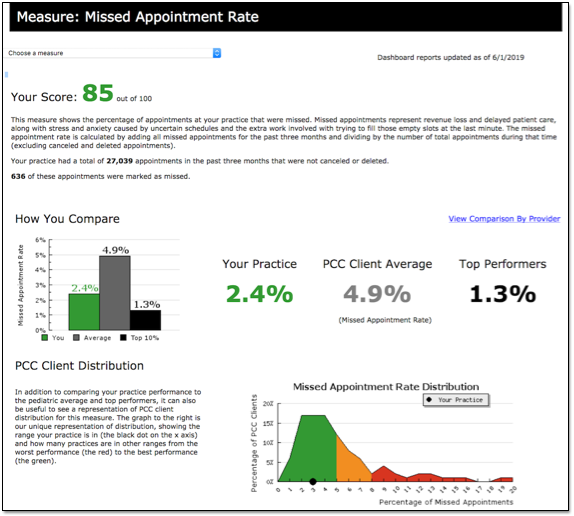
The Missed Appointment Rate trend graph and .csv output will display a snapshot of past monthly results, with an indication of when the measure calculation changed.
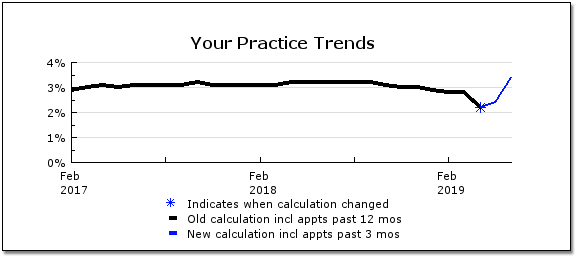
Improved E-lab Imports
When your practice receives an electronic lab result, PCC EHR now reviews and rejects incoming files that would report as an error. Successfully imported lab results will appear on your queue, and you won’t need to review and reject the failed submissions.
Improperly-formatted electronic lab result files will now be rejected completely and reviewed by PCC’s Interoperability Team for correction. Previously, PCC delivered all correctly-formatted sections of the lab result file to your E-Labs results queue, which could result in an incomplete lab result report. Going forward, you will find only complete e-lab result files on your queue.
End of Support for MacOS 10.10 and 10.11, Windows 7 Ending Soon
As Microsoft and Apple update and improve their operating system software, they end support for older versions. That means your practice needs to periodically update the system software on your laptops, desktops, and other workstations.
As of PCC 8.10, PCC software will no longer support MacOS Yosemite (version 10.10) and MacOS El Capitan (version 10.11). PCC recommends that Macintosh users update their computers to at least MacOS Sierra (version 10.12), and MacOS Mojave (version 10.14) is preferred. The update is free and improves the security and reliability of your computer.
If you do not update your practice’s Macintosh workstations to MacOS 10.12 or later, you will not be able to launch PCC EHR after the PCC 8.10 update.
Windows 7 and Windows Server 2008 Are Retiring Soon!: PCC would like to also remind Windows users that Microsoft will no longer support Windows 7 or Windows Server 2008 as of January 2020. We’ll remind you again later this year with the PCC 8.11 update, but your practice should review and update your workstations as soon as possible if you are running Windows 7. PCC 8.12 will be unable to launch on Windows 7.
If you are unsure whether this message applies to your office, please contact your practice’s System Administrator, and as always, consult with your Client Advocate or PCC’s Technical Solutions team if you have any questions.
Import Bright Futures 4 Into Your PCC EHR Protocols
Bright Futures is a national health promotion and prevention initiative led by the American Academy of Pediatrics. (brightfutures.aap.org) PCC provides Bright Futures chart note protocols, periodicity schedules, handouts, and more to all PCC practices.
During the PCC 8.10 release cycle, PCC created a set of protocols, handouts and forms based on the recently released Bright Futures 4. If you are interested in adding Bright Futures 4 materials to PCC EHR at your practice, contact your client advocate. They can get the process started and help you configure the new protocols to meet the needs of your practice.
- Information about Bright Futures in PCC EHR
- Video: How to Install Bright Futures 4 Chart Note Protocols At Your Practice
Correction for PCC eRx Drug Updates that Made Favorites and Renewals Invalid
Recent unexpected drug code updates by the NCPDP caused problems for prescription favorites and renewals at many practices. Prescriptions created from favorites that contained deprecated drug codes would encounter problems and could not be transmitted. (New prescriptions created through Add New Medication would include the new codes and correctly qualify for electronic transmission.)
PCC tested and verified a comprehensive fix for this issue, completed beta testing with several PCC offices, and distributed the patch to all PCC practices on 7/30/2019.
PCC eRx Save and Cancel Button Fix
When you prescribe a controlled substance, you may have noticed that the Save and Cancel buttons were briefly arranged backwards after an update earlier this year. During the PCC 8.10 release cycle, a software patch restored the EPCS Save and Cancel buttons to the natural position.
2020 ICD-10 Update is Coming Soon
Prior to October 1st, 2019, PCC will update your practice with the 2020 ICD-10 billing codes. At the time of this mid-release patch, we will share additional communication and tips on new codes.
The 2020 ICD-10 update includes new BMI age coding standards and other improvements. You can learn about the updates for pediatric practices by attending PCC Web labs held by Jan Blanchard (CPC, CPEDC).
Favorites Mapped to Deprecated Codes?: Were there any 2020 code changes for items you frequently bill? You can review your system configuration using the snomedmap program in Partner. When PCC updates your system with the new codes, the update will include a new 2020 ICD-10 report.
Better File Titles for Patient Education Materials
PCC has worked with the AAP to improve some of the unusual file titles for PDFs and other materials in the Educational Materials tool. You’ll see these titles when you save a document to a patient’s chart or share it via the patient portal.
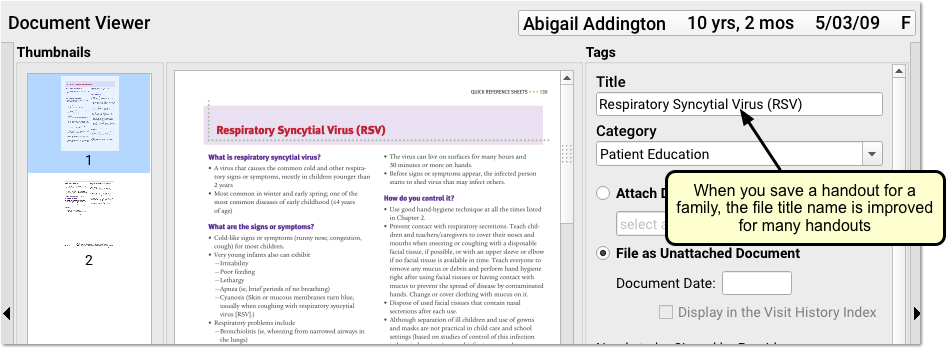
There are thousands of pages of educational materials and not all of them are up-to-date, but the AAP has recently corrected several of the problematic titles. Patients and families will see a title that makes sense, and your practice will spend less time editing or explaining inaccurate titles.
