Save and Restore Recaller Settings
You can save, and later restore, complex sets of report criteria for the Recaller. The Recaller has a wide range of criteria, with thousands of possible criteria combinations. After setting up a recall report, you may wish to save the criteria. When you return to the Recaller later, you can restore your old criteria, tweak any slight adjustments (such as a date range or type of patient to recall), and re-run the output.
Relative Dates: Many of the Recaller’s date-specific criteria use relative dates. For example, if you use the “Last Visit Date” criteria, the report will calculate for the number of days from whatever date you run the report. Since relative dates will keep your reports current and accurate, many types of reports can be saved and restored.
Save a Recaller Report
After entering your report criteria, press [fkey title=’F4′ subtitle=’Save Criteria’ display=’inline’ /] and enter a name and description to save your report.
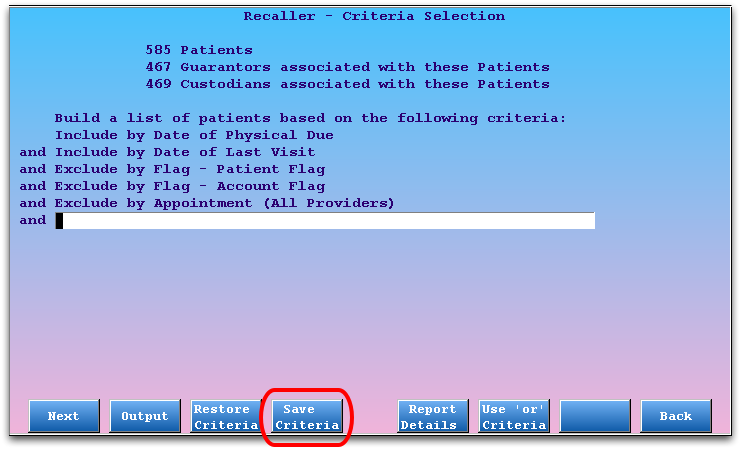
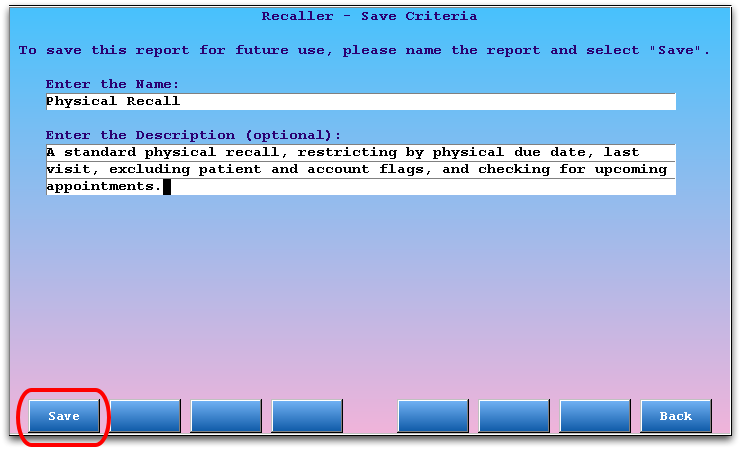
Press [fkey title=’F1′ subtitle=’Save’ display=’inline’ /] to save your report.
Restore a Recaller Report
Press [F3 – Restore Criteria] to restore a set of Recaller criteria.
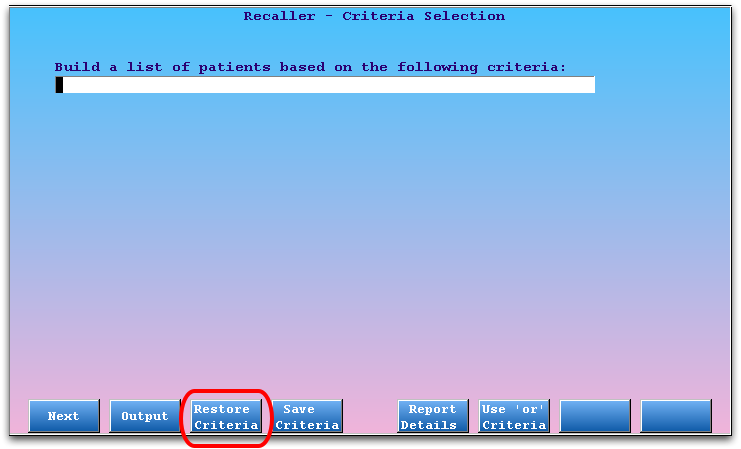
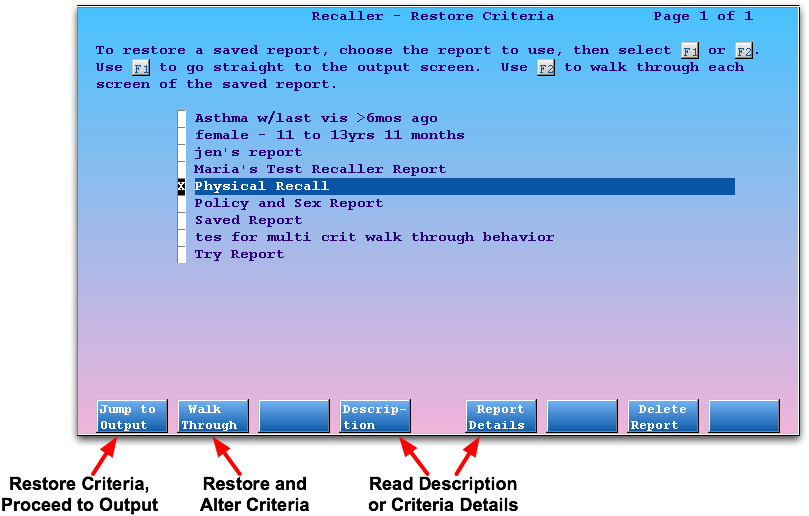
Arrows for the two options, one is “Restore Recall Criteria, Jump to Output”, “Restore and Review/Alter Criteria”
Choose from your list of criteria and then press [fkey title=’F1′ subtitle=’Jump to Output’ display=’inline’ /] to proceed to the report’s output.
Which Report Did I Want, Again?: If you have trouble discerning the report you wish to restore, you can select one and press [fkey title=’F4′ subtitle=’Description’ display=’inline’ /] to review the description or [fkey title=’F5′ subtitle=’Report Details’ display=’inline’ /] to read the details of the criteria settings.
Walk-Through Instead: If you want to restore a report and then tweak it, making slight changes to the criteria used for the recall, press [fkey title=’F2′ subtitle=’Walk Through’ display=’inline’ /] instead of F1. You will see the list of the recall’s criteria. You can then use [fkey title=’F1′ subtitle=’Next’ display=’inline’ /] to walk through each criteria and adjust dates or selected items.
Delete Old Reports: Select any Recaller report on the Restore Criteria screen and press [fkey title=’F8′ subtitle=’Delete’ display=’inline’ /] to delete it.
