PCC 9.8 Migration Considerations
The PCC 9.8 release includes new features that may need configuration and for which you may want to do extra planning or training. Read below to learn more, and share relevant details with your physicians and staff.
Read the PCC 9.8 Release article for complete details on these features.
Contact PCC Support for help implementing features in PCC 9.8.
Contents
In Connecticut, Enable the Medicaid Number Field for Registry Submission
The Connecticut state immunization registry, CTWiZ, requests that a Medicaid number be submitted with patient immunizations. You can add a field for Medicaid number to the patient demographics screen in PCC EHR.
Open the Component Builder
Open the Configuration menu and select Protocols. Then, click the “Component Builder” button.
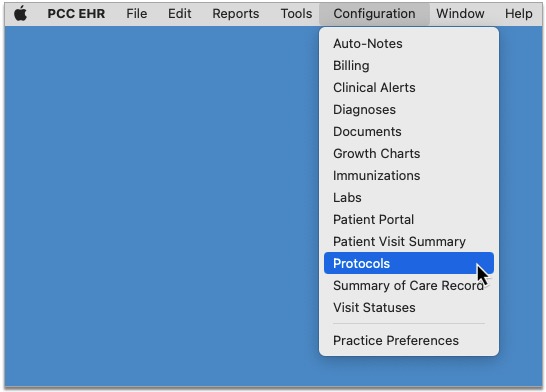
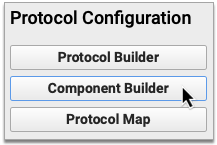
Edit the Chart-Wide Patient Demographics Component
Select the Chart-Wide Components tab, then edit the Patient Demographics component.
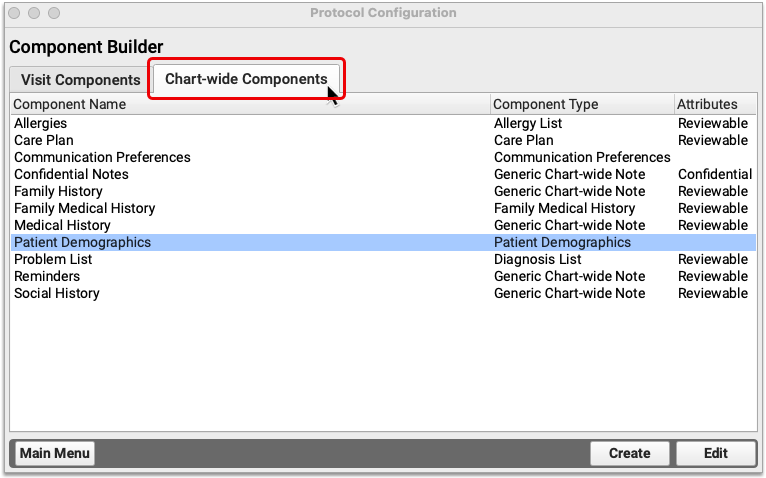
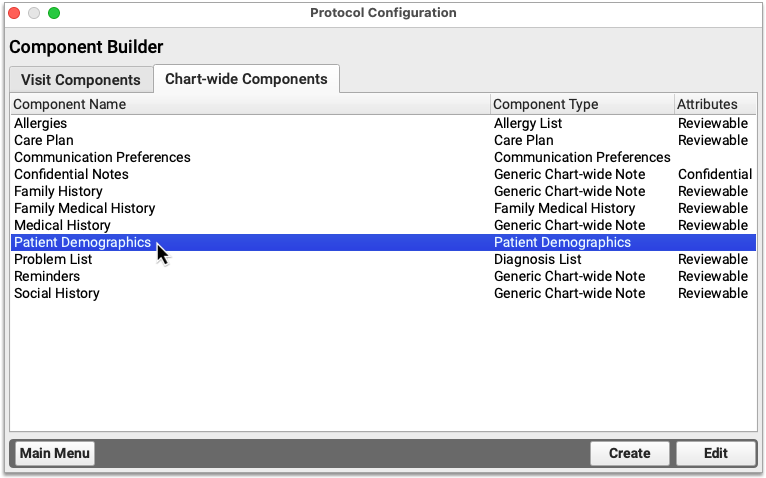
Add Patient Medicaid Number as an Alternate Identifier
In the Patient Alternate Identifiers section of the Edit window, select “Patient Medicaid number” from the drop-down list.
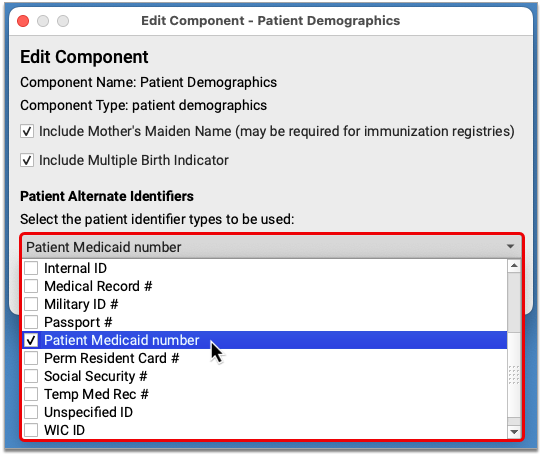
Save, Exit, and Check Your Work
Save and close out of the Protocol Configuration tool. The field for patient Medicaid number now appears in the Alternate Identifiers section of the Patient Demographics screen in PCC EHR.
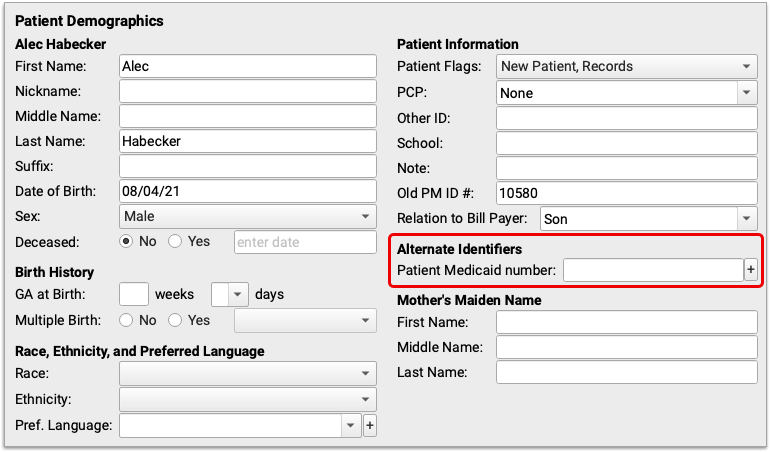
When you record a Medicaid number in the Alternate Identifiers section of a patient’s chart, it automatically gets sent to the Connecticut immunization registry with immunization submissions.
Add Room Configuration to User Roles
Access to Room Configuration is managed through PCC EHR’s User Administration tool, and can be added to any user role.
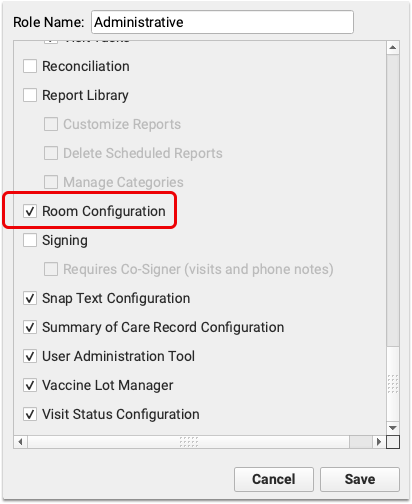
Users assigned to roles including Room Configuration will find “Rooms” under the Configuration menu. Users with the User Administration permission will automatically have access to Room Configuration when your practice upgrades to PCC 9.8.
Configure Transaction Types for an Insurance Payment Reversal
When you post an insurance payment reversal or “takeback”, you can select a Transaction Type to record the event.
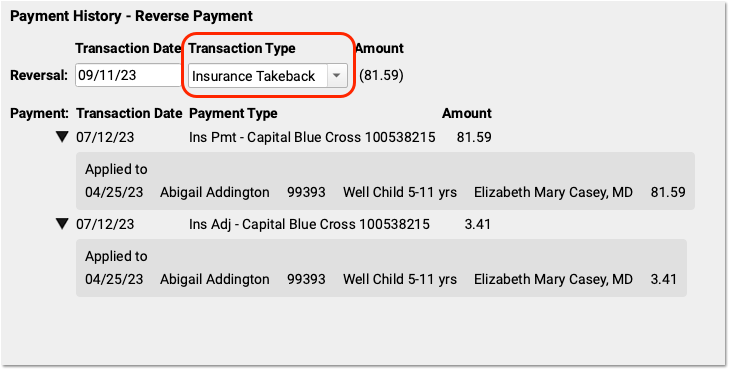
Your PCC system may already have an “Insurance Takeback” or “Insurance Reversal” transaction type, which you can pick from the drop-down menu.
If you need to edit or update the available transaction types, use the Procedures table in the Table Editor (ted). All procedures with an accounting type of “Receipt – Refund” will appear in the Transaction Type drop-down menu when you post an insurance reversal. For help making changes, contact PCC Support at 802-846-8177 or 800-722-7708 or support@pcc.com.
Prescription Formulary by Provider Report Removed from the PCC EHR Report Library
The little-used and obsolete Prescription Formulary by Provider report was removed from the PCC EHR Report Library in PCC 9.8.
