Sign Phone Notes
You can mark any phone note to indicate that it needs signing. Select the provider from the Phone Note screen.
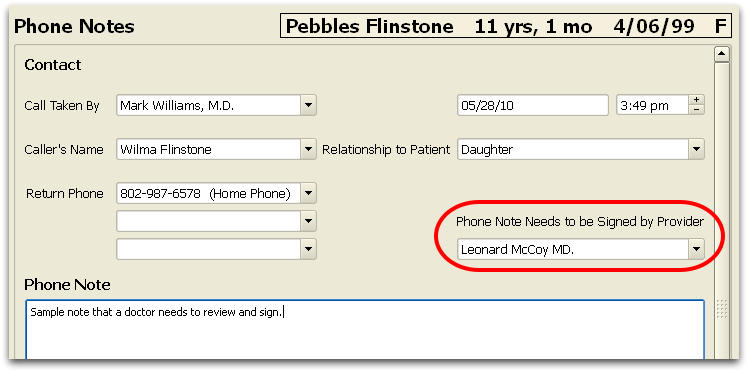
A phone note that needs to be signed will appear on the Signing queue.
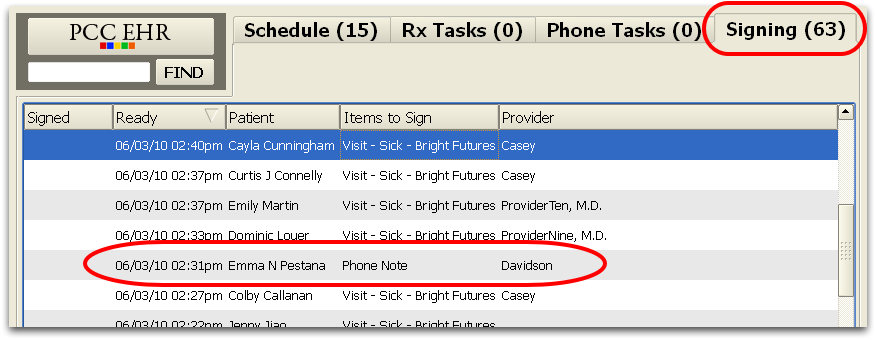
Double-click on a phone note to review and sign it, using the Sign Item pop-up window.
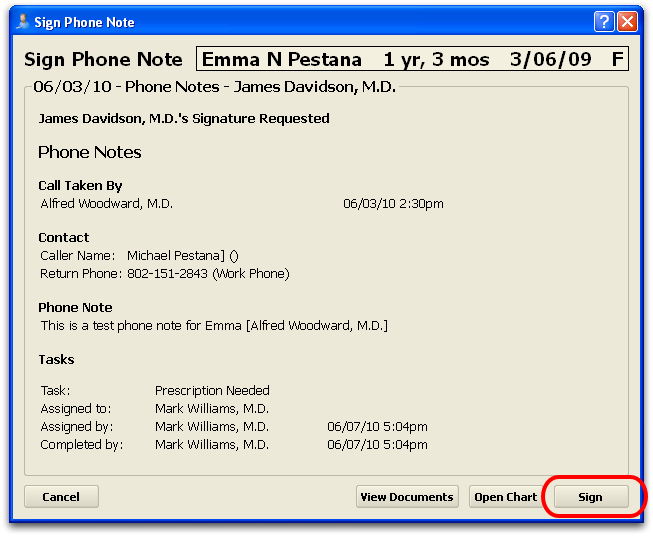
Optional: Before signing, you can jump into the chart to review the situation or make changes.
Signing Permissions: Only users with “Signing” access permissions may sign charts, documents, or other items.
