Review Your Schedule With Appointment Reports
PCC EHR includes a wide variety of appointment reports. You can use them to produce a daily huddle sheet, figure out when appointments are being overbooked, and even plan inventory for upcoming well visits.
Contents
The Appointment Reports Section of the Report Library
When you need to report on appointments, you can use the Appointment Reports section of the report library in PCC EHR.
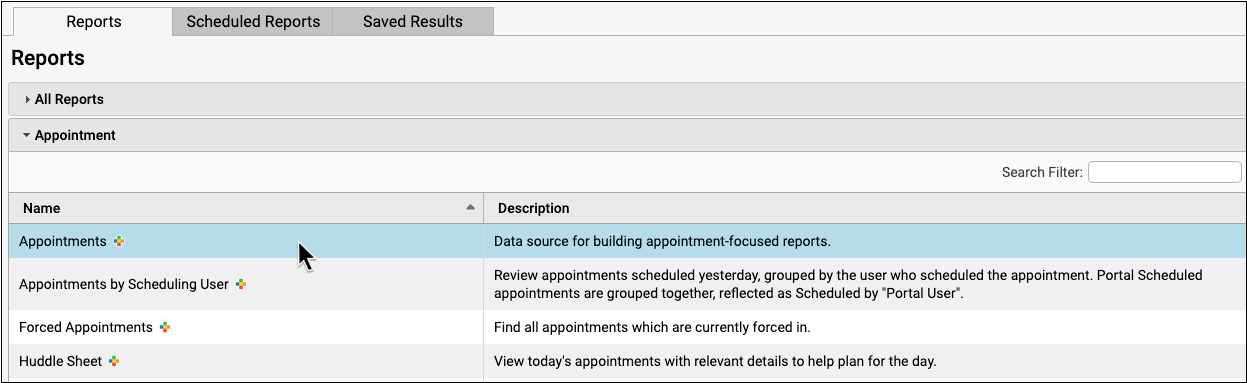
You can use one of the reports created by PCC or by your practice, or create a new custom report based on the parent “Appointments Report”.
Find Forced Appointments
Use the “Forced Appointments” report to find all appointments that have been forced into the schedule.
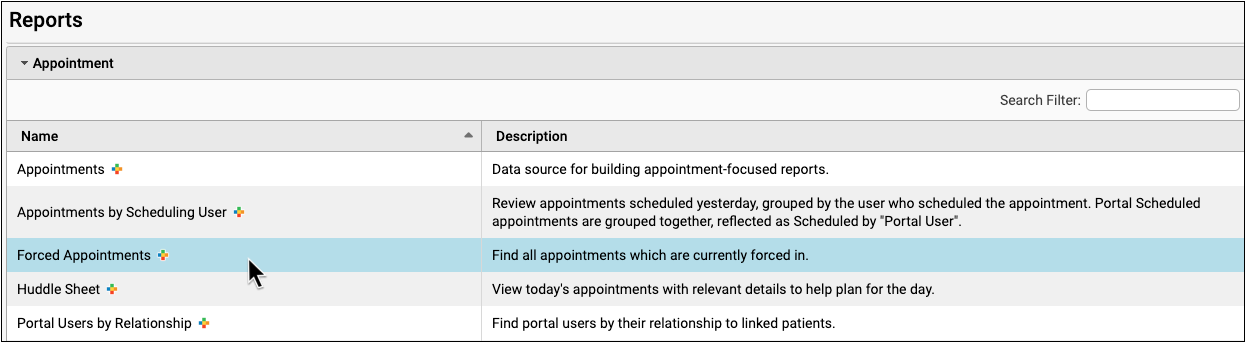
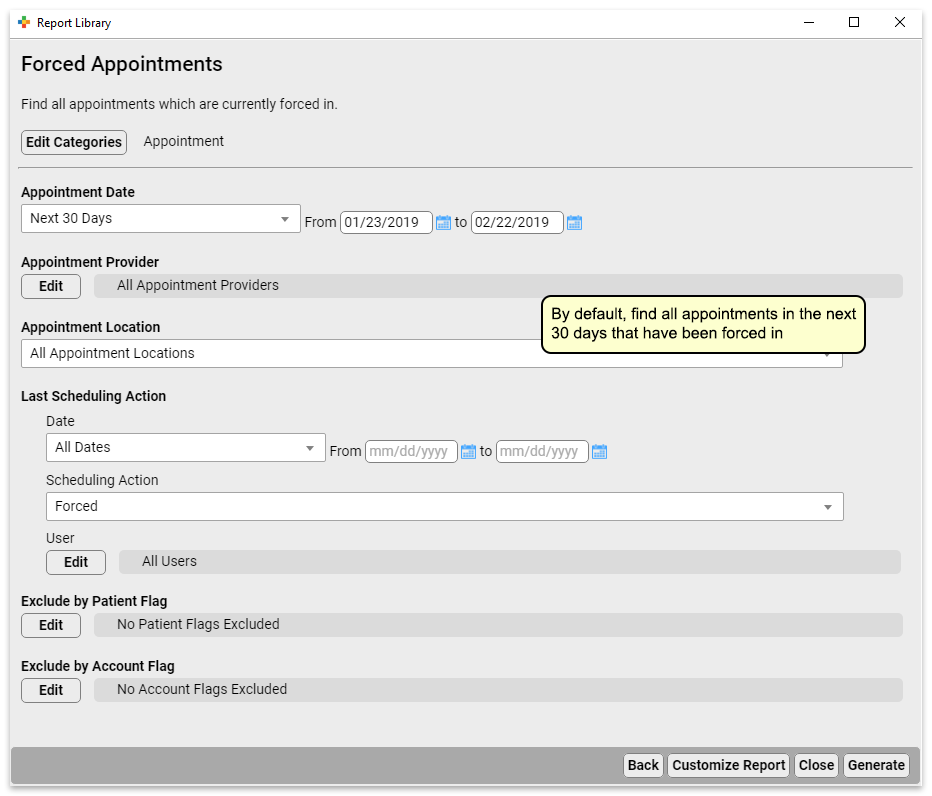
If your practice has a habit of double-booking appointments, or you need to understand when your providers are most often over-booked, you can review the Find Forced Appointment list to get the data you need to make adjustments.
Create a Daily “Huddle” List for Your Morning Meeting
Use the “Huddle Sheet” report to generate a list of all appointments on a date or range of dates that you can use to prepare for the day.
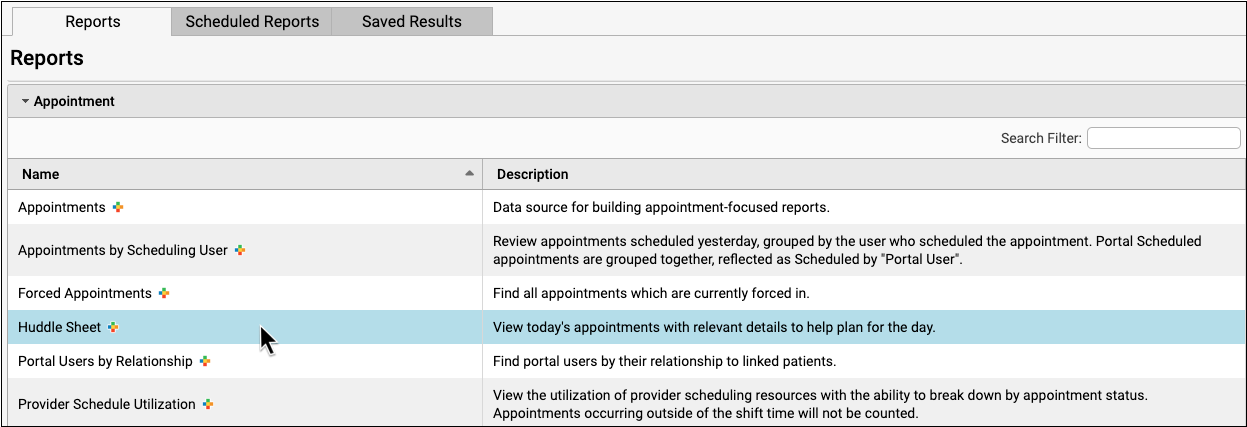
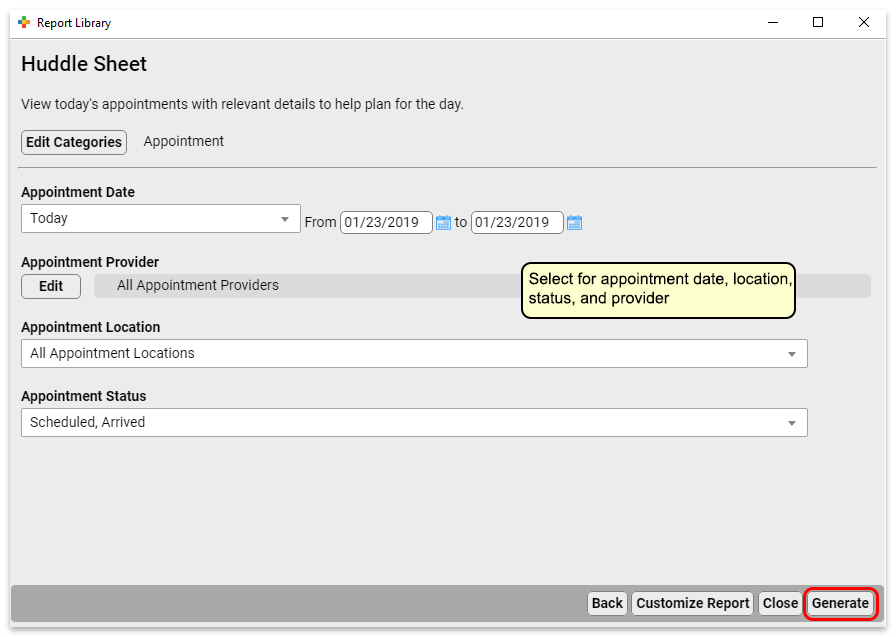
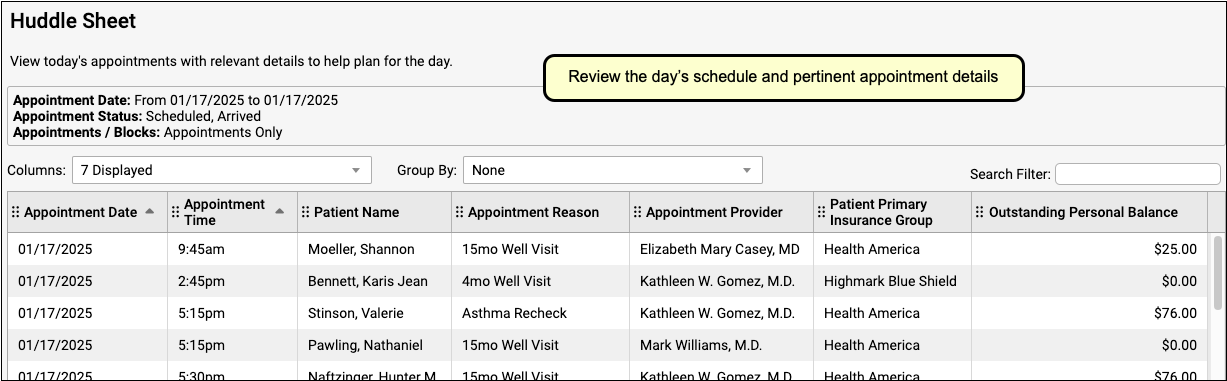
When you meet together in the morning, your staff can use the information on the Huddle Sheet report to review special circumstances for each patient or family and plan accordingly.
Create Custom Appointment Reports
Do you need to review and research your practice’s scheduling history? You can customize one of the existing appointment reports to create your own appointment report.
The data source “Appointments” report includes all the filters you need to create a custom appointment-based report.
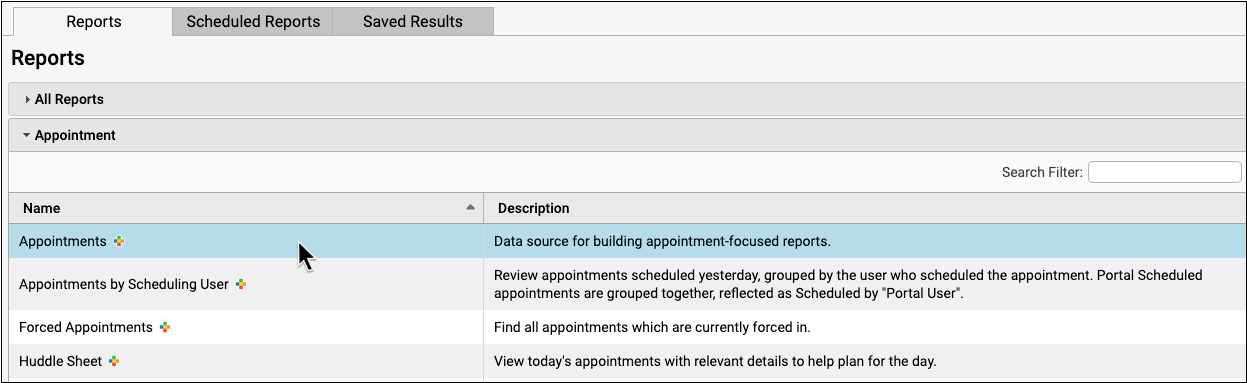
Partner Appointment and Scheduling Reports
In addition to the appointment reports in PCC EHR, the Partner practice management system includes tools for reporting on appointments and reviewing the schedule. For more information, read Review the Schedule in Partner.
