Review Checkin Status: Who Checked a Patient In?
When a patient is checked in, PCC records the time of check in, the user who checked them in, and the office location. You can view that information later to discover who checked a patient in.
You can see who checked a patient in PCC EHR in the Appointment Details component.
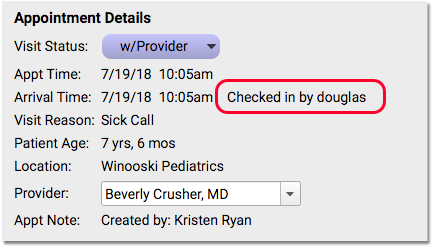
You can find that component at the top of a chart note or in Patient Check-In. So, for example, if you wanted to know who checked a patient in, you could highlight the appointment on the Schedule screen and click “Patient Check-In’. Or, you could open the visit’s chart note and look at the top of the protocol.
